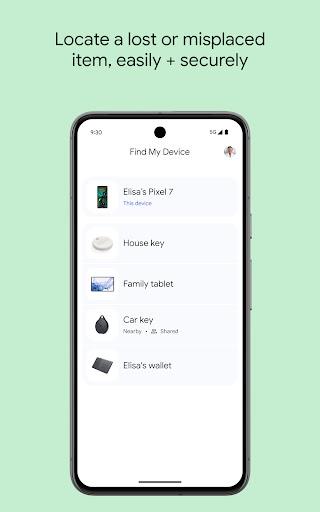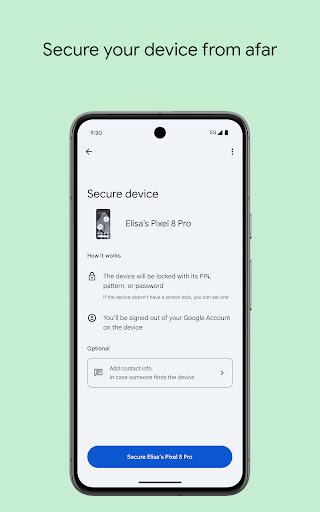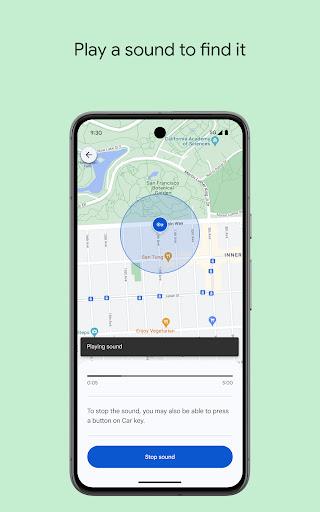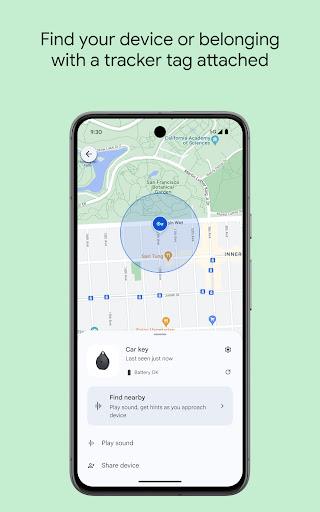Google Find My Device
| Latest Version | v3.0.046-4 | |
| Update | May,21/2025 | |
| Developer | Google LLC | |
| OS | Android 5.1 or later | |
| Category | Tools | |
| Size | 9.00M | |
| Tags: | Tools |
-
 Latest Version
v3.0.046-4
Latest Version
v3.0.046-4
-
 Update
May,21/2025
Update
May,21/2025
-
 Developer
Google LLC
Developer
Google LLC
-
 OS
Android 5.1 or later
OS
Android 5.1 or later
-
 Category
Tools
Category
Tools
-
 Size
9.00M
Size
9.00M
Introducing Find My Device - the ultimate solution for anyone who's ever lost their Android device. With this powerful app, locating your phone, tablet, or even your watch has never been easier. Say goodbye to the stress of frantic searching and worrying about your personal information. Find My Device not only helps you track down your precious belongings but also ensures the safety of your data. From playing a sound to help you find your device nearby, to remotely locking, erasing, or sending a message to your device, this app has got you covered. Get peace of mind and join the millions of users who have already found their devices with this app.
Features of Find My Device:
Locate your phone, tablet, or watch: The app allows you to easily locate your lost Android device, ensuring that you can find it quickly and effortlessly. Whether it's your phone, tablet, or even your watch, this app has you covered.
Play a sound: If you've misplaced your Android Wear device and it's nearby, this app lets you track it down by playing a sound. This feature is incredibly useful for those moments when you can't remember where you left your device.
Lock, erase, or show a message: With this app, you have the ability to remotely secure your device. You can lock your device to prevent unauthorized access, erase all the data on it to protect your personal information, or even display a customized message with your contact details to help someone get in touch with you.
Permissions Notice: The app requires certain permissions to function effectively. These include location access, which is needed to show your device's current location on the map, and access to contacts, which is necessary to retrieve the email address associated with your Google account.
Tips for Users:
Enable location services: To ensure that Find My Device can accurately locate your lost device, make sure that location services are enabled on your Android device. This will help the app pinpoint its location on the map.
Familiarize yourself with the app's features: Take some time to explore the various features offered by this app. Knowing how to play a sound, lock your device, erase data, or display a message can be incredibly helpful in case of loss or theft.
Keep your Google account up-to-date: To make full use of Find My Device's capabilities, it's crucial to keep your Google account information current, including your email address. This will enable you to remotely secure your device and ensure that someone can get in touch with you if found.
Conclusion:
With its array of helpful features, Find My Device is the ultimate tool for locating and securing your lost Android devices. Whether you've misplaced your phone, tablet, or watch, you can easily track it down using this app. The app also allows you to remotely lock your device, erase all data, or display a message with your contact details. By enabling location services and keeping your Google account information up-to-date, you can maximize the effectiveness of this app. Don't wait until it's too late - download now and ensure the safety of your Android devices.