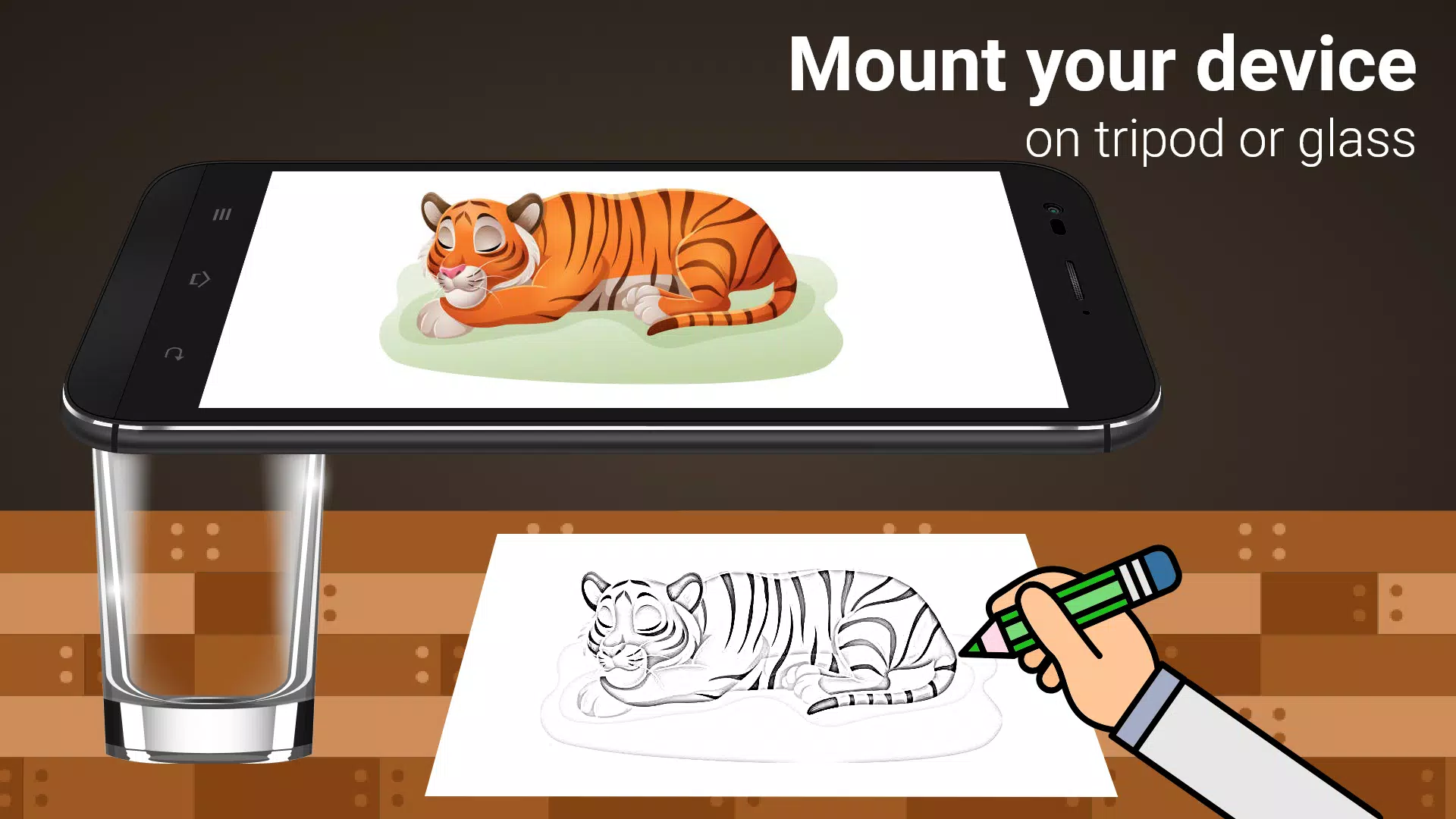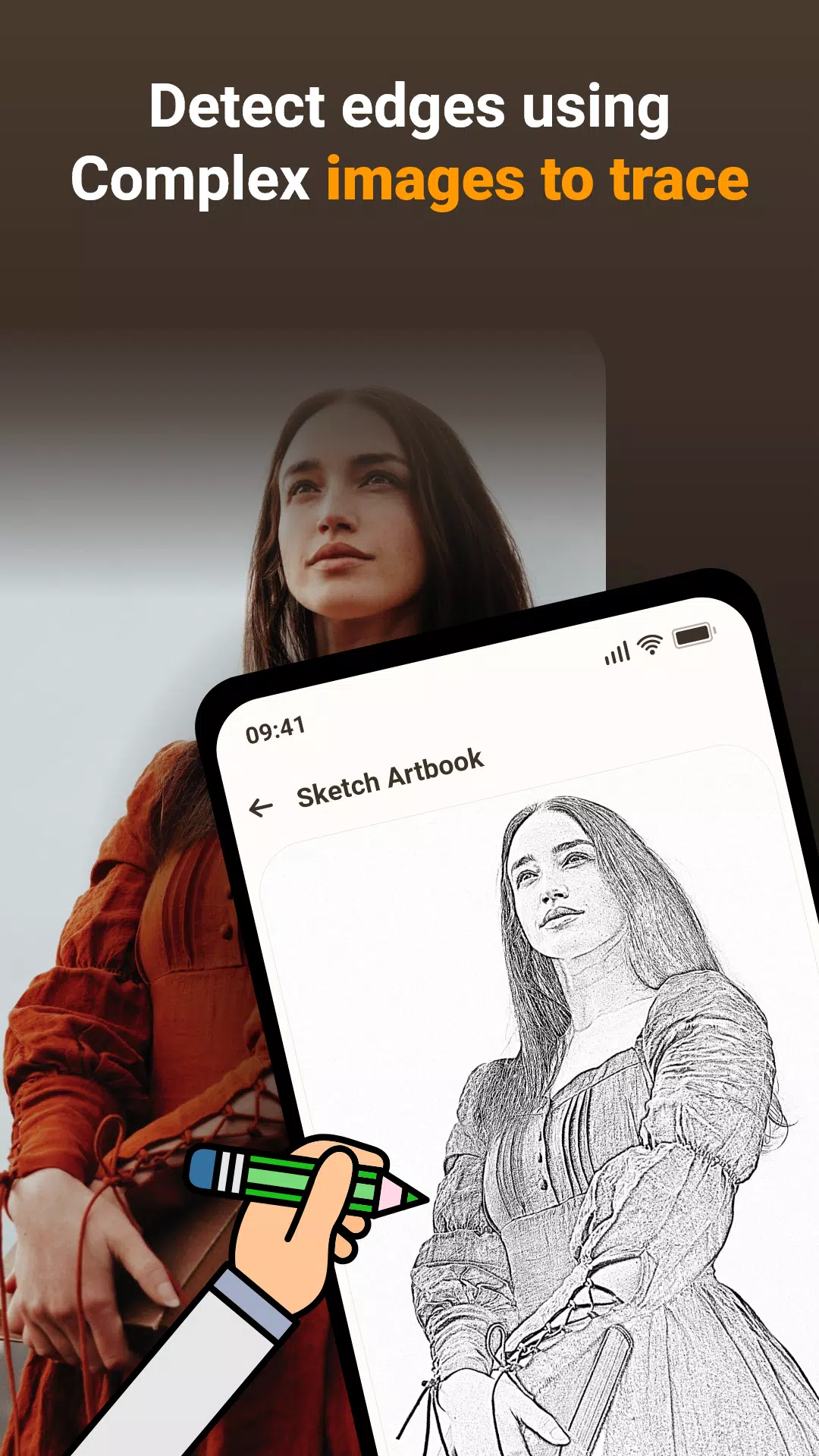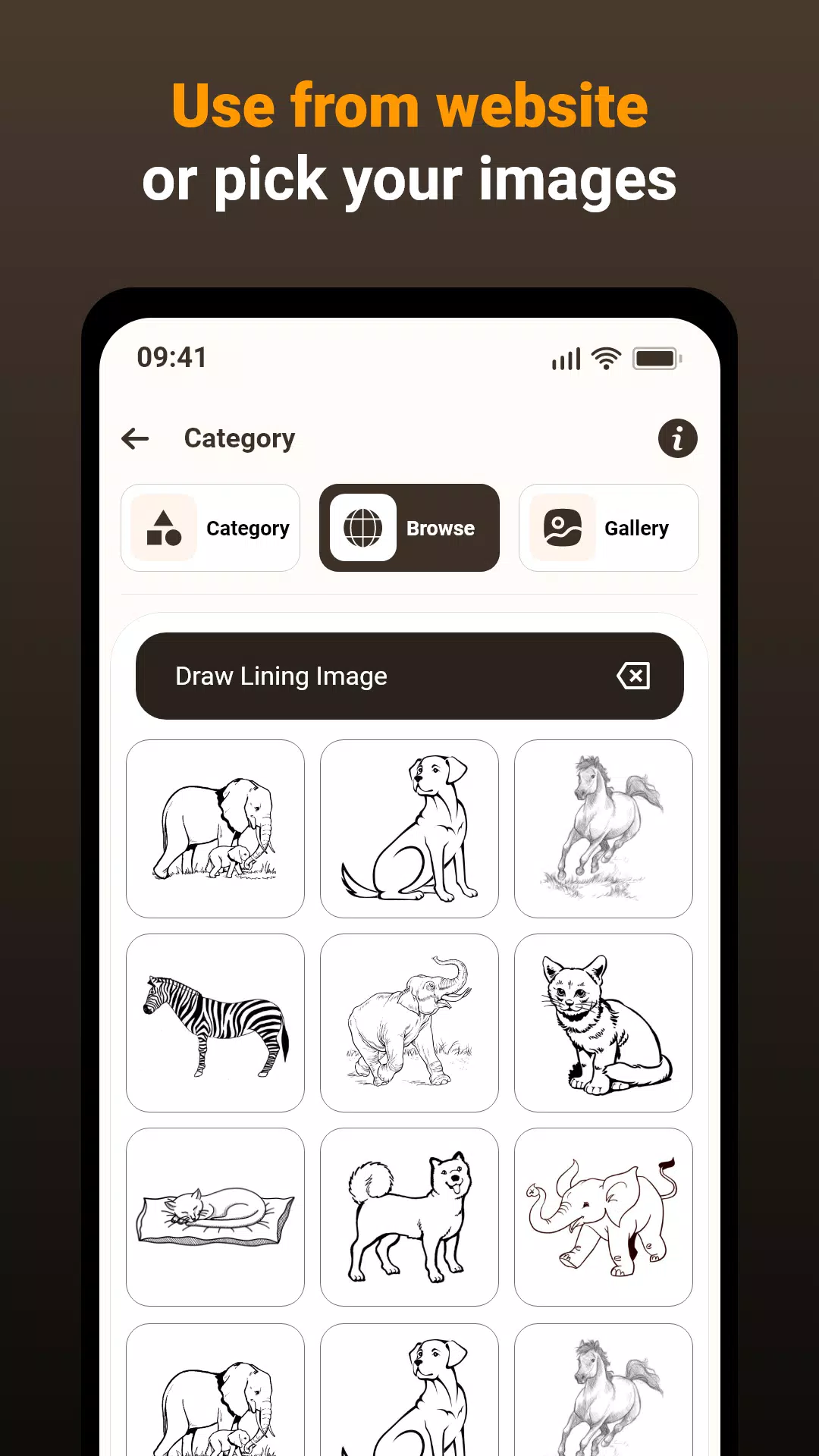Drawing - Draw, Trace & Sketch
| Latest Version | 1.0.5 | |
| Update | Mar,21/2025 | |
| Developer | Spiti Valley | |
| OS | Android 7.0+ | |
| Category | Art & Design | |
| Size | 28.3 MB | |
| Google PlayStore | |
|
| Tags: | Art & Design |
Transform your photos and artwork into stunning line drawings with the Draw, Trace & Sketching app! Use your phone's camera to effortlessly trace images onto paper, turning your device into a unique drawing aid. This innovative approach simplifies the process of transferring images from screen to paper, perfect for both beginners and experienced artists.
Simply choose an image from your gallery or take a new picture. Apply a filter to optimize it for tracing, and then position your phone above your paper. The app overlays a transparent version of your chosen image onto your camera feed, allowing you to accurately trace the lines onto your paper. It's a fantastic way to learn new drawing techniques or simply create beautiful artwork with ease.
Key Features:
- Trace any image using your phone's camera feed. The image won't appear on the paper, only on your phone's screen as a guide.
- Draw directly onto paper while viewing a transparent image overlay through your phone's camera.
- Utilize pre-loaded sample images for practice and skill development.
- Import and trace your own images from your device's gallery.
- Adjust image transparency and convert images to line drawings for optimal tracing.
How it Works:
- Image Selection: Choose an image from your gallery or capture one using your phone's camera.
- Filter Application & Camera Display: Apply a filter to enhance traceability. The image will appear transparently on your camera screen. Position your drawing paper below.
- Tracing: Trace the image onto the paper using the transparent overlay as your guide.
- Drawing: Draw on the paper while referencing the transparent image displayed on your phone's screen.
- Image Conversion: Easily convert any image into a traceable line drawing.
Image Tracing, Transparency, and Real-time Feedback: The app provides a transparent image overlay via your camera, allowing for precise, real-time tracing onto paper. Practice with sample images or utilize your own photos for a personalized drawing experience.
Sample & Gallery Images: The app offers both pre-loaded sample images for practice and the ability to import and trace images from your device's gallery, offering maximum flexibility and convenience.
Whether you're a seasoned artist or just starting out, this app provides a unique and effective way to improve your drawing skills and create beautiful artwork. It seamlessly blends technology with traditional artistic methods for a truly innovative drawing experience.
What's New in Version 1.0.5
Last updated on Mar 15, 2024
Issue resolved.