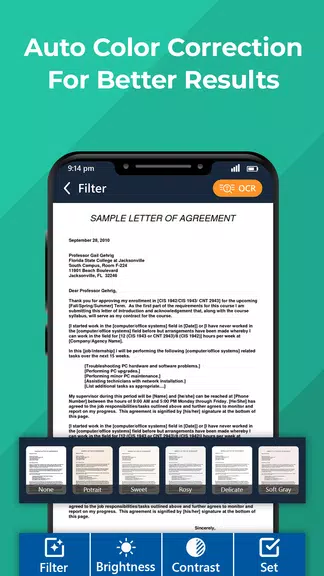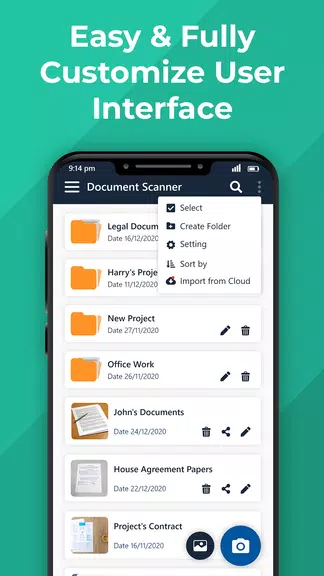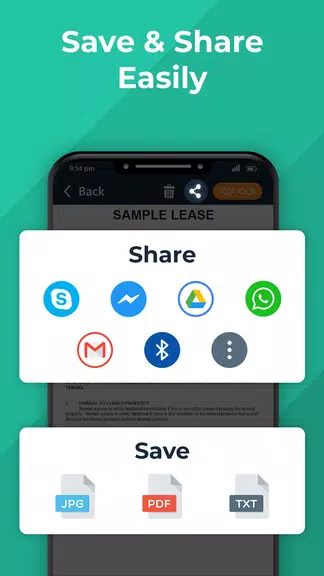Document Scanner - PDF Scanner
| Latest Version | 3.3 | |
| Update | Apr,28/2025 | |
| Developer | Technest Apps | |
| OS | Android 5.1 or later | |
| Category | Productivity | |
| Size | 9.00M | |
| Tags: | Productivity |
-
 Latest Version
3.3
Latest Version
3.3
-
 Update
Apr,28/2025
Update
Apr,28/2025
-
 Developer
Technest Apps
Developer
Technest Apps
-
 OS
Android 5.1 or later
OS
Android 5.1 or later
-
 Category
Productivity
Category
Productivity
-
 Size
9.00M
Size
9.00M
Features of Document Scanner - PDF Scanner:
Optimize Scan Quality using Fast Scanner:
Document Scanner - PDF Scanner boasts smart and accurate auto-cropping and auto-enhancing features that deliver clear and sharp texts and graphics in your scanned documents, ensuring premium colors and resolutions.
Quickly Digitize Documents with PDF Scan:
Utilize the camera scanner feature to effortlessly digitize a variety of paper documents, including receipts, notes, invoices, whiteboard discussions, business cards, and certificates.
Advanced Document Editing with Document Scanner:
Make annotations and utilize a comprehensive set of editing tools to customize your documents. You can also add personalized watermarks to mark your own documents.
Extract Texts from Images:
Leverage the OCR feature to recognize and extract text from document images, enabling you to search, edit, or share the content later.
Share PDF/JPEG Files:
Easily share your documents in PDF or JPEG format with friends and colleagues through social media, email, or other sharing options.
Tips for Users:
Use the OCR feature to efficiently search for specific texts within your scanned documents.
Take advantage of the batch scanning feature to scan multiple documents at once, which is particularly useful for students and office environments.
Protect sensitive information by setting passwords for viewing and sharing important documents.
Conclusion:
Document Scanner - PDF Scanner is a versatile app that provides advanced features such as optimized scan quality, document editing, text extraction, and secure document sharing. With its user-friendly tools and functionalities, this app is essential for efficiently digitizing and managing your documents. Download Document Scanner - PDF Scanner now for FREE and enjoy the convenience of having a portable scanner right on your device.