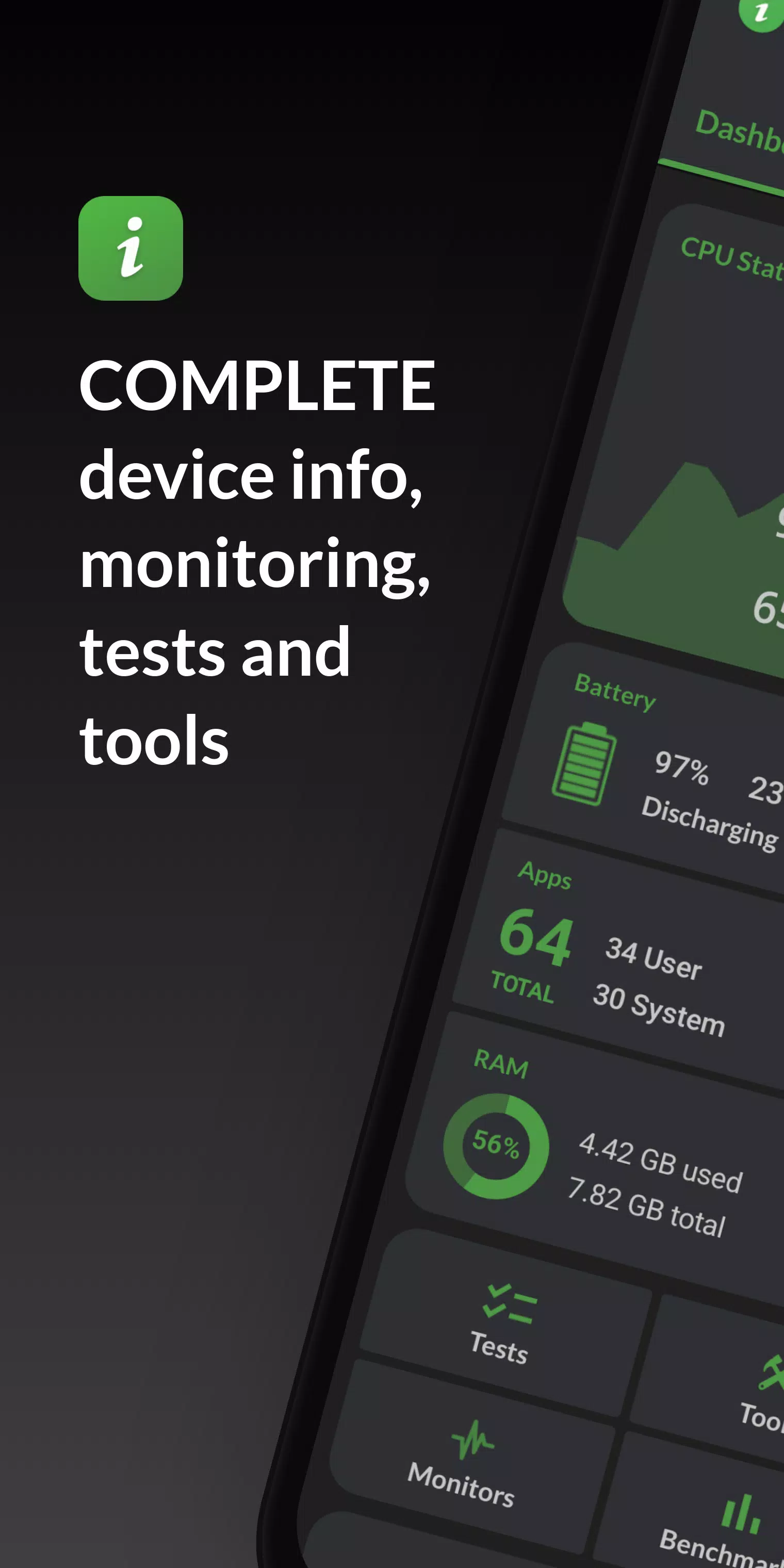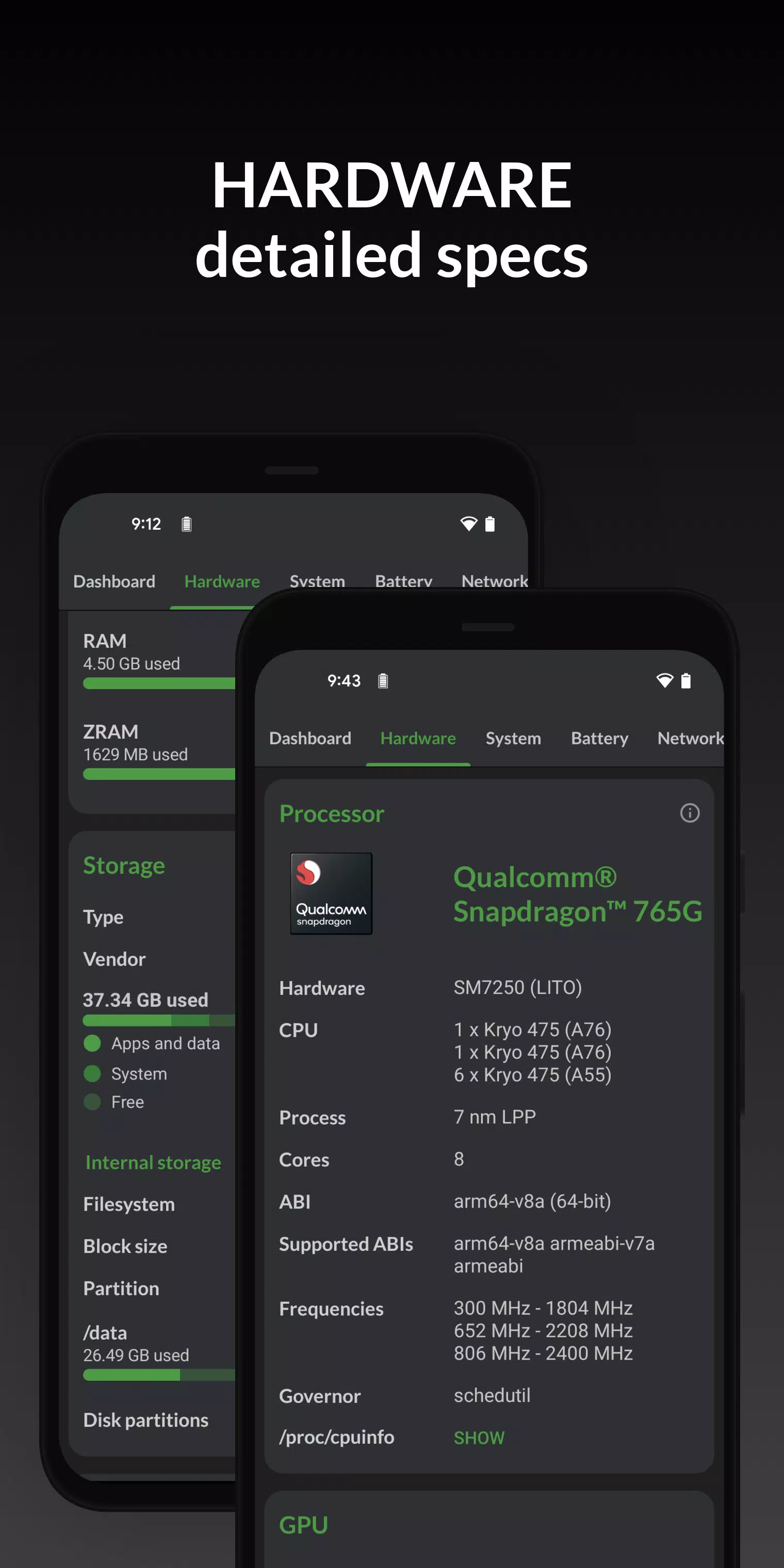DevCheck
| Latest Version | 5.32 | |
| Update | Dec,09/2024 | |
| Developer | flar2 | |
| OS | Android 4.1+ | |
| Category | Tools | |
| Size | 9.2 MB | |
| Google PlayStore | |
|
| Tags: | Tools |
DevCheck: Your Comprehensive Hardware and OS Information Tool
DevCheck provides real-time monitoring and detailed specifications for your hardware and operating system. This powerful app offers a clear, organized view of your device's components, from CPU and GPU details to battery health and network connectivity. Gain complete insight into your phone or tablet's capabilities with this feature-rich application.
Key features include:
-
Detailed Hardware Information: Explore in-depth specifications for your System-on-a-chip (SoC), CPU, GPU, RAM, storage, Bluetooth, and other hardware components. Identify chip manufacturers, architectures, core configurations, frequencies, and more.
-
Comprehensive System Overview: Access detailed information about your device's model, brand, Android version, security patch level, kernel, and root status. DevCheck also checks for Busybox and KNOX status.
-
Real-time Battery Monitoring: Track your battery's health, temperature, level, voltage, and capacity in real-time. The Pro version extends this with detailed usage analysis (screen on/off).
-
Network Connectivity Details: View comprehensive information about your Wi-Fi and cellular connections, including IP addresses (IPv4 and IPv6), connection type, operator details, and dual-SIM information.
-
App Management: Manage and review detailed information about all your installed apps, including a list of currently running apps and their memory usage (memory usage for running apps requires root access on Android Nougat and later).
-
Advanced Camera Specifications: Discover detailed camera specifications, including aperture, focal length, ISO range, RAW capabilities, resolution, and various modes (focus, flash, face detection).
-
Sensor Data: Access a list of all your device's sensors, their types, manufacturers, power consumption, and resolution. View real-time graphical data for sensors like accelerometer, gyroscope, and proximity sensors.
-
Testing and Tools: Test various device functions, including flashlight, vibrator, buttons, multitouch, display, speakers, microphone, and biometric scanners (some tests require the Pro version). Additional tools include root check, Bluetooth management, SafetyNet checks, permission explorer, Wi-Fi scanning, GPS location, and USB accessory detection (some tools require the Pro version).
DevCheck Pro Features:
Upgrade to the Pro version for access to all tests and tools, benchmarking capabilities, customizable widgets, always-on-top floating monitors for real-time data display, and various color schemes. Widgets provide at-a-glance information on your home screen, while floating monitors offer continuous monitoring of CPU, temperature, battery, and network activity.
Privacy:
DevCheck requires permissions to access device information; however, it does not collect or share any personal data. It's also completely ad-free.
Recent Updates (Version 5.32):
Recent updates include support for new devices and hardware, bug fixes, optimizations, translation updates, and fixes for language mixups and app installer types. Previous updates focused on improving ethernet, sensor, and battery information; supporting multiple displays; adding a CPU analysis tool; and enhancing battery and GPU information. Widgets and a permissions explorer were also added in a previous update.