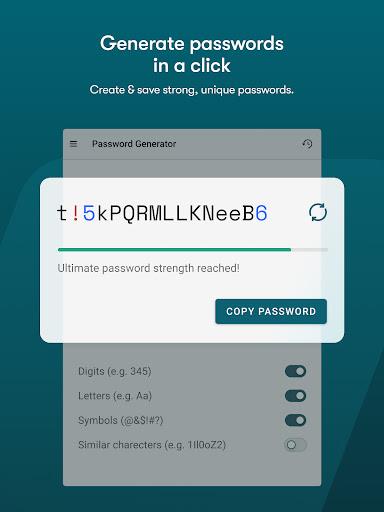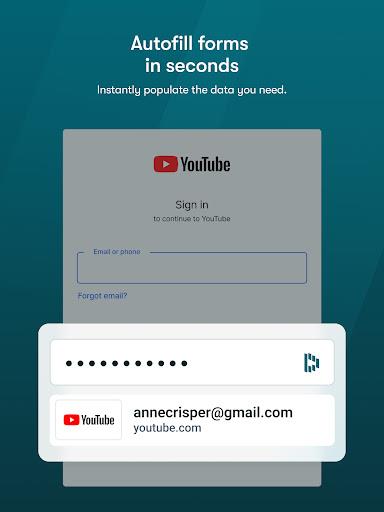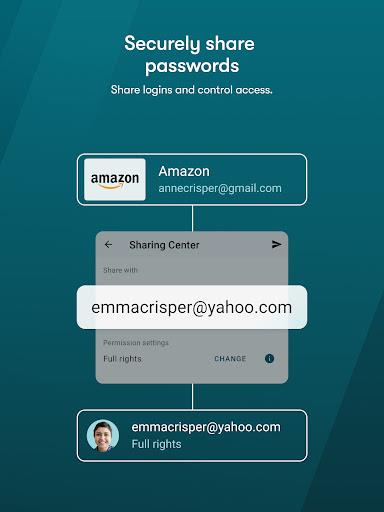Dashlane Password Manager
| Latest Version | 6.2422.0-arm64-v8a | |
| Update | Oct,18/2024 | |
| Developer | Dashlane | |
| OS | Android 5.1 or later | |
| Category | Productivity | |
| Size | 27.10M | |
| Tags: | Productivity |
-
 Latest Version
6.2422.0-arm64-v8a
Latest Version
6.2422.0-arm64-v8a
-
 Update
Oct,18/2024
Update
Oct,18/2024
-
 Developer
Dashlane
Developer
Dashlane
-
 OS
Android 5.1 or later
OS
Android 5.1 or later
-
 Category
Productivity
Category
Productivity
-
 Size
27.10M
Size
27.10M
Dashlane Password Manager is the ultimate solution for keeping your passwords secure and ensuring your sensitive information is protected. With its free password manager and password vault, you can easily generate and store strong passwords for all your accounts. Its user-friendly interface makes it simple to organize and manage unlimited passwords, while its secure notes feature allows you to store important information safely. Additionally, this app provides a mobile wallet for secure credit card payments on the go, and its encryption and backup features ensure that your data is always protected.
Features of Dashlane Password Manager:
Free Password Manager for Your Security:
- The app allows users to create strong passwords for all websites and apps in one secure password vault.
- It generates unique passwords and one-time passwords to secure private accounts.
- Users can safely share passwords without worrying about their security.
- Secure Notes feature allows users to manage security codes and protect sensitive information.
Organize Unlimited Passwords with this app:
- One master password provides access to all private information.
- The app auto-fills passwords for apps and websites.
- Regularly creating new passwords improves security.
- Password History feature allows users to search for and retrieve passwords.
Security for Your Mobile Wallet:
- The app provides secure access to the mobile wallet for making credit card payments on the go.
- Cloud security allows users to backup credit card wallet and password vault.
- Vault security protects sensitive information such as passports and identification.
Keep Safe and Backup with Encryption Security:
- Data is encrypted and backed up to the cloud or local storage.
- The app locks and secures passwords.
- Users have exclusive access to their password vault.
- Password vault does not save a copy of passwords.
Secure Locking and Data Manager:
- One master password is required for secure access.
- Passwords and data can be locked away in the Dashlane safe.
- Leading AES-256 security encryption ensures strong protection.
Even More Security Features to Dashlane’s Password Vault:
- Fingerprint unlock and scan lock provide additional password activation.
- Fingerprint unlock ensures only the user has access.
- Google Authenticator compatibility enhances security.
Tips for Users:
Create Strong and Unique Passwords:
- Use this app's strong password generator to create complex and unique passwords for each website and app.
- Avoid reusing passwords to enhance security.
Regularly Update Passwords:
- Change passwords regularly to minimize the risk of unauthorized access.
- Utilize Password History feature to keep track of old passwords.
Back up Data and Sync Across Devices:
- Enable cloud backup and synchronization across devices to ensure access to passwords and sensitive information wherever you go.
Conclusion:
Dashlane Password Manager is a powerful password manager and mobile wallet app that offers unparalleled security and encryption. With its free version, users can securely store and organize unlimited passwords, generate strong passwords, and safely share them. It also provides secure access to the mobile wallet for making credit card payments on the go. Its encryption and backup features ensure the safety of sensitive information, and its user-friendly interface makes password management easy. Download today to experience the ultimate security for all your passwords and sensitive data.