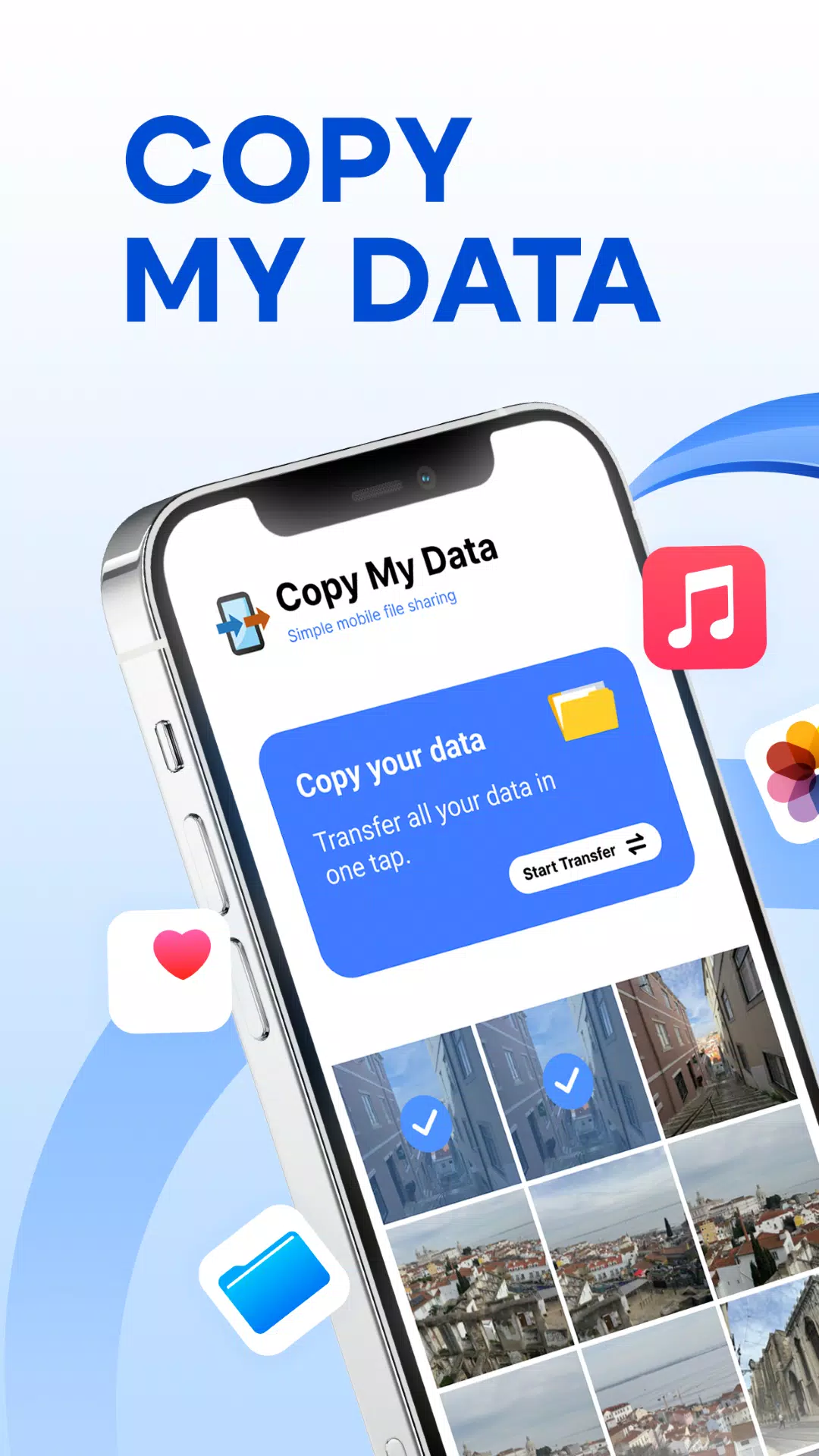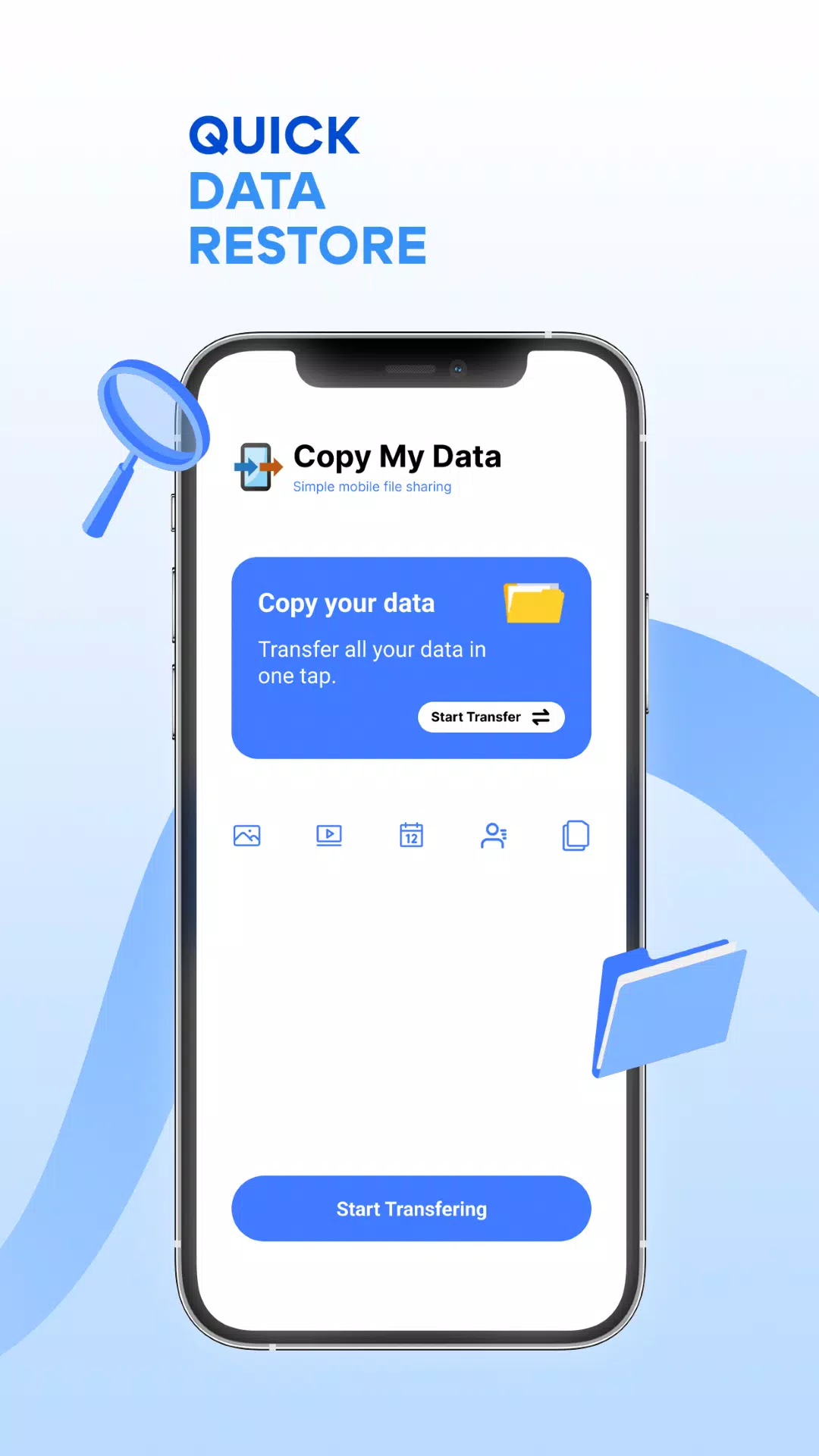Copy My Data: Transfer Content
| Latest Version | 3.2.6 | |
| Update | Apr,11/2025 | |
| Developer | Red Sky Labs | |
| OS | Android 5.0+ | |
| Category | Tools | |
| Size | 23.6 MB | |
| Google PlayStore | |
|
| Tags: | Gaming Tools |
Effortlessly transfer your data between smartphones using the **Copy My Data: Transfer Content** app. With this tool, you can seamlessly move your content from one device to another over a WiFi network, eliminating the need for a computer. The process is straightforward: simply ensure both devices are connected to the same WiFi network, and then launch the app. The app will guide you through the steps to securely share your data, from calendars and favorite photos to videos and music, ensuring nothing is left behind on your new smartphone.
For an even simpler transfer, use the QR code feature. This allows for easy connectivity between two smartphones, making the transfer process as smooth as possible. With **Copy My Data**, you can clone your phone without losing any contacts, documents, or videos. It's the perfect solution for those looking to switch devices without the hassle.
Download the **Copy My Data: Transfer Content** app now and start transferring all your content securely and efficiently. Say goodbye to the worry of losing anything during your transition to a new smartphone.