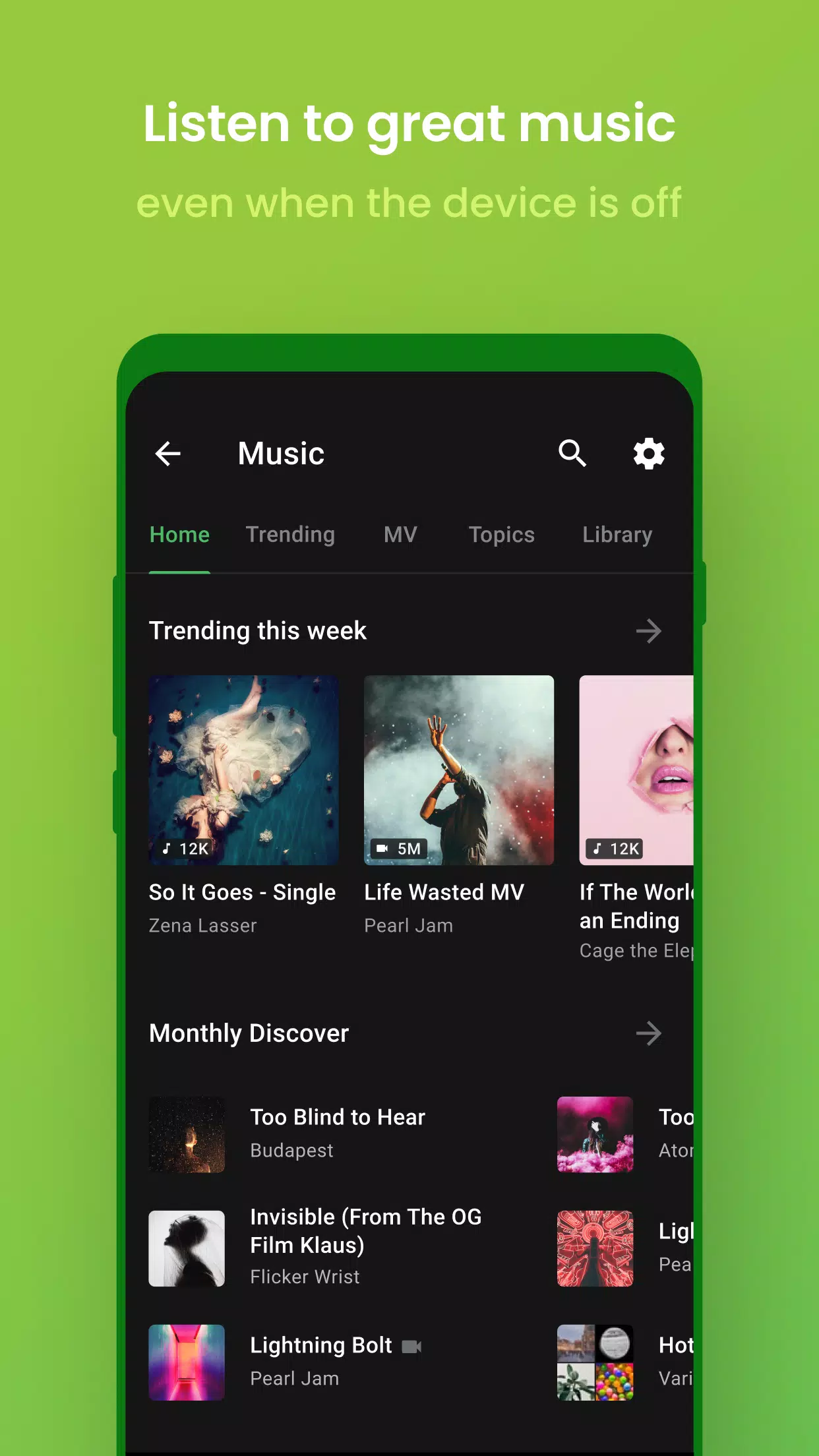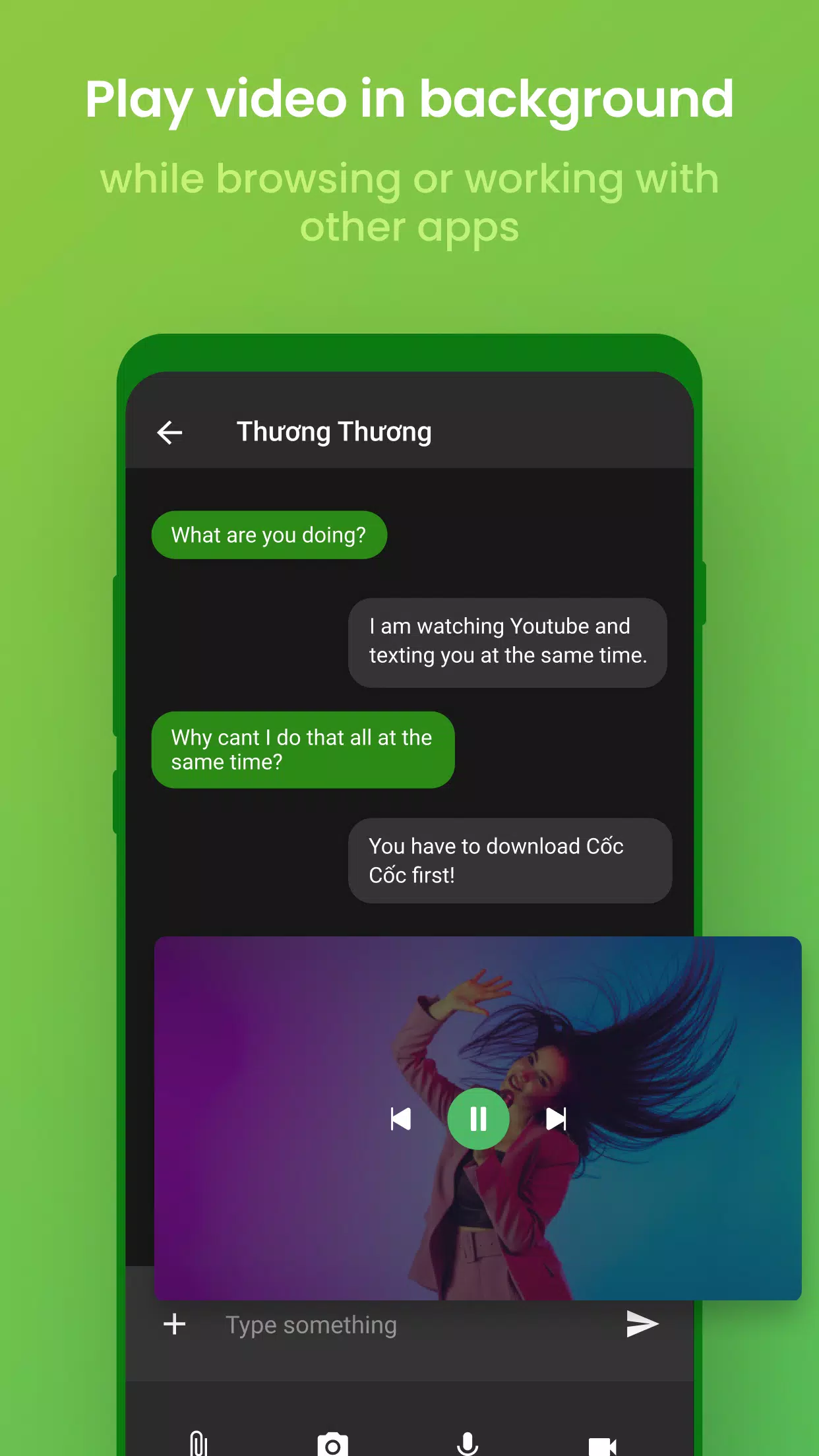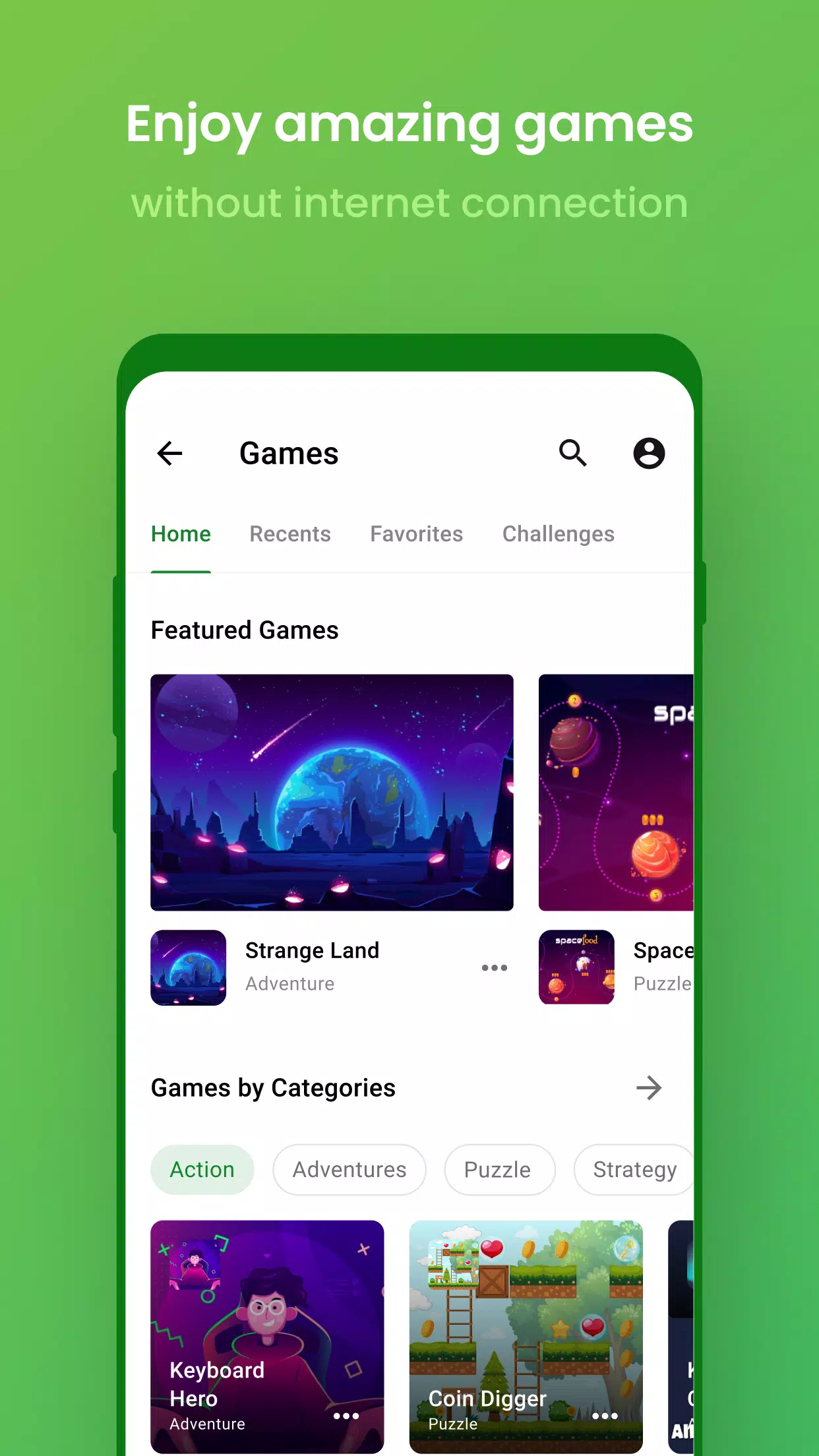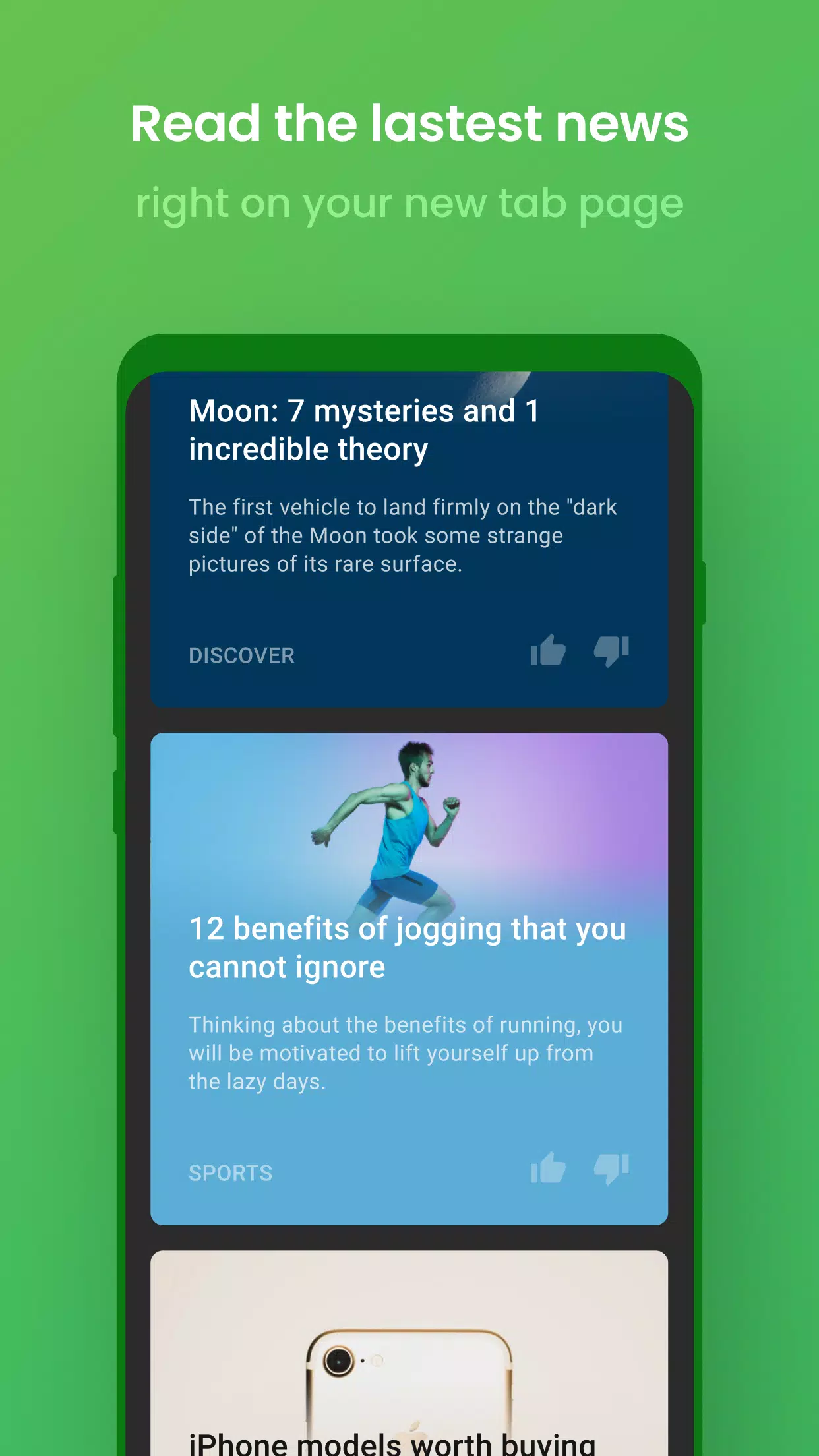Co Co Beta: Browse securely
| Latest Version | 133.1.241 | |
| Update | Oct,28/2025 | |
| Developer | Cốc Cốc | |
| OS | Android 9.0+ | |
| Category | Communication | |
| Size | 214.2 MB | |
| Google PlayStore | |
|
| Tags: | Communication |
Experience fast and secure mobile browsing with Co Co!
Co Co is the ultimate browser featuring a built-in video ad blocker, an intelligent AI chatbot, and a variety of engaging information lookup and entertainment tools.
★ POWERFUL ADBLOCK
- Integrated Adblock Plus technology: Browse the web free from malicious and annoying ads.
- Enhanced beyond Adblock Plus: Effectively blocks video ads, pop-ups, and auto-redirect ads.
★ UNLIMITED ENTERTAINMENT
- Fast Download: Download files 8 times faster than other browsers.
- Cinema Mode: Enjoy videos in fullscreen with customizable settings—adjust volume, brightness, use touch gestures to seek, disable gestures, select playback speed, screen ratio, subtitles, and set a sleep timer.
- Pin Video: Keep watching in Picture-in-Picture (PiP) mode while using other apps.
- Play Audio in Background: Listen to music with the screen off, while browsing social media, chatting, or gaming in other apps.
- Connect with TV: Scan a QR code once to link with Co Co TV browser and enjoy a seamless entertainment experience across computer, mobile, and TV. Easily send any link or website for quick access on your TV.
★ SMART AI CHAT ASSISTANT
Ask anything and accomplish tasks faster. Our Co Co AI Chat GPT-3.5 assistant helps with everything from generating ideas, creating content, and translating text to planning travel itineraries, workout routines, and much more.
★ MULTIPLE BROWSING UTILITIES
- Search: Access over 20 specialized search categories for news, entertainment, and education; use voice search and QR code scanner.
- AI Search Summarizer Assistant: Get automatic summaries from multiple sources for how-to queries. Save time with concise, relevant answers displayed at the top of search results.
- Browser Lock: Secure the Co Co app with a PIN, Touch ID, or Face ID.
- Dark Mode: Switch from light to dark theme to save battery and reduce eye strain.
- Synchronization: Sync bookmarks, passwords, and browsing history across all your devices.
- Earn Points - Exchange Gifts: Accumulate Co Co Points through daily browsing. Redeem points for gifts or join exciting games with valuable rewards.
Set Co Co as your default browser on Android. Follow the in-app instructions or go to Settings > Apps > Co Co > Set as default browser.
Choose Entertainment, Choose Co Co!
Download Co Co Mobile today and start enjoying!
Follow us:
- Website: https://www.coccoc.com/
- YouTube: https://www.youtube.com/@CocCocCom
- Facebook: https://facebook.com/CocCocTrinhDuyet/
- Blog: http://blog.coccoc.com/
- Community: https://facebook.com/groups/CocCocGroup/