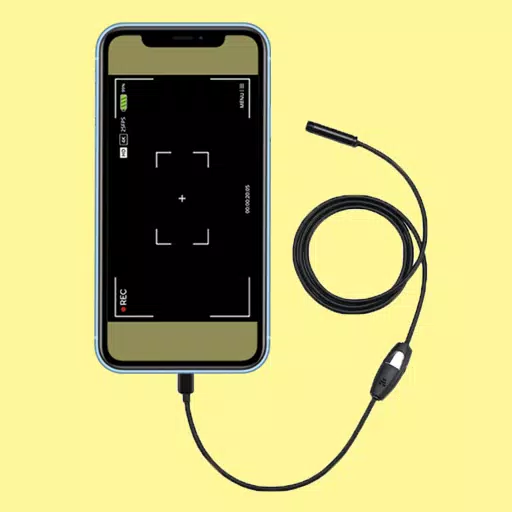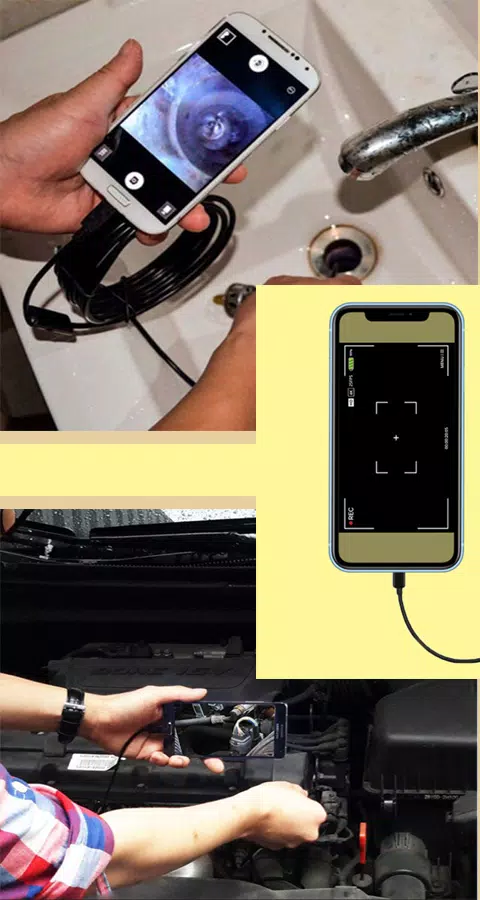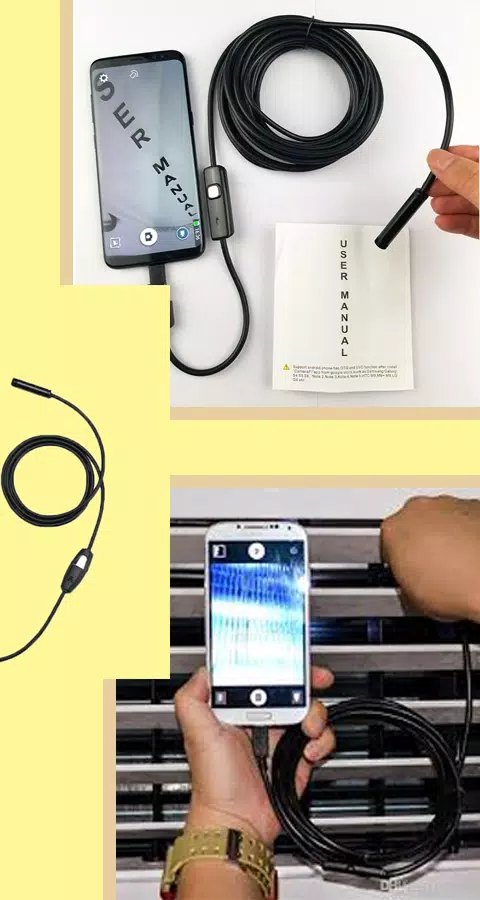Camera endoscope / OTG USB
| Latest Version | 41.0 | |
| Update | Jun,24/2025 | |
| Developer | Flavapp | |
| OS | Android 5.0+ | |
| Category | Libraries & Demo | |
| Size | 8.3 MB | |
| Google PlayStore | |
|
| Tags: | Libraries & Demo |
An endoscope camera app is a versatile tool designed to connect with various external devices such as USB cameras, borescopes, and sewer inspection cameras. This type of application enables users to utilize their smartphones as display screens for these external devices, making it easier than ever to inspect hard-to-reach areas. Whether you're dealing with blocked drains or conducting maintenance checks, the endoscope camera app brings professional-level tools right into your hands.
How to Use the Endoscope Camera App
- Begin by launching the endoscope camera app on your Android device.
- Connect your endoscope camera via a USB OTG cable to your smartphone.
- Once connected, tap the camera icon within the app and confirm by clicking “OK.” You should now see a live feed from your endoscope camera.
- To capture still images or record videos, simply use the corresponding buttons in the app interface.
- If you'd like to review your captured media, return to the main screen of the app and tap the gallery icon. Here, you'll find all your saved photos and videos.
- To switch between photos and videos, slide your finger left across the gallery screen. Tap on any video thumbnail to play the selected file using your preferred media player.
- To delete unwanted media, long-press on the image or video you wish to remove. A delete icon will appear—tap it to confirm deletion.
How Does the Endoscope App Work?
The endoscope app for Android is specifically engineered to detect and communicate with external devices such as borescopes through a USB OTG connection. Once the app recognizes your connected camera, it allows full control over its functions directly from your smartphone. The app requires access to your device’s microphone if you intend to record audio along with video, and it also needs permission to read and write data to your gallery for storing and viewing media files.
What Can You Use an Endoscope Camera Device For?
Endoscope and borescope devices have a wide range of applications beyond just plumbing or drain inspections. These tools are invaluable when diagnosing issues in tight spaces where traditional visual inspection isn’t possible. From checking blocked drains and sewer lines to inspecting machinery, HVAC systems, automotive components, and even medical diagnostics, the possibilities are nearly endless. With this technology, you no longer need to rely solely on guesswork or invasive methods to identify problems inside walls, pipes, or mechanical systems.
- ✅ Ensure your camera is properly connected via an OTG USB cable before starting.
- ✅ The app provides an easy-to-use interface for connecting and operating your endoscope camera via USB OTG.