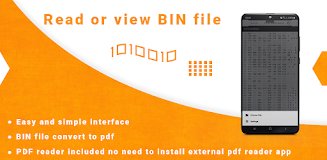Bin File Reader: Viewer Reader
| Latest Version | v1.2.10 | |
| Update | May,22/2025 | |
| OS | Android 5.1 or later | |
| Category | Productivity | |
| Size | 28.00M | |
| Tags: | Productivity |
-
 Latest Version
v1.2.10
Latest Version
v1.2.10
-
 Update
May,22/2025
Update
May,22/2025
-
 Developer
Developer
-
 OS
Android 5.1 or later
OS
Android 5.1 or later
-
 Category
Productivity
Category
Productivity
-
 Size
28.00M
Size
28.00M
BinFileReader is a versatile Android application designed for users who need to open and analyze bin files directly on their mobile devices. This app not only allows you to view binary codes in both decimal and hexadecimal formats but also features a unique capability to convert bin files into PDFs. With BinFileReader, you can easily navigate through various features such as a bin viewer, a bin to PDF converter, a list of recently viewed files, and a repository of converted files. This comprehensive tool supports viewing multiple file types, including multimedia files, office documents, and PDFs, ensuring a seamless experience for all your file management needs.
One of the standout features of BinFileReader is its ability to convert bin files into PDF format effortlessly. Simply select the file you wish to convert, and the app takes care of the rest, providing a convenient way to share or archive your bin files. Additionally, the bin viewer feature enables users to open and explore a variety of file types, making it a versatile tool for all your viewing requirements.
The app also enhances user experience with its efficient file management capabilities. You can quickly access recently closed files, view detailed file information such as name, size, and creation date, and manage your files with ease. Features like sharing and deleting files are accessible without the need to exit the converter, streamlining your workflow. Moreover, the integrated search option simplifies file navigation, ensuring you can find what you need without hassle.
To start using BinFileReader, simply install the app and grant the necessary permissions to access your bin files. Once set up, you can select any bin file to read, view, or convert to PDF. The app also offers additional functionalities like managing, sharing, and even printing your files, making it an essential tool for anyone dealing with bin files on their Android device.
In summary, BinFileReader offers a robust set of features including:
- Conversion to PDF: The app's bin file viewer/ASCII converter enables the conversion of bin files into PDF format, allowing users to open and read these files with ease.
- Main Features: BinFileReader includes four key features - a bin viewer, bin to PDF conversion, recently viewed files, and converted files, catering to various user needs.
- File Viewer: The bin viewer supports viewing multiple file types, such as multimedia files, office documents, and PDFs, ensuring comprehensive file accessibility.
- File Conversion: The app's bin file viewer/zip extractor simplifies the process of converting bin files into PDF format, requiring only the selection of the desired file.
- Recently Viewed Files: Users can quickly access recently closed files, enhancing efficiency and convenience without needing to close the bin file viewer.
- File Management: The app provides detailed file information and options for sharing and deleting files without exiting the converter, along with a search feature for easy file navigation.
With its user-friendly interface and powerful functionality, BinFileReader is the go-to solution for managing and converting bin files on your Android device.