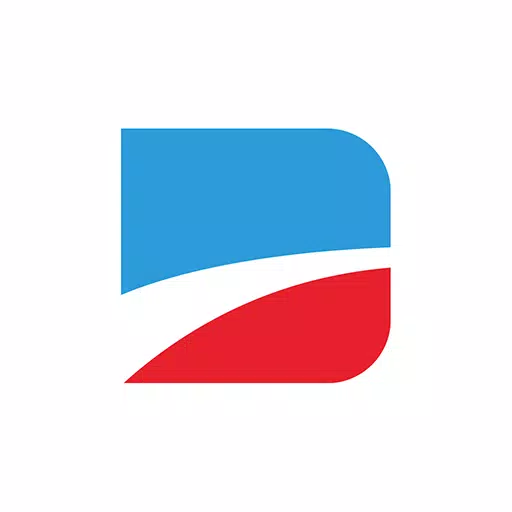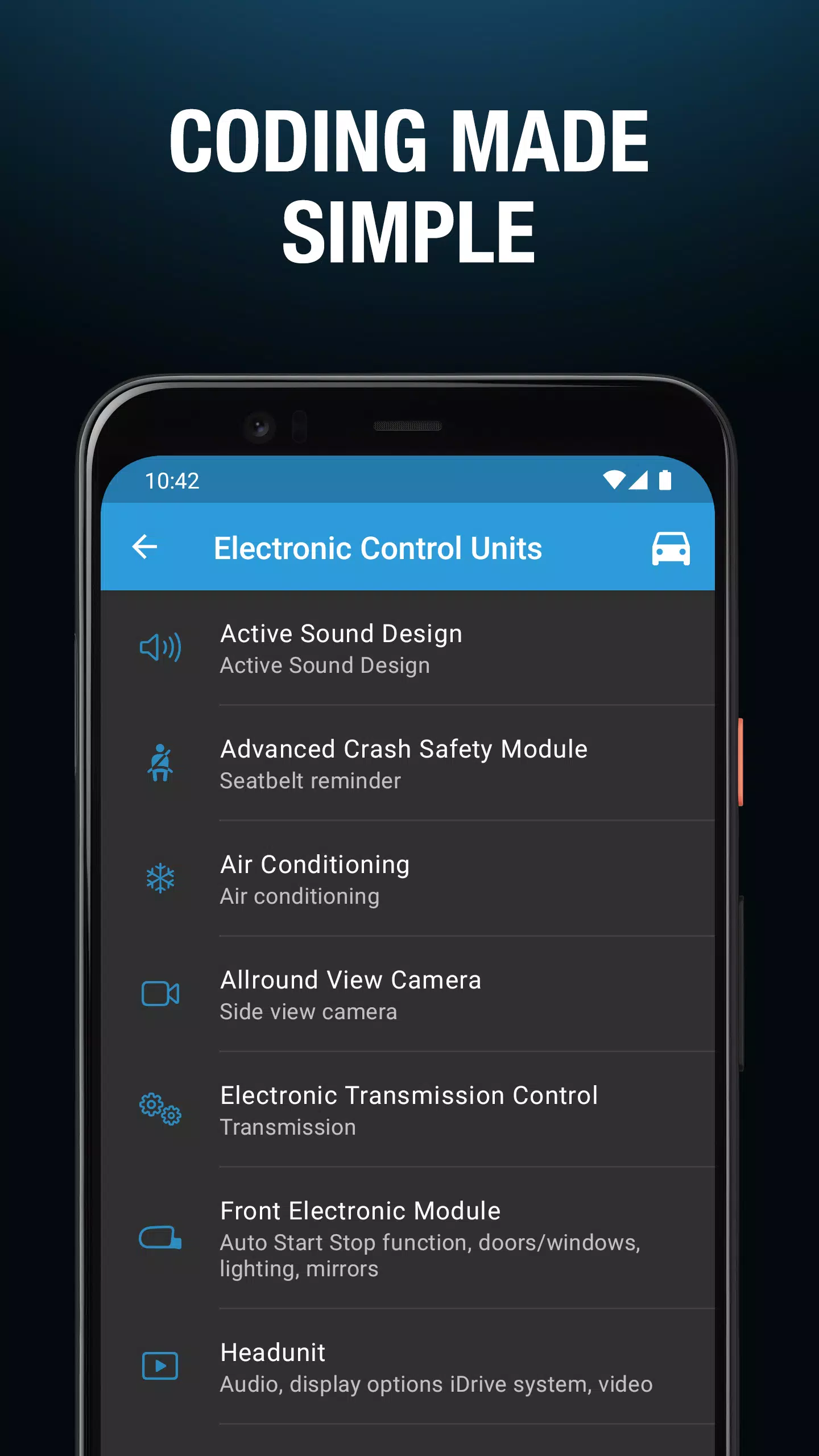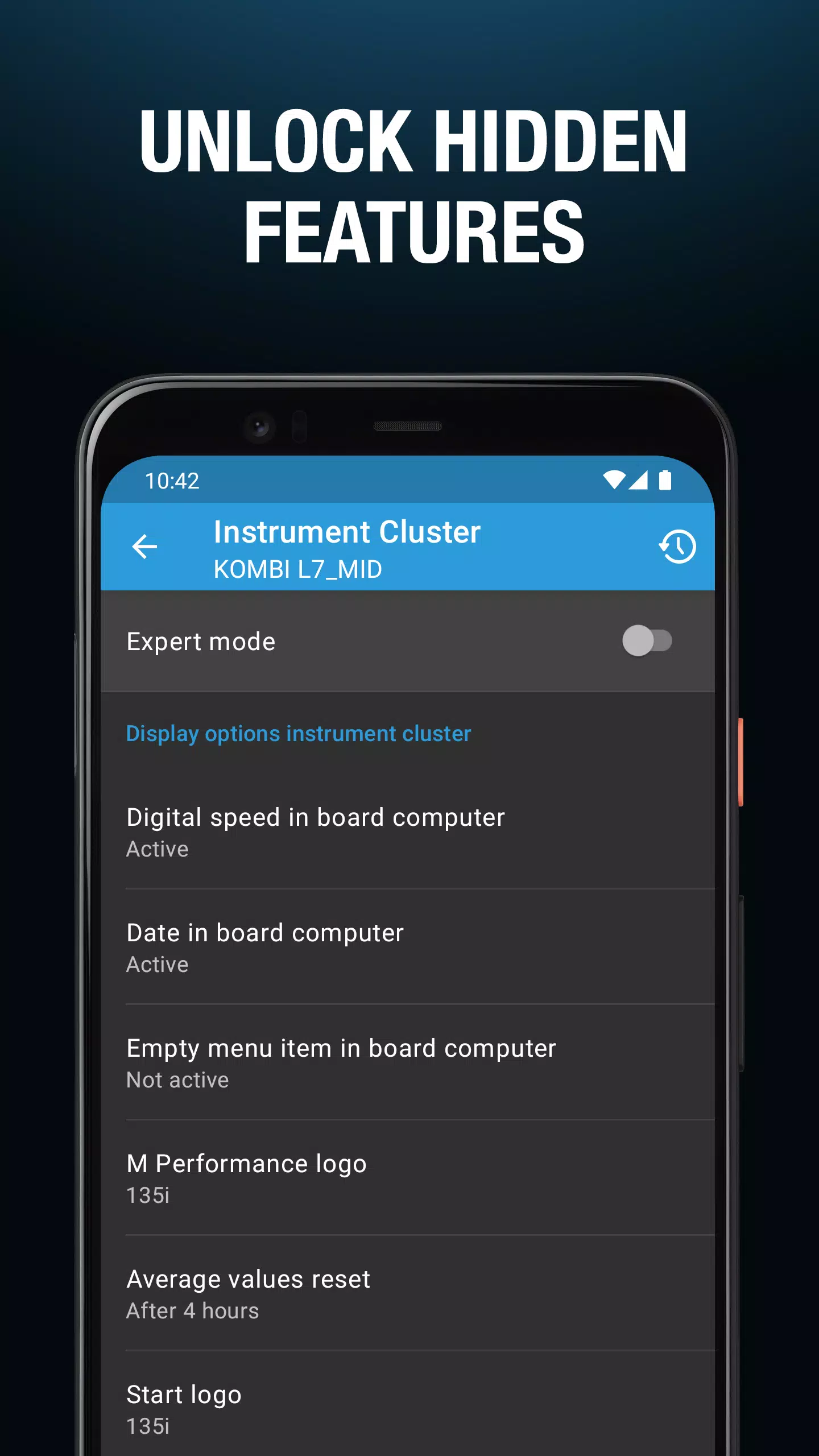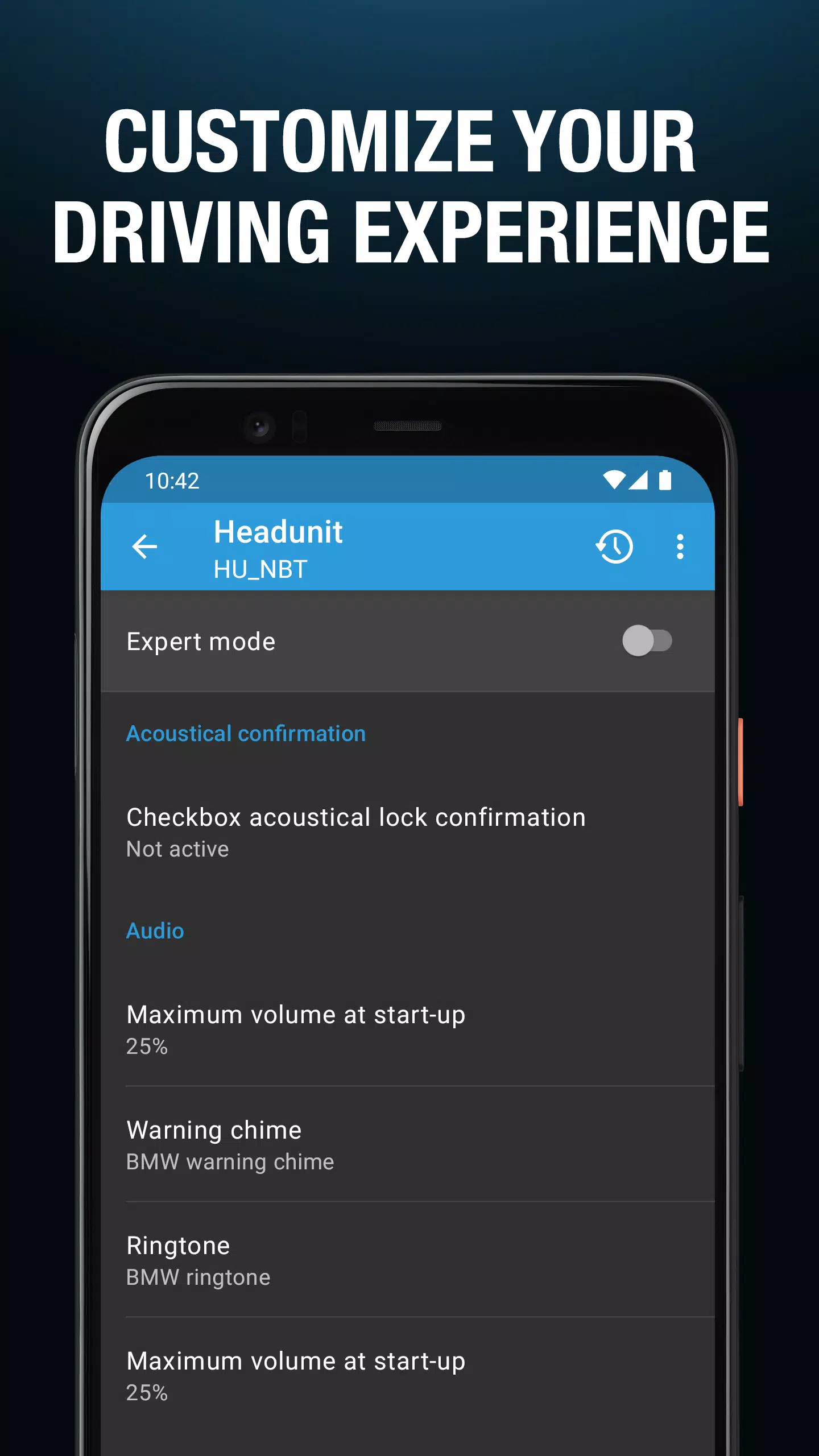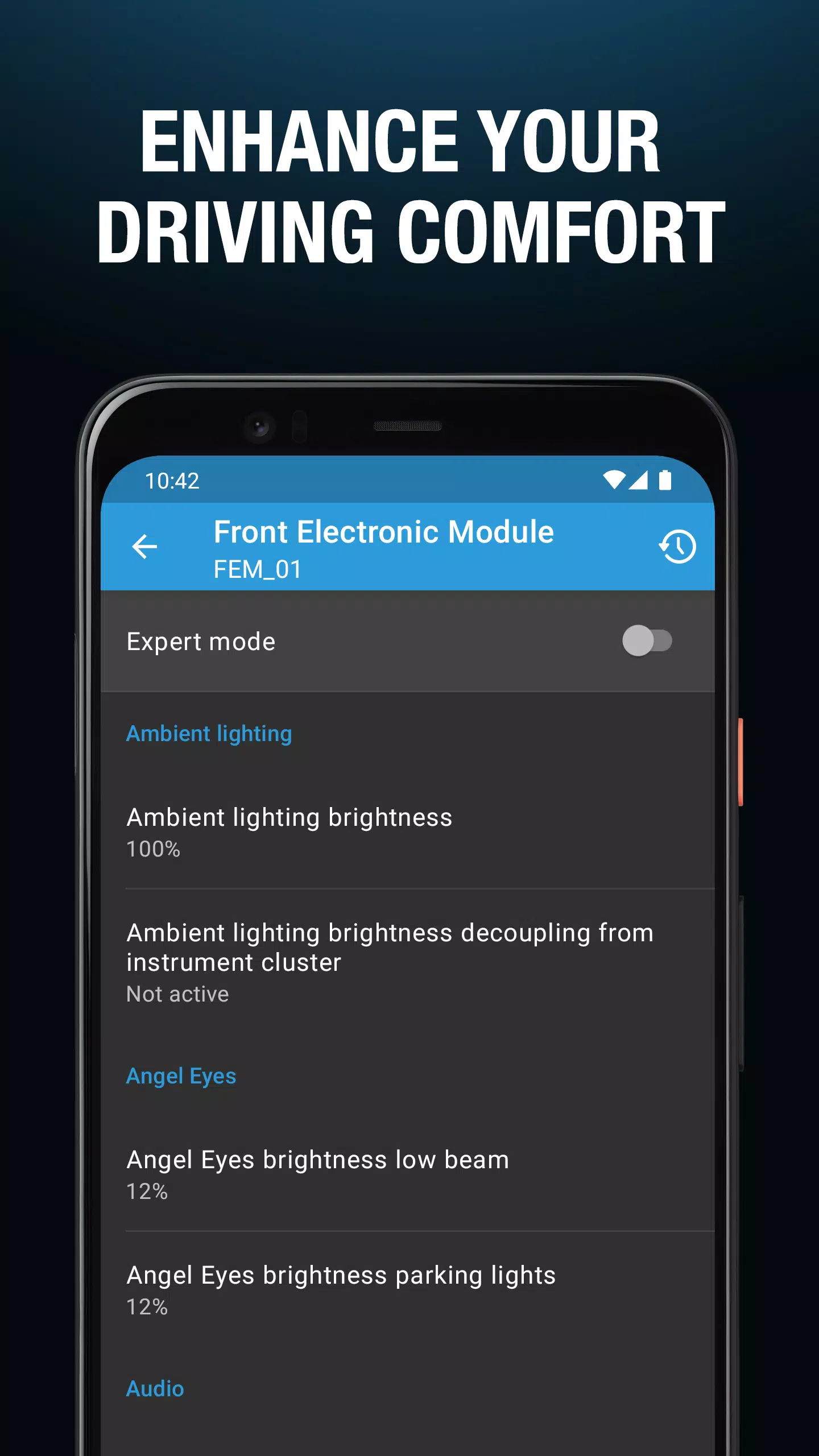BimmerCode
| Latest Version | 4.24.4-11687 | |
| Update | Apr,26/2025 | |
| Developer | SG Software GmbH & Co. KG | |
| OS | Android 6.0+ | |
| Category | Auto & Vehicles | |
| Size | 6.8 MB | |
| Google PlayStore | |
|
| Tags: | Auto & Vehicles |
Unlock the full potential of your BMW, MINI, or Toyota Supra with BimmerCode, the ultimate tool for car enthusiasts. With BimmerCode, you can easily code the control units in your vehicle to access a variety of hidden features and tailor your car to match your personal style.
Imagine activating a digital speed display in your instrument cluster or allowing your passengers to enjoy videos while on the move via the iDrive system. Want to turn off the Auto Start/Stop function or tweak the Active Sound Design? With the BimmerCode app, you can take control and customize these features and many more right from your smartphone.
Supported Cars
- 1 Series (2004+)
- 2 Series, M2 (2013+)
- 2 Series Active Tourer (2014-2022)
- 2 Series Gran Tourer (2015+)
- 3 Series, M3 (2005+)
- 4 Series, M4 (2013+)
- 5 Series, M5 (2003+)
- 6 Series, M6 (2003+)
- 7 Series (2008+)
- 8 Series (2018+)
- X1 (2009-2022)
- X2 (2018+)
- X3, X3 M (2010+)
- X4, X4 M (2014+)
- X5, X5 M (2006+)
- X6, X6 M (2008+)
- X7 (2019-2022)
- Z4 (2009+)
- i3 (2013+)
- i4 (2021+)
- i8 (2013+)
- MINI (2006+)
- Toyota Supra (2019+)
For a comprehensive list of supported vehicles and available options, visit https://bimmercode.app/cars.
Required Accessories
To get started with BimmerCode, you'll need one of the supported OBD adapters. For detailed information on compatible adapters, please check out https://bimmercode.app/adapters.