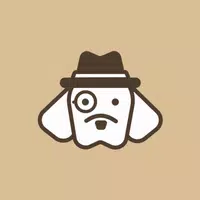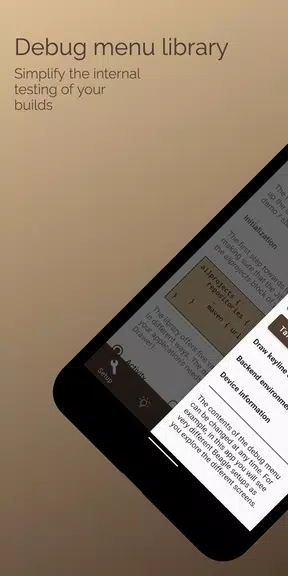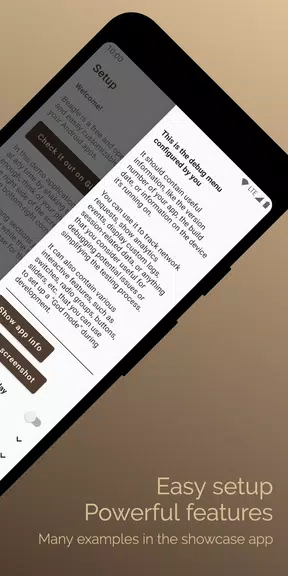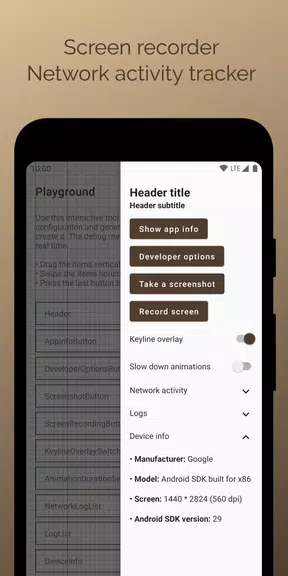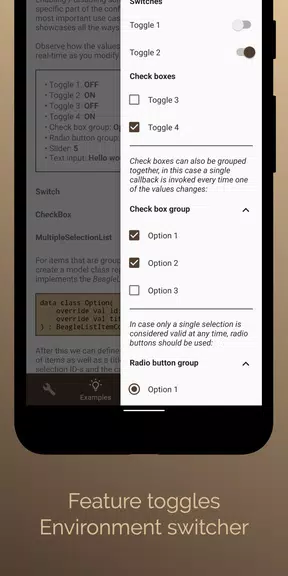Beagle - Debug menu demo
| Latest Version | 1.5.3 | |
| Update | Apr,28/2025 | |
| Developer | Pandula Péter | |
| OS | Android 5.1 or later | |
| Category | Productivity | |
| Size | 3.30M | |
| Tags: | Productivity |
-
 Latest Version
1.5.3
Latest Version
1.5.3
-
 Update
Apr,28/2025
Update
Apr,28/2025
-
 Developer
Pandula Péter
Developer
Pandula Péter
-
 OS
Android 5.1 or later
OS
Android 5.1 or later
-
 Category
Productivity
Category
Productivity
-
 Size
3.30M
Size
3.30M
Enhance your Android app debugging experience with Beagle - Debug menu demo, a versatile and powerful library that is transforming the way developers debug their applications. This tool offers an extensive array of features, including screen recording, network activity logging, and bug report generation, making it an indispensable asset for developers aiming to optimize their apps. The demo application provides clear and concise instructions, ensuring that setting up and implementing these features is straightforward. Moreover, Beagle is completely free and open-source, allowing you to leverage premium debugging tools at no cost. If you're dedicated to elevating your app development, integrating Beagle into your workflow is a smart move.
Features of Beagle - Debug menu demo:
> User-friendly Interface: Beagle - Debug menu demo boasts a clean and intuitive interface that simplifies navigation through its various features and settings, making it accessible even for beginners.
> Multiple Useful Features: This app packs a comprehensive suite of tools, such as screen recording, network activity logging, and bug report generation, all seamlessly integrated into one convenient package.
> Customizability: Beagle empowers users with the ability to tailor the debug menu to their specific needs and preferences, offering a high degree of versatility to developers.
Tips for Users:
> Explore the Features: Dedicate some time to delve into all the features and functionalities that Beagle offers. You may uncover some hidden gems that can significantly enhance your debugging process.
> Follow the Instructions: Adhere closely to the instructions provided in the demo application to ensure you set up Beagle correctly and implement its features effectively in your projects.
> Experiment with Customization: Feel free to experiment with the customization options available in Beagle. Adjust the settings to align with your workflow and maximize the utility of this powerful tool.
Conclusion:
Beagle - Debug menu demo is an essential tool for developers who are serious about streamlining their debugging process and enhancing the performance of their Android apps. With its user-friendly interface, a wide range of useful features, and extensive customizability, this app is a valuable addition to any developer's toolkit. Download Beagle now to experience firsthand the benefits of this versatile debug menu library.