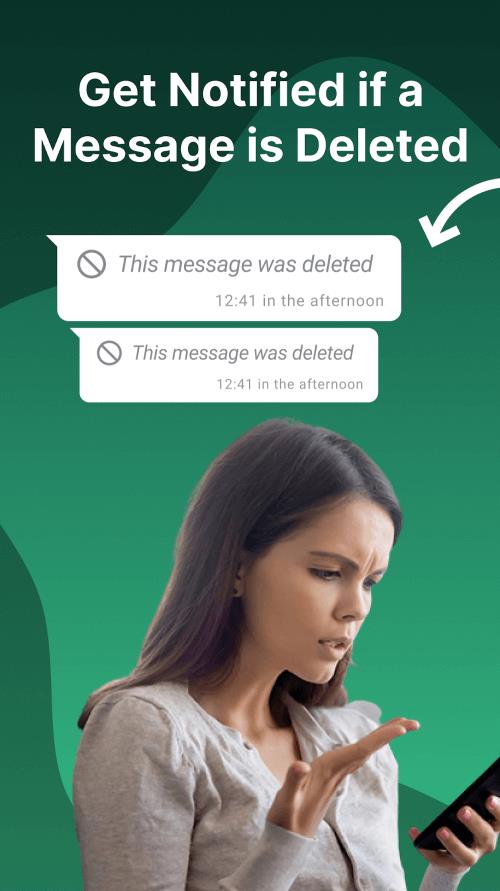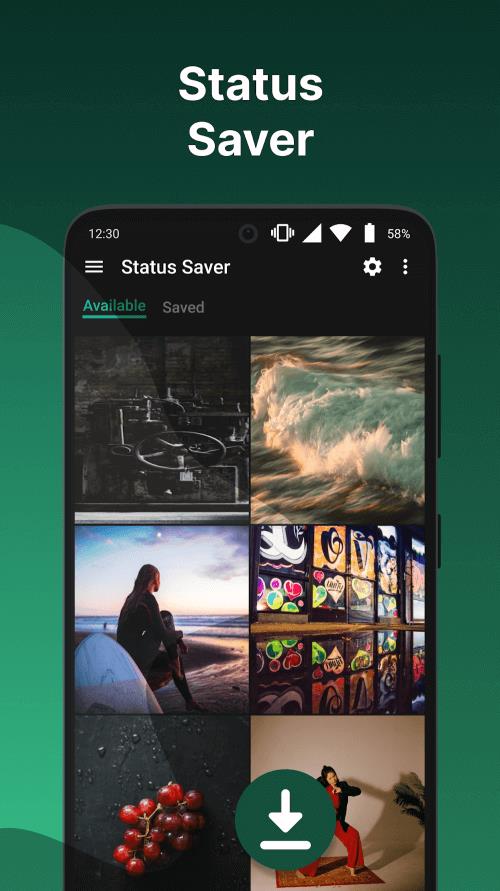Auto RDM: Recover Messages
| Latest Version | 2.0.2 | |
| Update | May,09/2025 | |
| Developer | ZipoApps | |
| OS | Android 5.1 or later | |
| Category | Communication | |
| Size | 21.49M | |
| Tags: | Communication |
-
 Latest Version
2.0.2
Latest Version
2.0.2
-
 Update
May,09/2025
Update
May,09/2025
-
 Developer
ZipoApps
Developer
ZipoApps
-
 OS
Android 5.1 or later
OS
Android 5.1 or later
-
 Category
Communication
Category
Communication
-
 Size
21.49M
Size
21.49M
Auto RDM revolutionizes the way you manage your messaging experience by providing a seamless solution to recover deleted texts and media files across your favorite messaging platforms. This powerful recovery tool diligently scans your notifications, ensuring you can effortlessly retrieve everything from text messages to images, videos, and even stickers. It's the ultimate tool for anyone looking to safeguard their important communications.
Features of Auto RDM:
> Effortlessly recover deleted messages with just a click, all while maintaining your anonymity.
> Ensure your private conversations remain secure with robust encryption.
> Utilize advanced scanning of notifications to recover deleted texts.
> Easily retrieve all lost media data, from photos to videos.
> Save and store status updates, images, and videos for later use.
> Enhance your messaging experience by sharing messages with non-contacts, forwarding messages, and copying content with ease.
What Does It Do?
Auto RDM serves as an invaluable mobile tool for Android users aiming to retrieve deleted text messages and media attachments on their messaging apps. Designed primarily for WhatsApp, but compatible with most common messaging platforms, this app works tirelessly to save messages the moment they're sent. This means that while others can delete messages on their end, you'll never miss out on any deleted messages, photos, or voice chats in your conversations.
With Auto RDM, you can quickly recover deleted messages within seconds and restore any media files sent, including photos, videos, audio files, GIFs, or stickers. The app also offers a convenient status saver for both images and videos, allowing direct chatting and conversations within Auto RDM without the need to open your messaging apps. Enhance your experience further with the useful Dark Mode, designed for comfortable use in low-light settings. The list of features is extensive and designed to cater to all your messaging recovery needs.
Requirements
If you're intrigued by what Auto RDM has to offer, you can download the free version of the app on 40407.com, available to all Android users. The free version comes packed with numerous features to help you recover your messages. For those seeking an ad-free experience with full access to all features, a paid version is available.
To ensure optimal performance, it's recommended that your Android device is updated to the latest firmware, preferably Android 5.1 and up. This ensures stability and compatibility with your current system, especially important for future updates.
For Auto RDM to function effectively, Android users must grant the app all required access permissions upon first use. Additionally, to enable RDM to work, avoid using it on muted conversations or while actively watching the chat. Also, ensure that app notifications are enabled, as disabling them will prevent Auto RDM from functioning. Lastly, note that messages deleted before installing the app cannot be retrieved, as Auto RDM can only save messages post-installation.
What's New
Added a feature to delete all recovered media at once.
Introduced multi-delete functionality for monitored apps.
Fixed various bugs to enhance user experience.
Resolved issues causing crashes when attempting to grant permissions.