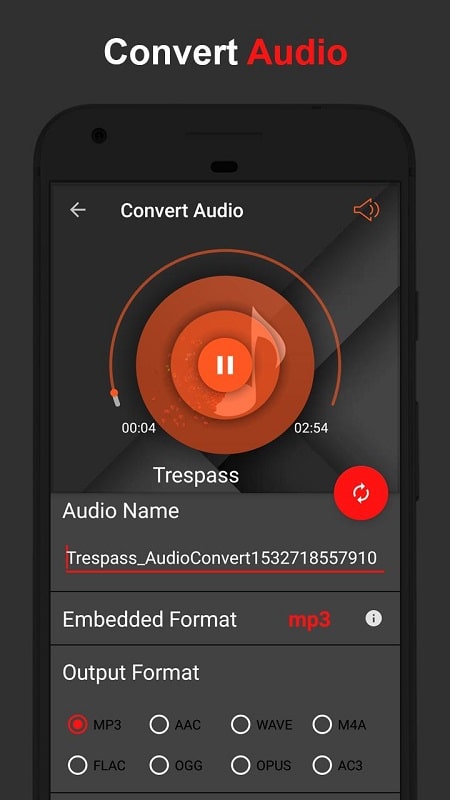AudioLab Audio Editor Recorder
| Latest Version | 1.2.33 | |
| Update | Jan,01/2025 | |
| Developer | HitroLab Best Audio Editor & Audio Recorder Dev | |
| OS | Android 5.1 or later | |
| Category | Tools | |
| Size | 39.40M | |
| Tags: | Tools |
-
 Latest Version
1.2.33
Latest Version
1.2.33
-
 Update
Jan,01/2025
Update
Jan,01/2025
-
 Developer
HitroLab Best Audio Editor & Audio Recorder Dev
Developer
HitroLab Best Audio Editor & Audio Recorder Dev
-
 OS
Android 5.1 or later
OS
Android 5.1 or later
-
 Category
Tools
Category
Tools
-
 Size
39.40M
Size
39.40M
AudioLab: Your All-in-One Audio Editing Solution
AudioLab is a comprehensive audio editing app perfect for music lovers, podcasters, and content creators. Its user-friendly interface simplifies editing, recording, and ringtone creation. Explore its versatile, free tools to unleash your audio creativity.
Key Features:
- Personalized Sound: Fine-tune audio to your liking using AudioLab's powerful tools and effects. Craft the perfect sound for your music.
- Intuitive Design: Effortlessly adjust audio without complex steps. Even beginners can easily edit and customize sound.
- Multifunctional Capabilities: Beyond a basic player, AudioLab offers mixing, soundtrack creation, and voice recording capabilities.
- High-Fidelity Audio: Enjoy superior quality ringtones and sounds. AudioLab ensures your music sounds its best.
- DIY Music Creation: Mix, match, and create your own music tracks directly on your mobile device—no expensive equipment needed.
Frequently Asked Questions:
- How do I customize sound? Use AudioLab's equalizers, mixers, and effects to achieve your desired audio profile.
- Can I create ringtones? Yes, easily create custom ringtones and alert tones by cutting sections from your favorite songs.
- Can I record audio? Yes, the app includes a recording feature with background noise reduction for clear recordings.
- Is it beginner-friendly? Absolutely! The intuitive controls make it easy for anyone to use.
What AudioLab Offers:
Access and edit audio files directly within the app. Utilize a range of editing options, from trimming and cropping to adding audio effects. Personalize your audio experience with ease.
For music creation, AudioLab provides efficient recording capabilities, including a noise-canceling feature for clean recordings. Its recording features rival those of top mobile recording apps.
System Requirements:
Enjoy AudioLab's free version on 40407.com. While free, some features require in-app purchases. Requires Android 5.0 or higher; microphone and storage permissions are necessary for full functionality.
Recent Updates:
- More user-friendly TTS voice names.
- Ability to open .txt files from the file browser and share text for text-to-speech conversion.
- Added bass boost and music enhancement filters.
- Audio conversion with global metadata saving option.
- Integrated teleprompter for recording.
Improvements:
- Enhanced tag editor, silence remover, and speech-to-text (STT) functionality.
- Improved dual wave trim, voice changer, SFX, audio-to-video conversion, and numerous bug fixes and performance enhancements.