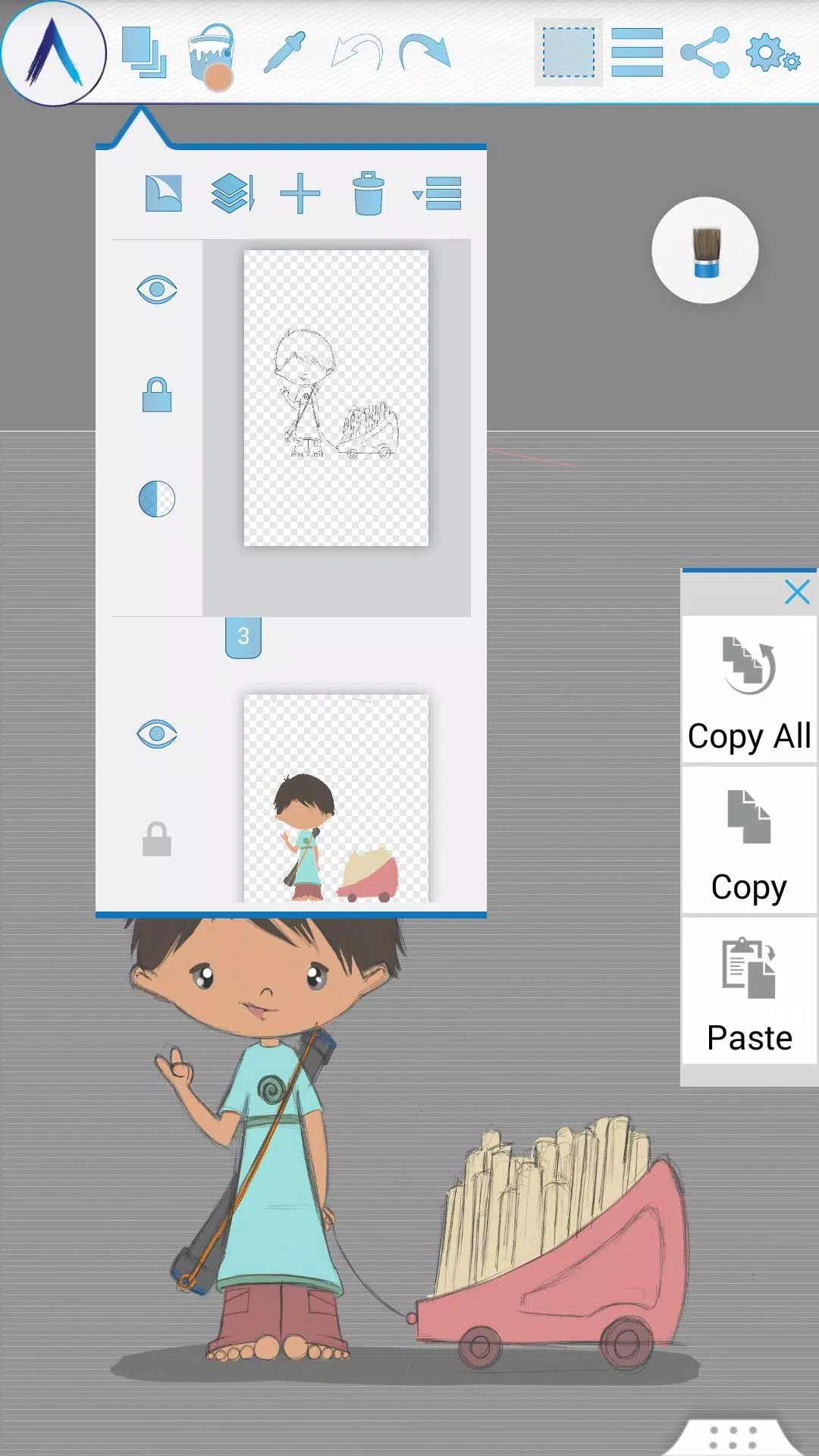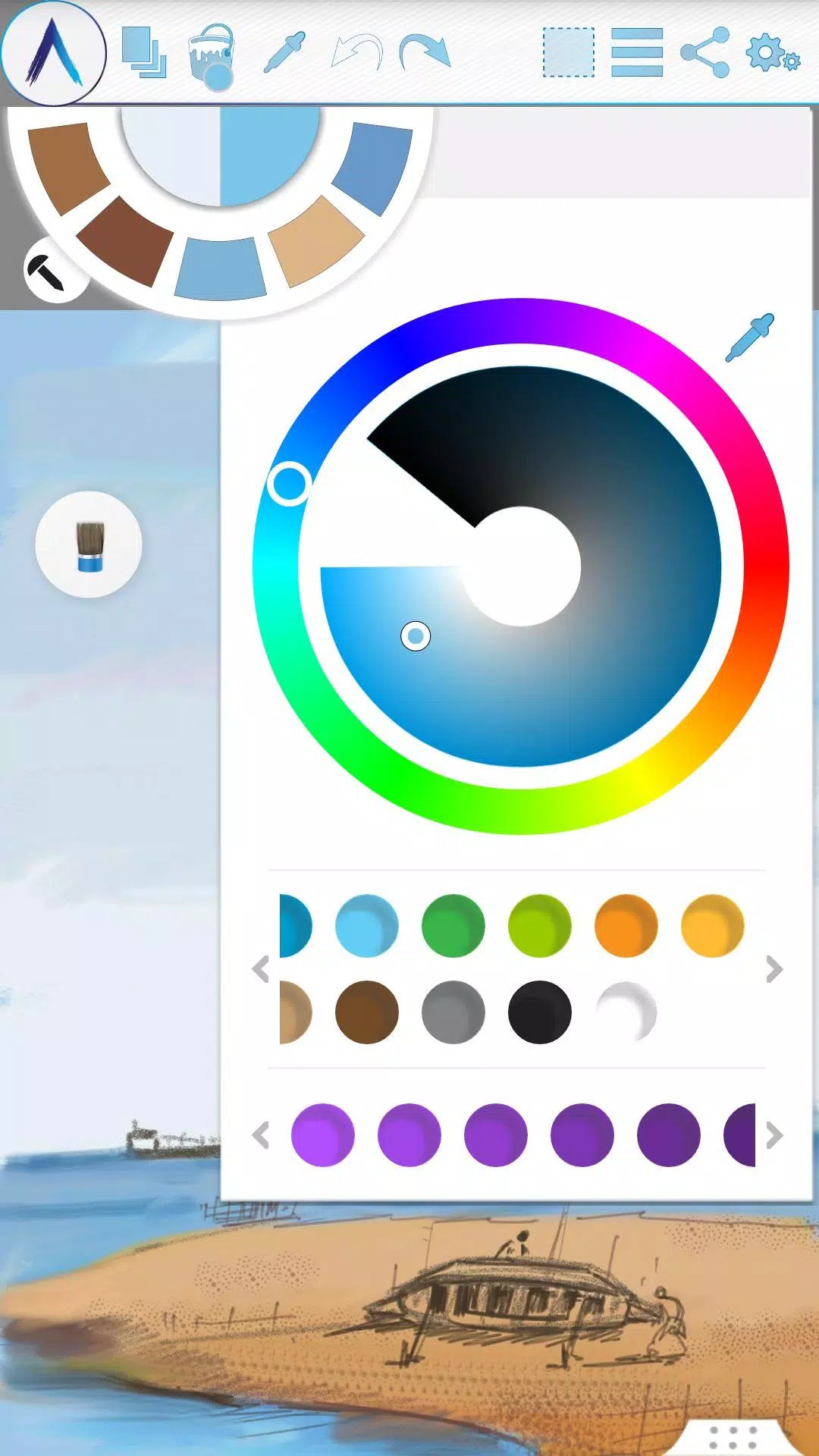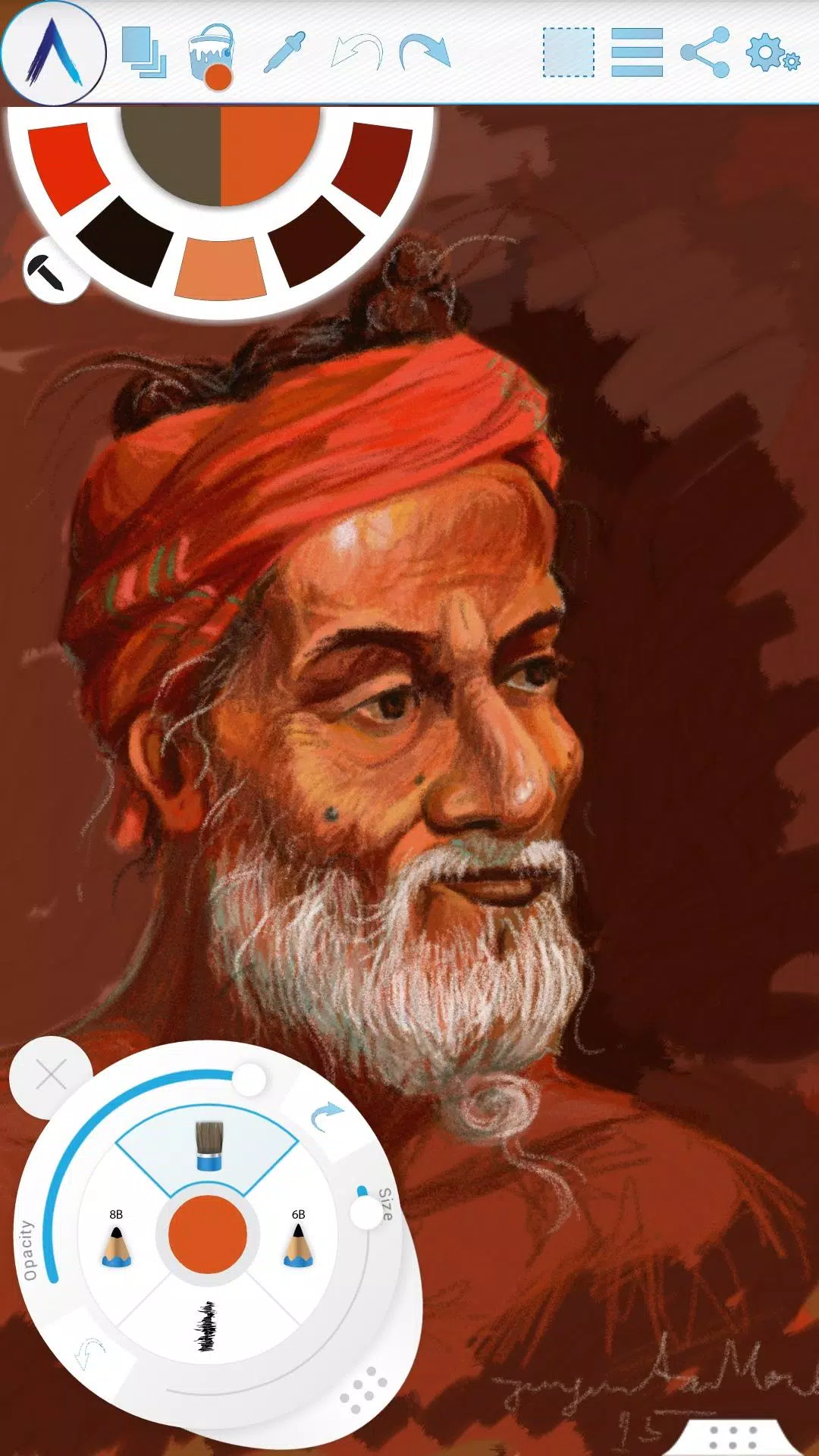Artecture
| Latest Version | 5.2.0.4 | |
| Update | Mar,21/2025 | |
| Developer | Samsung R&D Institute Bangladesh | |
| OS | Android 4.1+ | |
| Category | Art & Design | |
| Size | 25.9 MB | |
| Google PlayStore | |
|
| Tags: | Art & Design |
Artecture: Unleash Your Inner Artist
Artecture isn't just another drawing app; it's a digital canvas designed to empower your creativity. Whether you're a seasoned professional or just starting out, Artecture provides a comprehensive suite of over 30 high-quality, realistic tools to bring your artistic vision to life. Customize these tools to perfectly match your style and preferences. Developed by art enthusiasts for art enthusiasts, Artecture is simple, elegant, and incredibly fun to use. From quick sketches and architectural drawings to detailed illustrations and stunning watercolor or oil paintings, Artecture delivers a truly authentic and natural drawing experience. And the best part? It's completely free, with no ads or hidden download costs.
Experience the joy of drawing, painting, and sketching on a digital canvas. Join our vibrant Artecture artist community on Facebook to connect with fellow artists, share your creations, and learn new techniques!
Facebook:
Page Name: Artecture Digital Art Community
Link: https://www.facebook.com/artecture.digiart
Key Features:
- Extensive Toolset: Enjoy a wide array of tools including Pencil, Marker Pen, Oil Brushes (including blending and realistic options), Watercolor, Airbrush, Palette Knife (with color mixing), Paint Roller, Paint Tube, Eraser, Flood Fill, Glitter Tube, Far brush, Gradient Brush, and more. Each tool offers customizable fill patterns.
- Multi-Layered Canvas: Create, remove, lock, adjust visibility and opacity, reorder, and merge layers for ultimate control over your artwork.
- Image Effects: Apply various effects to selected layers, including Sepia, Inverse, Blur, Grayscale, Brightness adjustments, and Colorization.
- Symmetry Tools: Utilize vertical, horizontal, and concentric symmetry with adjustable centers.
- Tracing & Templates: Trace images with automatic color picking, or use templates for easy coloring. Import and export images seamlessly.
- Geometric Shapes: Draw freehand shapes, lines, rectangles, and circles.
- Pen-Only Mode: Enjoy palm rejection for a natural drawing experience.
- Canvas Rotation & Multi-Touch Shortcuts: Rotate your canvas and utilize intuitive multi-touch gestures.
- Customizable Color Palette: Create and save your favorite colors, and use the integrated color picker.
- Floating Palettes: Keep your favorite colors and tools readily accessible.
- Selection Tools: Select areas using rectangular or freehand selection tools.
- Transformations: Copy, paste, rotate, and mirror selected areas.
- Text Insertion: Add text to your artwork, with options to resize, rotate, and mirror.
- Export Options: Export your masterpieces in standard image formats (.jpeg, .png, .bmp).
- Auto-Save: Your progress is automatically saved periodically.
- Session Recall: Reopen your last drawing with your preferred tool settings.
- Customizable Backgrounds: Choose from textures, colors, or imported images for your background.
- Tool Presets: Save and load your custom tool settings.
Storage & Sharing:
Artecture saves artworks in the "Artecture" folder on your device using the .bme format (viewable only within the Artecture Gallery). You can also export to .bmp format. The storage location is customizable. The gallery can access .bme files from any specified location. Share your creations via Facebook, PenUp, Bluetooth, Wi-Fi Direct, email, MMS, and other installed applications.
Help & Support:
A quick reference guide provides basic app instructions. For further assistance, contact us at [email protected]
What's New:
Version 5.2.0.4 (Feb 8, 2019):
- Fixed permission issues for non-Samsung devices.
- Resolved crashes and save issues.
Version 5.2.0.2:
- Added dynamic permission handling.
- Various bug fixes.
Version 5.1.2.0:
- Implemented auto-save functionality.
- Minor bug fixes.
Note: The Artecture screenshots showcase artwork from students and professors of the Fine Art department at Dhaka University, and the artwork of Mr. Gar Cia. We thank them for their contributions.
Permissions:
Required: Storage (to save drawing files)
Optional: None