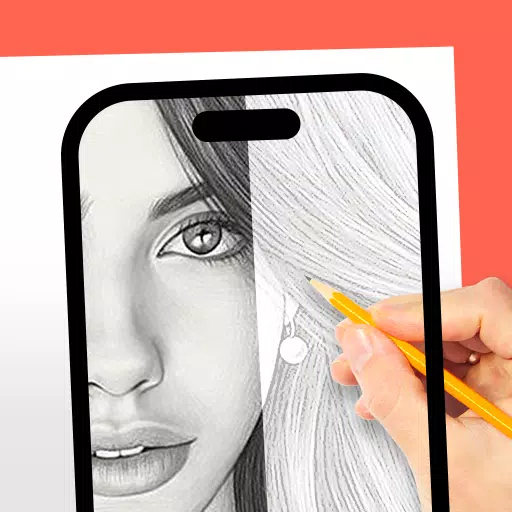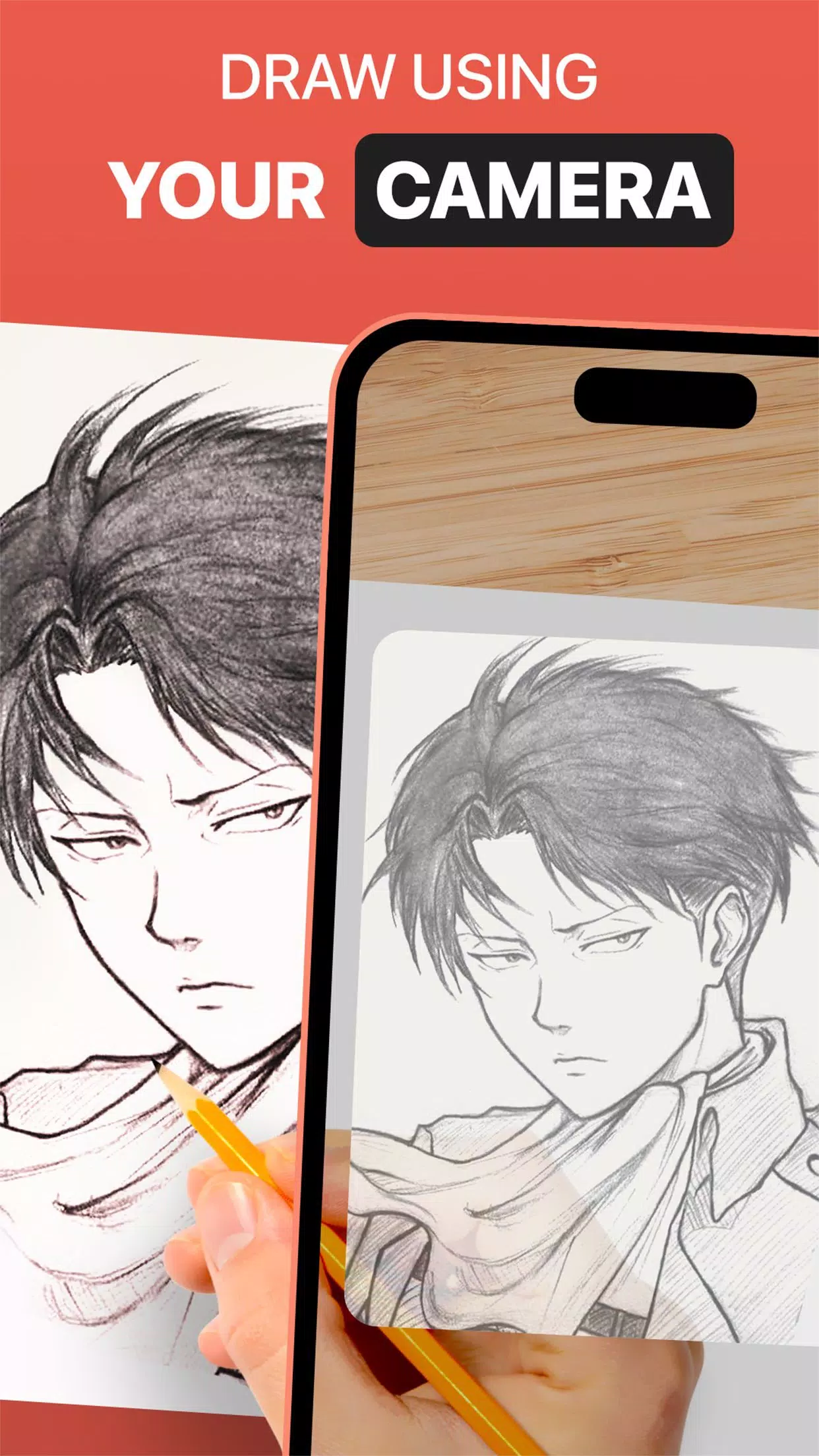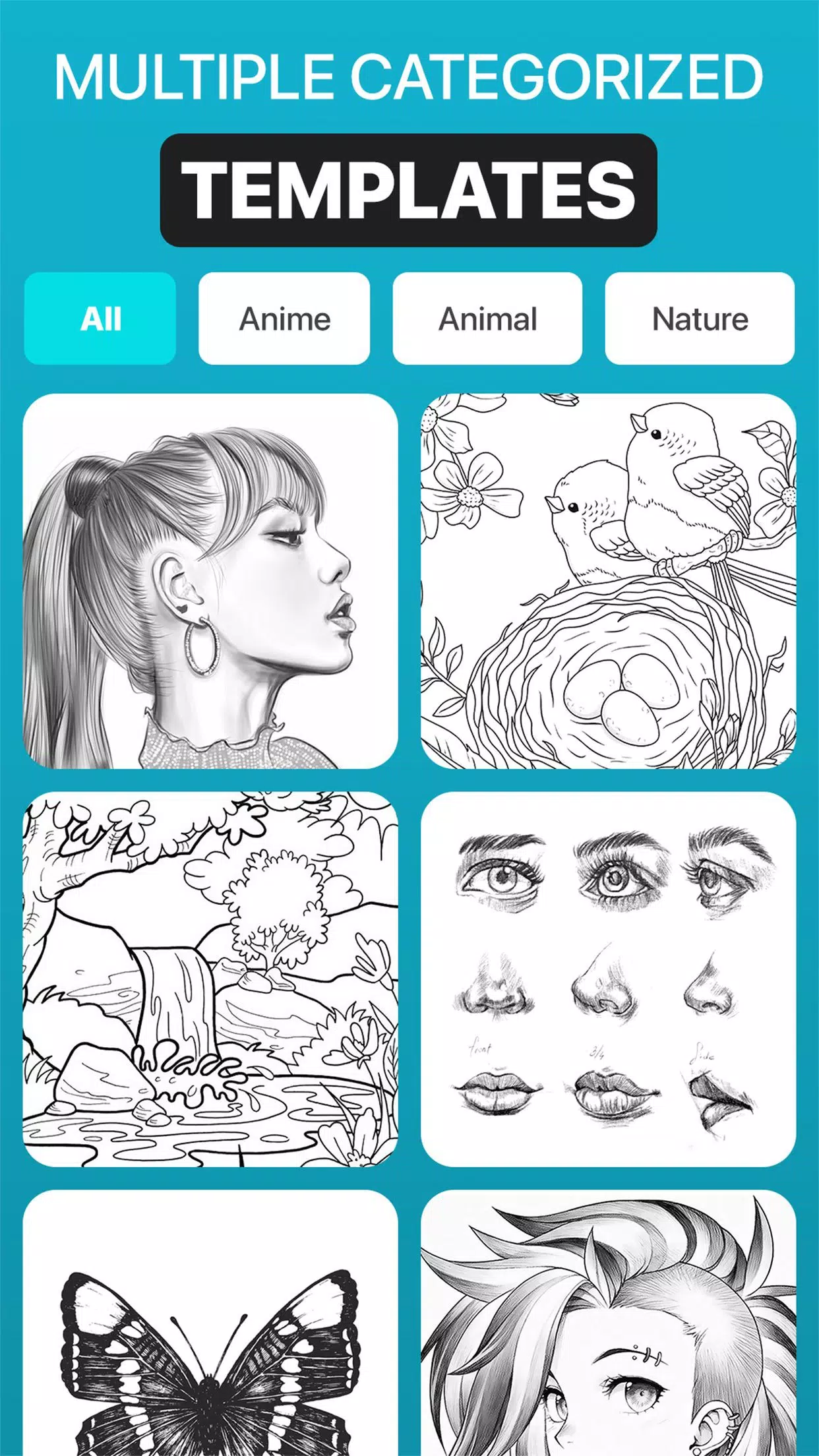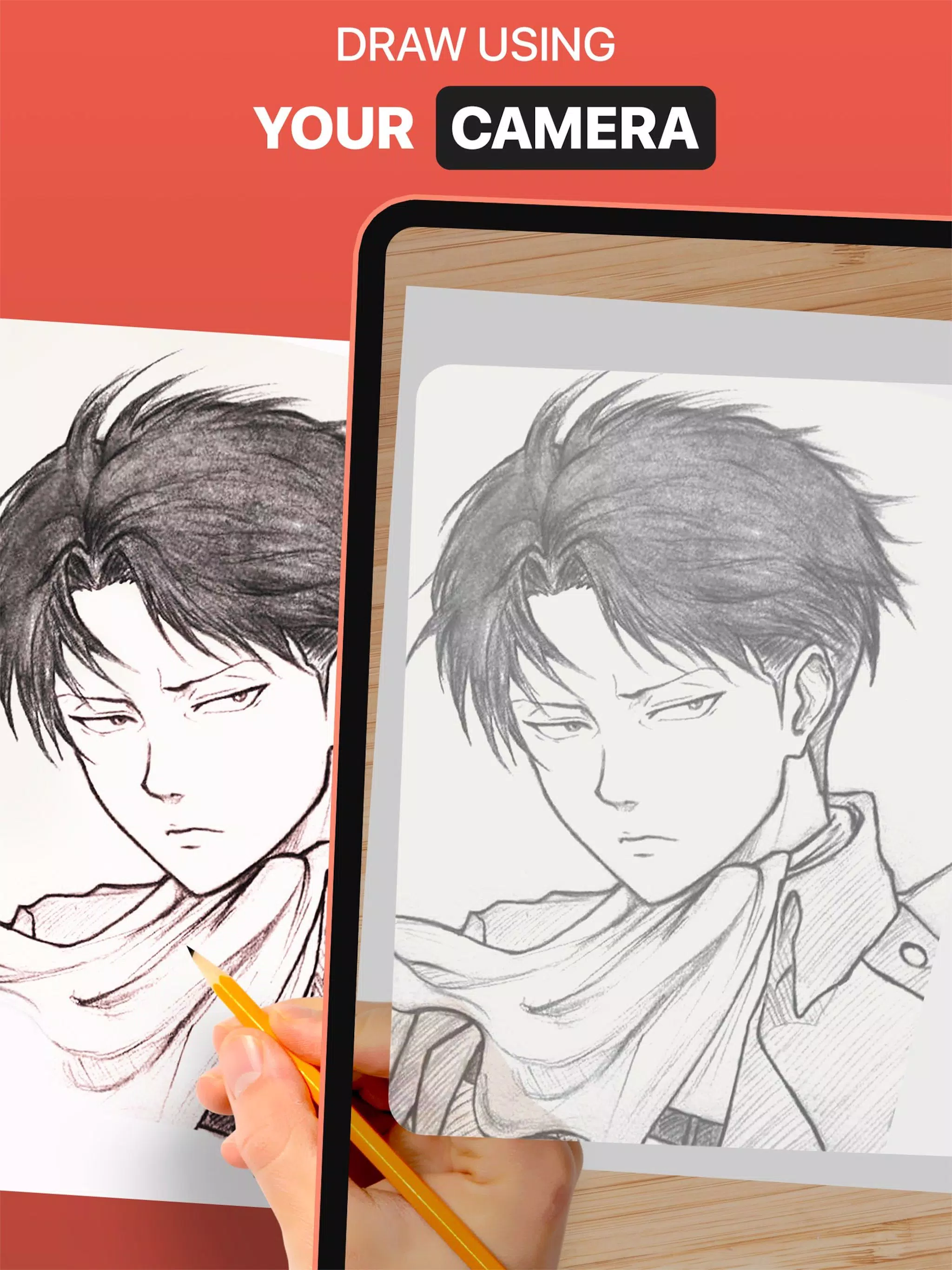AR Drawing: Trace & Sketch
| Latest Version | 1.0.9 | |
| Update | Mar,22/2025 | |
| Developer | Mitra Ringtones | |
| OS | Android 5.0+ | |
| Category | Art & Design | |
| Size | 32.0 MB | |
| Google PlayStore | |
|
| Tags: | Art & Design |
Unleash your inner artist with DrawingAR, the augmented reality (AR) tracing app that bridges the gap between digital inspiration and tangible creation. Project images onto any surface—like paper—and effortlessly trace them, turning your device into a guided drawing companion. Whether you're refining your skills or simply enjoying a creative outlet, DrawingAR makes tracing simple and fun.
Easy Drawing offers a streamlined approach to tracing. Import images from your device's gallery, overlay them with adjustable transparency, and trace away! This straightforward app focuses on ease of use, making it perfect for quick sketches and practice sessions.
Sketch AR boasts a diverse library of pre-loaded images across various categories—animals, cartoons, food, and more—providing endless inspiration for your next masterpiece. Dive into a world of ready-to-trace designs.
Trace Anything provides comprehensive tracing tools. Adjust image opacity, zoom in/out for detailed work, and select from a range of images. Once traced, use the app's tools to add your own creative flair to the base drawing.
➤ Key Features of DrawingAR and Similar Apps:
- Image Import: Effortlessly import images from your device's gallery or capture new ones using the built-in camera.
- Image Overlay: Overlay images with adjustable transparency for seamless tracing. See both your reference and your drawing simultaneously.
- Integrated Browser: Browse and import images directly within the app, eliminating the need for external browsers.
- Customizable Transparency: Fine-tune the image opacity to suit your needs, creating the perfect balance between reference and your own work.
- Video & Image Recording: Capture your progress with video recording, including time-lapse functionality. Save your finished artwork as images directly to your device's gallery.
- Intuitive Interface: Enjoy a user-friendly design that simplifies the tracing process, focusing on a smooth and efficient workflow.
➤ How to Use DrawingAR:
- Download and open the DrawingAR app.
- Import or select your desired image.
- Set up your paper in a well-lit area.
- Adjust the image overlay and position it optimally on your screen.
- Begin tracing, following the image's contours and details.
DrawingAR is a versatile tool for artists of all levels, offering a fun and effective way to enhance your drawing skills and bring your creative visions to life.