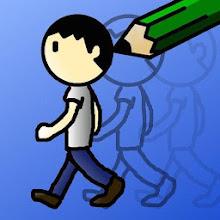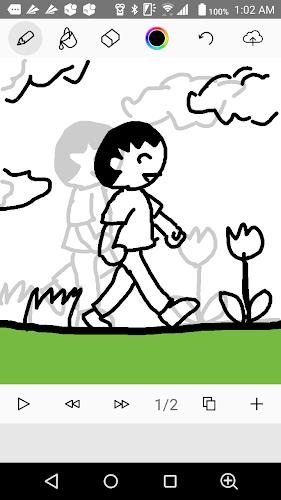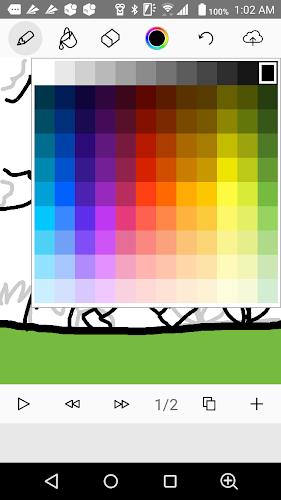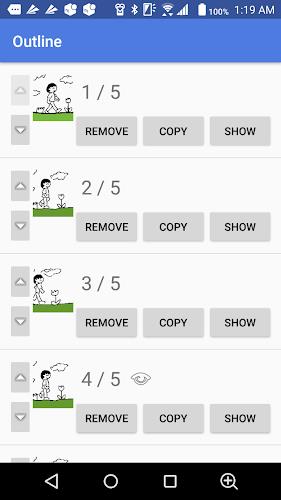AnimeMaker
| Latest Version | 20231123 | |
| Update | May,30/2025 | |
| Developer | kenmaz.net | |
| OS | Android 5.1 or later | |
| Category | Tools | |
| Size | 30.09M | |
| Tags: | Tools |
-
 Latest Version
20231123
Latest Version
20231123
-
 Update
May,30/2025
Update
May,30/2025
-
 Developer
kenmaz.net
Developer
kenmaz.net
-
 OS
Android 5.1 or later
OS
Android 5.1 or later
-
 Category
Tools
Category
Tools
-
 Size
30.09M
Size
30.09M
Unleash your creative potential with AnimeMaker, an innovative app designed to transform your drawings into vibrant animations. With just a touch, you can craft mesmerizing flipbook-style animations, effortlessly adjusting brush width and color to match your artistic vision. The app is packed with practical features such as an undo function, eraser tool, and frame-speed controller, ensuring a seamless animation experience. Organize your frames with ease—add, remove, duplicate, or reorder them to refine your masterpiece. When you're ready, upload your creations to the web and share your imaginative art with the world.
Key Features of AnimeMaker:
* Touch-Based Drawing: Seamlessly sketch and animate directly on your device with your fingertips. This intuitive feature gives you complete control over the movement and design of your characters.
* Flipbook Animation Creation: Effortlessly generate engaging flipbook-style animations by sequentially drawing multiple frames and playing them back in a continuous loop. This dynamic approach breathes life into your artwork.
* Customizable Brushes: Customize your animations with a wide range of brush widths and colors. Whether you prefer bold outlines or intricate details, the app allows you to tailor your artwork to your unique style.
* Undo & Eraser Tools: Accidents happen—never fear! The app provides an undo function and eraser tool, enabling you to quickly edit and polish your animations without worry.
User Tips:
* Begin with Simplicity: If you're new to animation, start with a small, manageable project to familiarize yourself with the app’s features. This gradual approach builds confidence and enhances your skills.
* Experiment with Brush Sizes: Dare to explore different brush widths to create distinctive and visually striking animations. Varying line thickness adds depth and dimension to your work.
* Leverage the Undo Tool: The undo tool is invaluable for refining your animation. Use it strategically to tweak your drawings and make precise adjustments.
Final Thoughts:
AnimeMaker is a user-friendly platform that encourages creativity and empowers users to bring their imaginative ideas to life through animation. Its intuitive tools, versatile customization options, and practical tips make it an ideal choice for both beginners and seasoned artists alike. Explore boundless possibilities and share your artistic talent with AnimeMaker today!