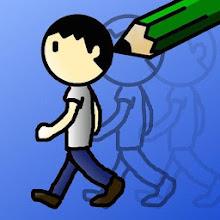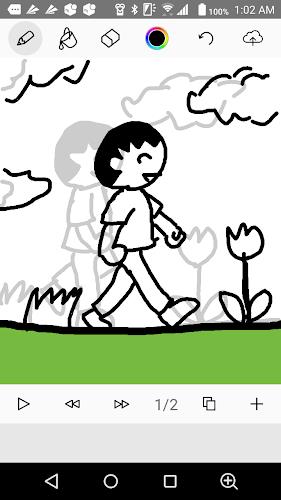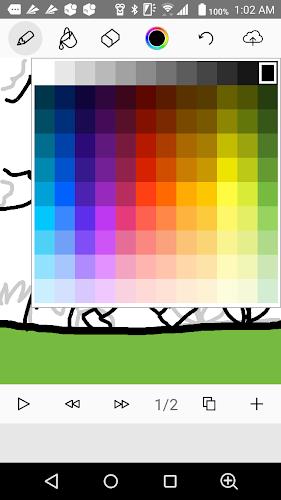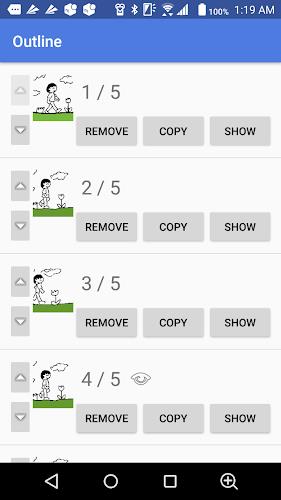Anime Maker
| Latest Version | 20231123 | |
| Update | Jan,01/2024 | |
| OS | Android 5.1 or later | |
| Category | Lifestyle | |
| Size | 30.09M | |
| Tags: | Lifestyle |
-
 Latest Version
20231123
Latest Version
20231123
-
 Update
Jan,01/2024
Update
Jan,01/2024
-
 Developer
Developer
-
 OS
Android 5.1 or later
OS
Android 5.1 or later
-
 Category
Lifestyle
Category
Lifestyle
-
 Size
30.09M
Size
30.09M
Introducing the AnimeMaker app, a creative tool for creating and sharing animations just like a flipbook. With this app, you can easily upload your animations to the website and showcase your talent to the world. Enhance your drawings with the touch feature, choose the width and color of your brush, and even fill colors effortlessly. The app also offers features like undo, eraser, adjusting animation speed, and adding, removing, duplicating, and listing frames. Don't forget to save and upload your animations to share them with other users. Communicate with fellow animators through comments and get inspired by their work. Click the link to visit the website and start creating and sharing your animations now!
Features of the App:
- Drawing with touch: Users can create their own animations by drawing directly on the app using their touchscreen devices. This feature allows for easy and intuitive animation creation.
- Flipbook animation: The app enables users to create flipbook-style animations, just like traditional flipbooks. This feature adds a nostalgic touch to the animation creation experience.
- Customizable brush settings: Users can choose the width of the brush as well as various brush colors to give their animations a unique and personal touch.
- Fill color: To add depth and vibrancy to their animations, users can utilize the fill color feature to quickly fill in large areas with color.
- Undo and eraser: Mistakes happen during the creative process, so the app includes an undo feature to easily go back in case of errors. Additionally, an eraser tool allows for precise corrections and edits.
- Animation customization: Users have the ability to adjust the animation speed, add, remove, duplicate, and list frames to easily customize and refine their animations.
Conclusion:
AnimeMaker is a versatile and user-friendly app for creating and sharing animations. With its intuitive touch drawing, flipbook animation style, customizable brush settings, fill color option, undo and eraser tools, and various animation customization features, users are provided with a comprehensive set of tools to unleash their creativity. By allowing users to upload and publish their animations on a website, AnimeMaker also fosters a sense of community and enables users to showcase and share their creations with others around the world. Overall, AnimeMaker is an appealing and engaging app that promises an enjoyable animation creation experience for users. Click here to download the app and start creating your own animated masterpieces!
-
 ArtistaAnimadoAnime Maker es genial para crear animaciones. La interfaz es fácil de usar y me encanta poder subir mis creaciones al sitio web. Solo desearía que tuviera más herramientas de edición. ¡Muy recomendable para principiantes!
ArtistaAnimadoAnime Maker es genial para crear animaciones. La interfaz es fácil de usar y me encanta poder subir mis creaciones al sitio web. Solo desearía que tuviera más herramientas de edición. ¡Muy recomendable para principiantes! -
 CreativeSoulAnime Maker is a fun tool for creating animations, but it's a bit limited in features. The interface is user-friendly, but I wish there were more options for customization. Good for beginners, but could be better.
CreativeSoulAnime Maker is a fun tool for creating animations, but it's a bit limited in features. The interface is user-friendly, but I wish there were more options for customization. Good for beginners, but could be better. -
 AnimeKünstlerAnime Maker ist toll für Anfänger! Die Benutzeroberfläche ist einfach und ich kann meine Animationen auf der Website hochladen. Es könnte mehr Bearbeitungswerkzeuge geben, aber insgesamt bin ich zufrieden.
AnimeKünstlerAnime Maker ist toll für Anfänger! Die Benutzeroberfläche ist einfach und ich kann meine Animationen auf der Website hochladen. Es könnte mehr Bearbeitungswerkzeuge geben, aber insgesamt bin ich zufrieden. -
 动画爱好者Anime Maker是个不错的动画制作工具,但功能有点有限。界面友好,但希望能有更多自定义选项。适合初学者,但还有改进的空间。
动画爱好者Anime Maker是个不错的动画制作工具,但功能有点有限。界面友好,但希望能有更多自定义选项。适合初学者,但还有改进的空间。 -
 AnimateurPassionnéAnime Maker est un outil sympa pour créer des animations, mais il manque de fonctionnalités avancées. L'interface est intuitive, mais j'aimerais plus d'options de personnalisation. Bon pour les débutants, mais perfectible.
AnimateurPassionnéAnime Maker est un outil sympa pour créer des animations, mais il manque de fonctionnalités avancées. L'interface est intuitive, mais j'aimerais plus d'options de personnalisation. Bon pour les débutants, mais perfectible.