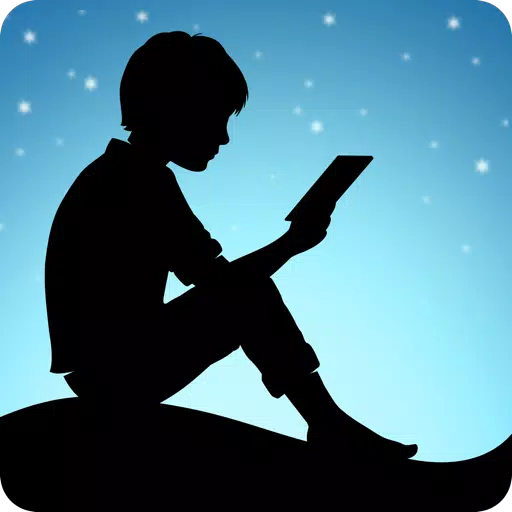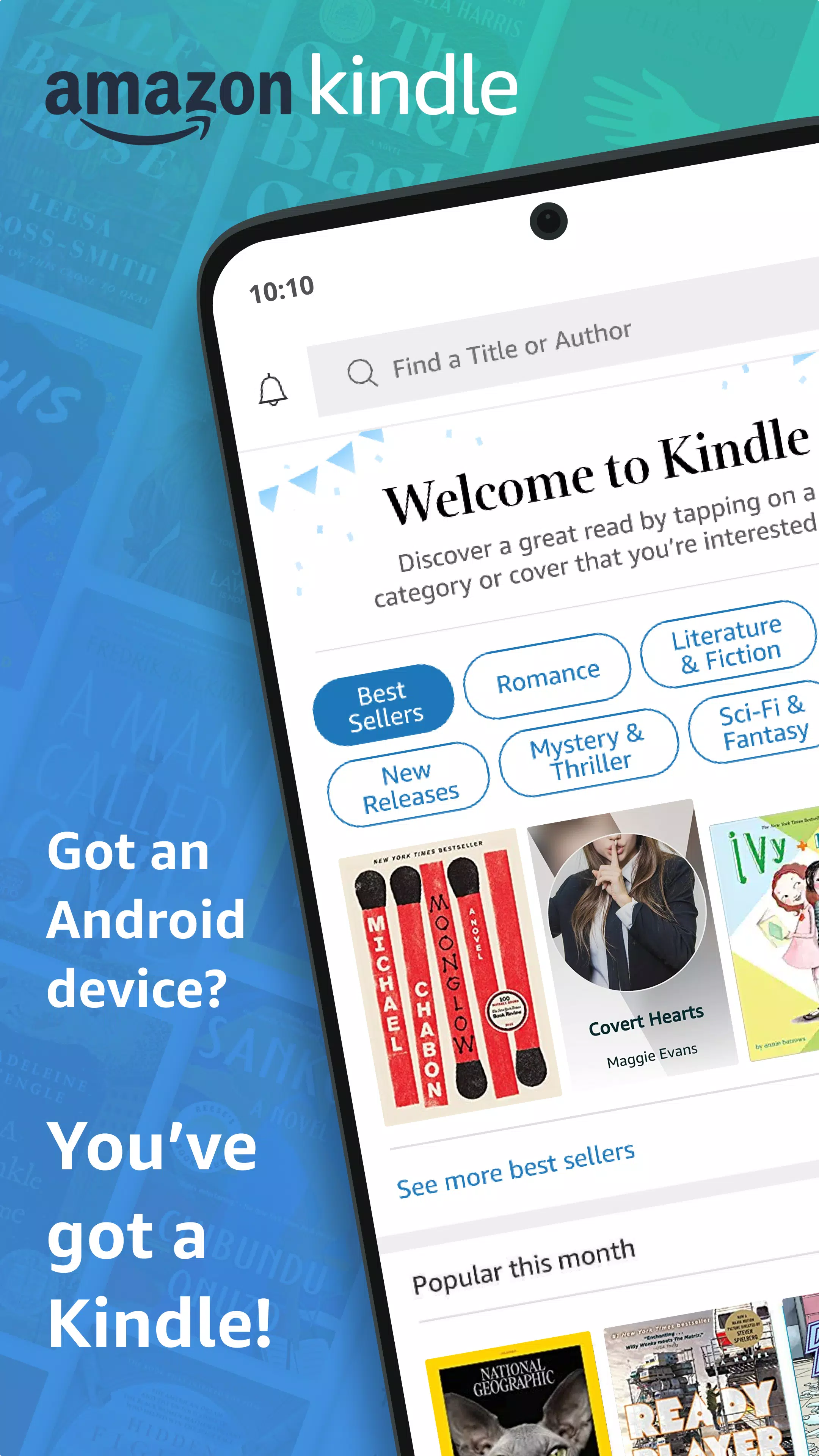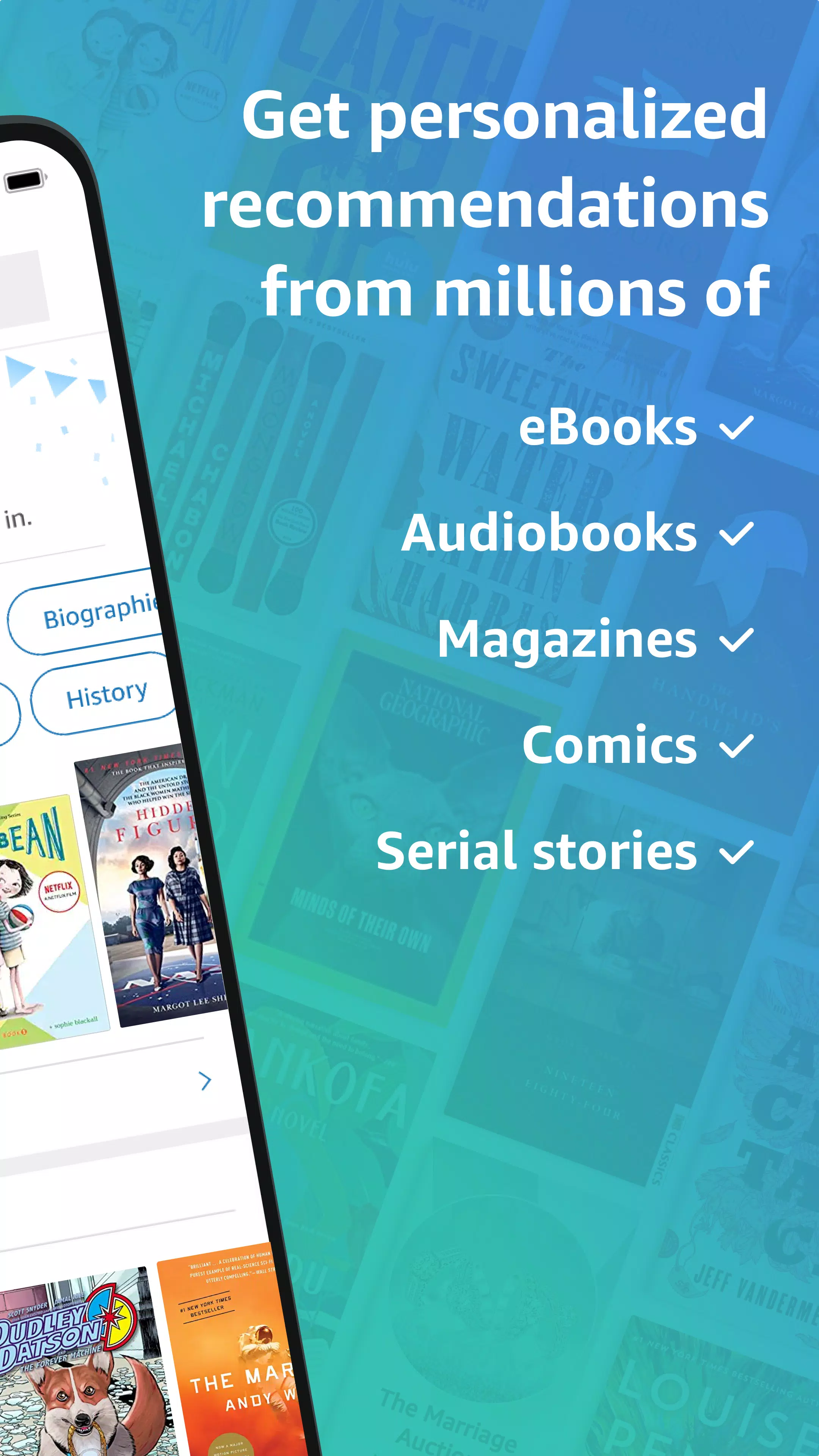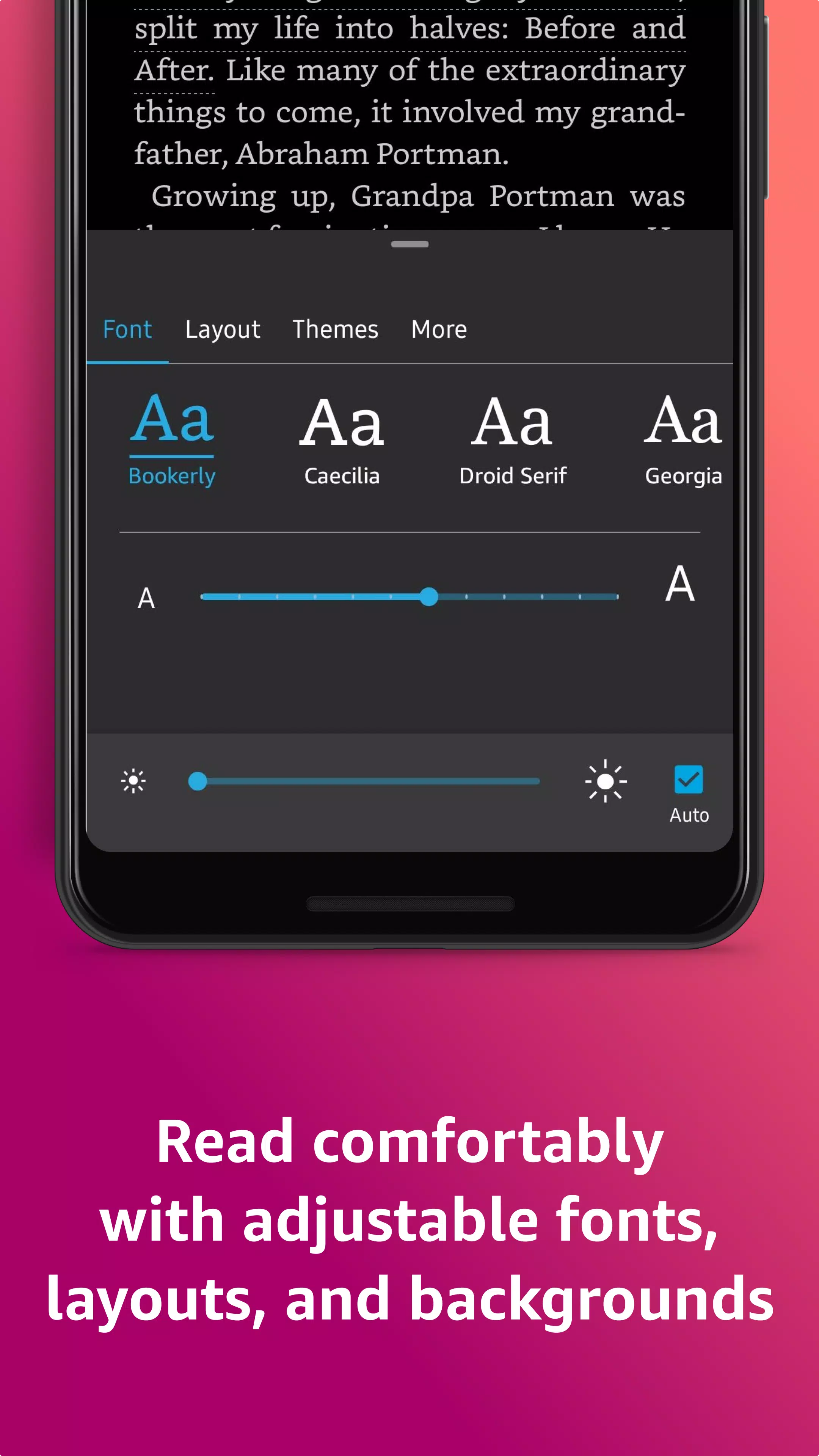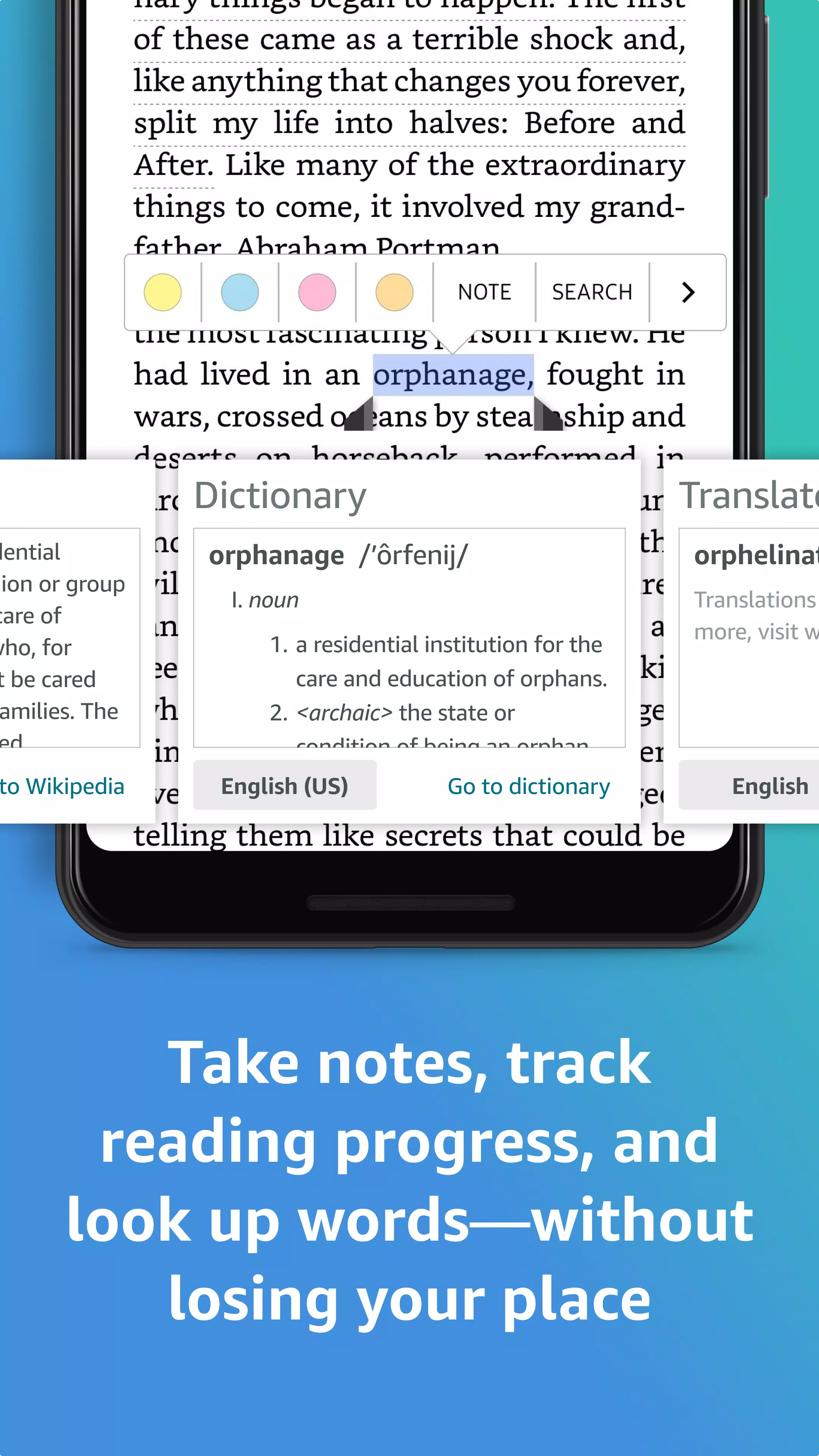Amazon Kindle
| Latest Version | 14.110.100(2.0.25283.0) | |
| Update | Jun,25/2025 | |
| Developer | Amazon Mobile LLC | |
| OS | Android 9.0+ | |
| Category | Books & Reference | |
| Size | 151.5 MB | |
| Google PlayStore | |
|
| Tags: | Books & Reference |
Your personal library, always within reach. No matter where you are or what you're doing.
READ ANYTIME, ANYWHERE
Whether you're on the bus, during a break, or relaxing in bed—never run out of something to read. With the Kindle app, millions of books, magazines, newspapers, comics, and manga are just a tap away.
DISCOVER YOUR NEXT FAVORITE READ
- Discover your next favorite book with Kindle. Browse from millions of titles—including Kindle books with Audible narration, audiobooks, magazines, and comics. Explore new releases, Amazon Charts best sellers, and popular genres such as romance, science fiction, children’s books, self-help, religion, nonfiction, and more. Preview any book with a sample inside the app before purchasing on Amazon.com.
- Kindle Unlimited members gain unlimited access to read and listen, with the flexibility to explore over 1 million titles, thousands of audiobooks, and current magazines.
- Amazon Prime members enjoy access to thousands of books, magazines, comics, and more—all included with your subscription.
MORE THAN JUST DIGITAL PAPER
Transform your phone or tablet into a portable library using the Kindle app—so you can read anytime, anywhere. Enjoy these powerful reading tools:
- Personalize your reading experience. Adjust text size, font style, margins, alignment, and screen orientation (portrait or landscape). Choose between left-to-right page turning or continuous scroll. Read comfortably day or night with customizable brightness and background colors. Just tap the Aa menu inside your book to start customizing.
- Instantly look up words, names, and places while you read. Easily understand unfamiliar terms or forgotten characters with the built-in dictionary, X-Ray feature, Wikipedia integration, instant translations, and internal search. Simply long-press a word to view its definition or follow links to Google or Wikipedia for deeper insights.
- Track your reading progress in real time. View the percentage of the book completed, actual page numbers (for most top titles), and estimated reading time remaining for the chapter or entire book based on your unique reading speed.
- Save key moments with bookmarks, highlights, and notes. Keep track of your thoughts and favorite passages by highlighting text and adding notes directly in your book. Access all your notes in one place using the My Notebook feature.
- Flip through pages effortlessly using Page Flip. Navigate between sections quickly or get an overview of your book without losing your spot.
- Zoom in on crisp, high-definition color images found in Kindle books, magazines, comics, and manga.
- Sync across all your devices automatically. The Kindle app keeps your reading position, bookmarks, highlights, and notes synced across devices—start reading on one device and continue right where you left off on another.
- When you're unable to read, switch to listening. Seamlessly transition from reading a Kindle book to listening to its Audible version—all within the same app.
- Stay updated when your favorite authors release new titles. Get push notifications about new books from writers you love.
By using this app, you agree to Amazon’s Conditions of Use and Privacy Notice.
What's New in Version 14.110.100(2.0.25283.0)
Updated on October 25, 2024
This update includes minor bug fixes and performance enhancements. Be sure to install or update to the latest version to experience these improvements!