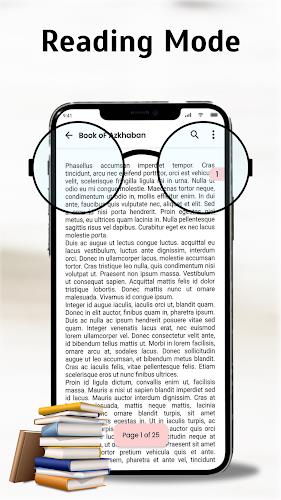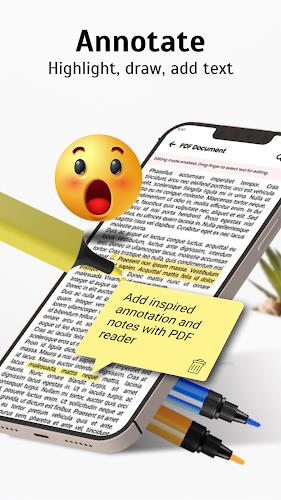All document Reader - Edit PDF
| Latest Version | 1.9.9 | |
| Update | Jun,13/2025 | |
| OS | Android 5.1 or later | |
| Category | Tools | |
| Size | 27.91M | |
| Tags: | Tools |
-
 Latest Version
1.9.9
Latest Version
1.9.9
-
 Update
Jun,13/2025
Update
Jun,13/2025
-
 Developer
Developer
-
 OS
Android 5.1 or later
OS
Android 5.1 or later
-
 Category
Tools
Category
Tools
-
 Size
27.91M
Size
27.91M
All Document Reader - Edit PDF is a highly intuitive mobile application designed to streamline the way you interact with PDF files on your smartphone. With its seamless interface, users can quickly open, read, and edit PDF documents directly from their device. The app features an optimized PDF viewer that ensures a smooth and responsive reading experience. Beyond basic viewing, it empowers users with a robust set of tools, including annotation, merging, conversion, encryption, and digital signing of PDF files. Whether you're updating document content, adding e-signatures, or securing sensitive data with passwords, this app delivers all the functionality you need in one place. It also supports multiple file formats, making it a versatile solution for managing your most important documents. Discover the efficiency and convenience of All Document Reader - Edit PDF—download now and share your thoughts with us!
Features of All Document Reader - Edit PDF:
⭐️ Universal PDF Converter: Effortlessly convert PDF files to and from a wide range of formats, including DOC, DOCX, XLS, XLSX, PPT, and TXT. This feature gives you greater flexibility when working across different platforms and applications.
⭐️ File Merging & Annotation Tools: Combine multiple files into a single PDF and annotate directly within the document. This simplifies workflows when collaborating or organizing content from various sources.
⭐️ Advanced PDF Editing: Modify text, images, and layout elements with precision using the built-in PDF editor. Adjust formatting, insert or delete content, and tailor documents to meet your specific needs—all without needing a desktop application.
⭐️ Secure E-Signature Integration: Digitally sign documents with ease, ensuring authenticity and security. This feature is ideal for contracts, agreements, and other official paperwork that requires verification.
⭐️ Enhanced PDF Viewing Experience: Navigate through documents effortlessly using the optimized PDF viewer. Search for keywords, zoom in for detail, and use bookmarks or the table of contents for quick navigation.
⭐️ Comprehensive File Management: Take control of your document library with options to rename, delete, share, and protect files using password encryption. Keep your documents organized and secure right from your mobile device.
Conclusion:
Experience the full potential of a professional PDF toolkit with the free download of [ttpp]PDF Viewer App - PDF Editor Pro[/ttpp]. Whether you need to convert, merge, edit, sign, or simply view PDFs, All Document Reader - Edit PDF offers everything you need in a sleek, mobile-friendly package. Its intuitive design combined with powerful editing capabilities makes it the ultimate companion for handling PDF documents on the go. Download today and let us know what you think—we welcome your feedback and suggestions for future enhancements.