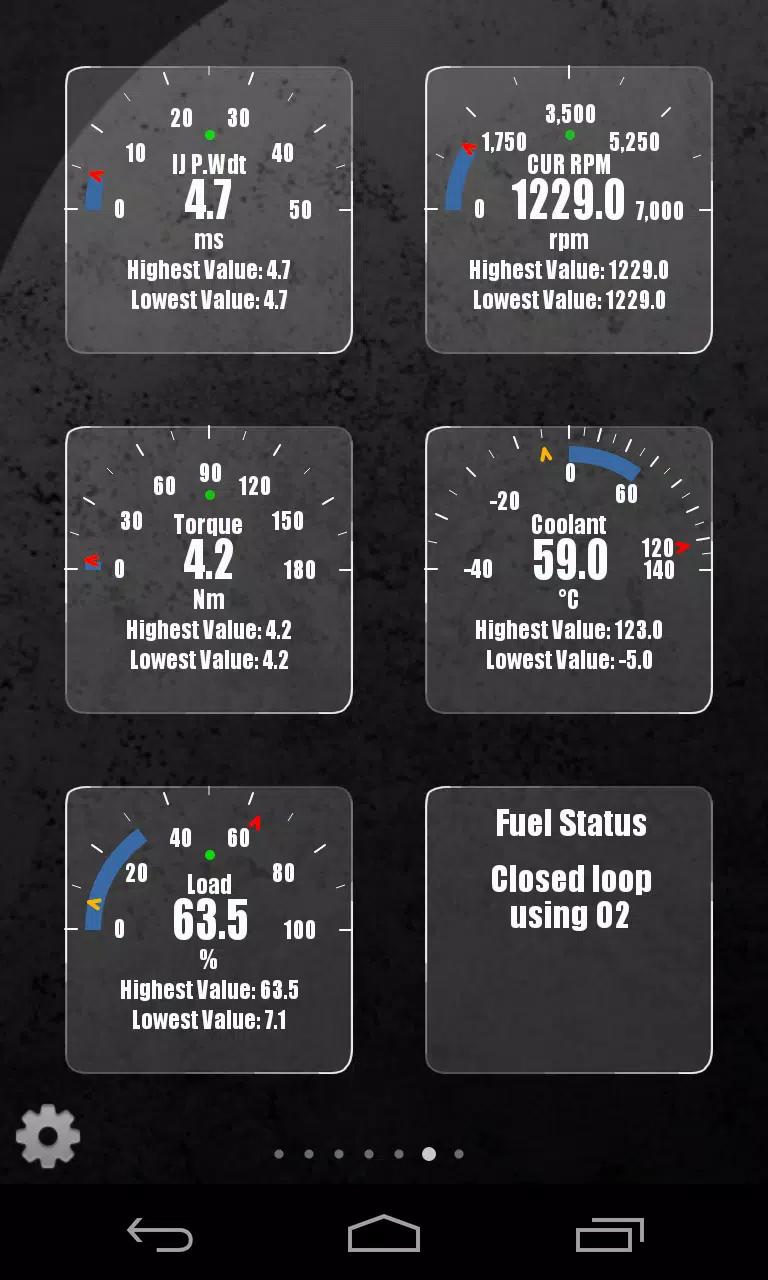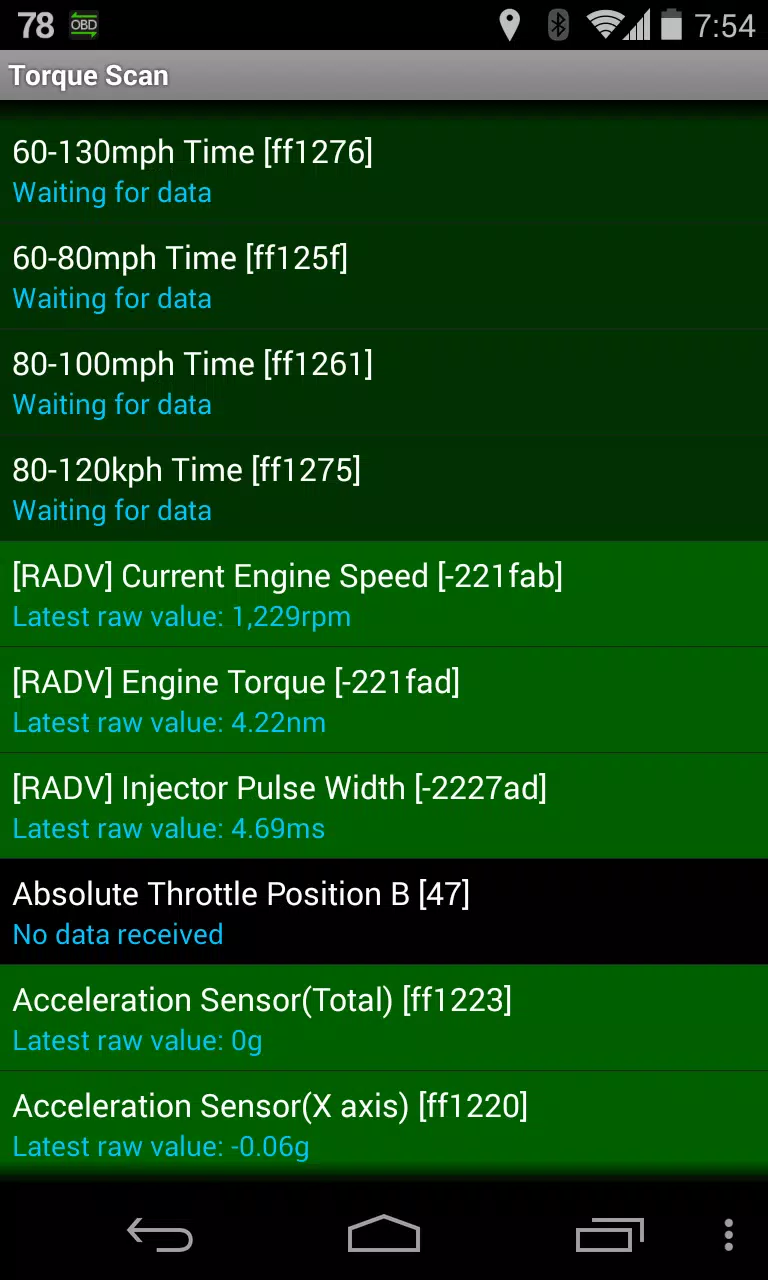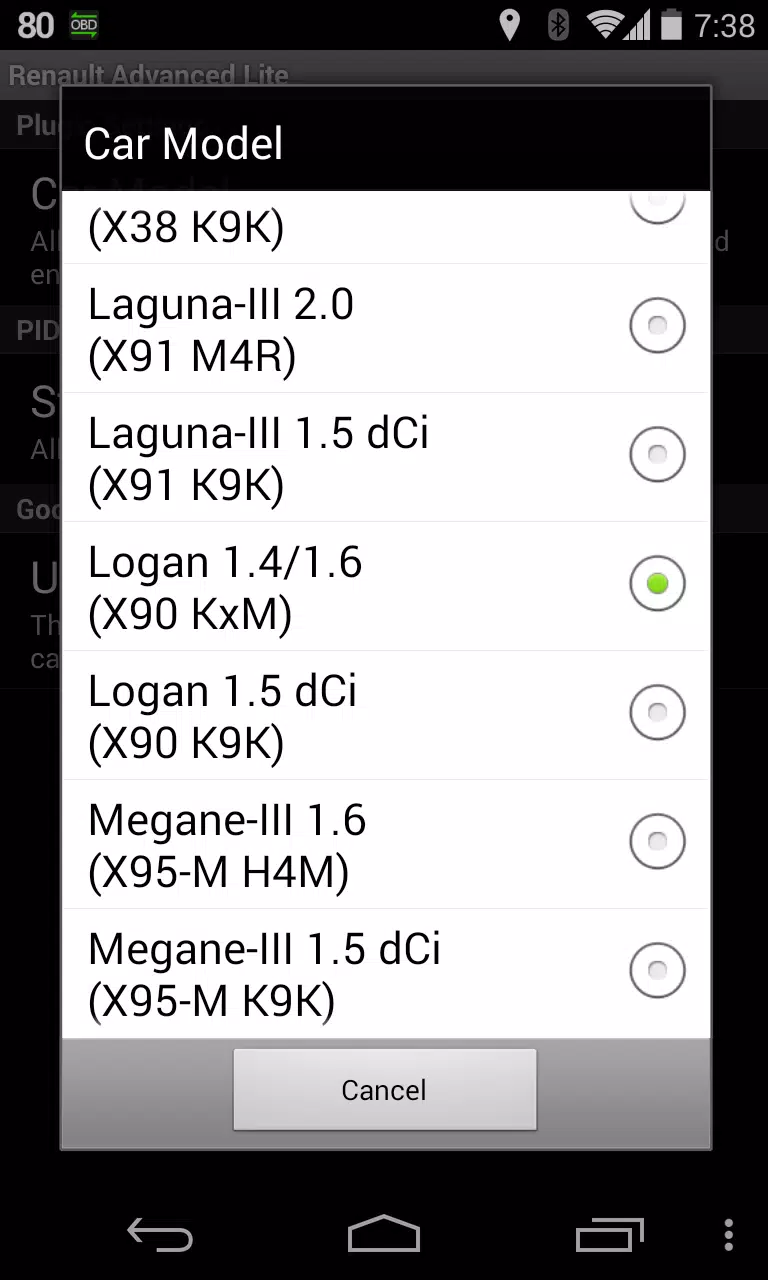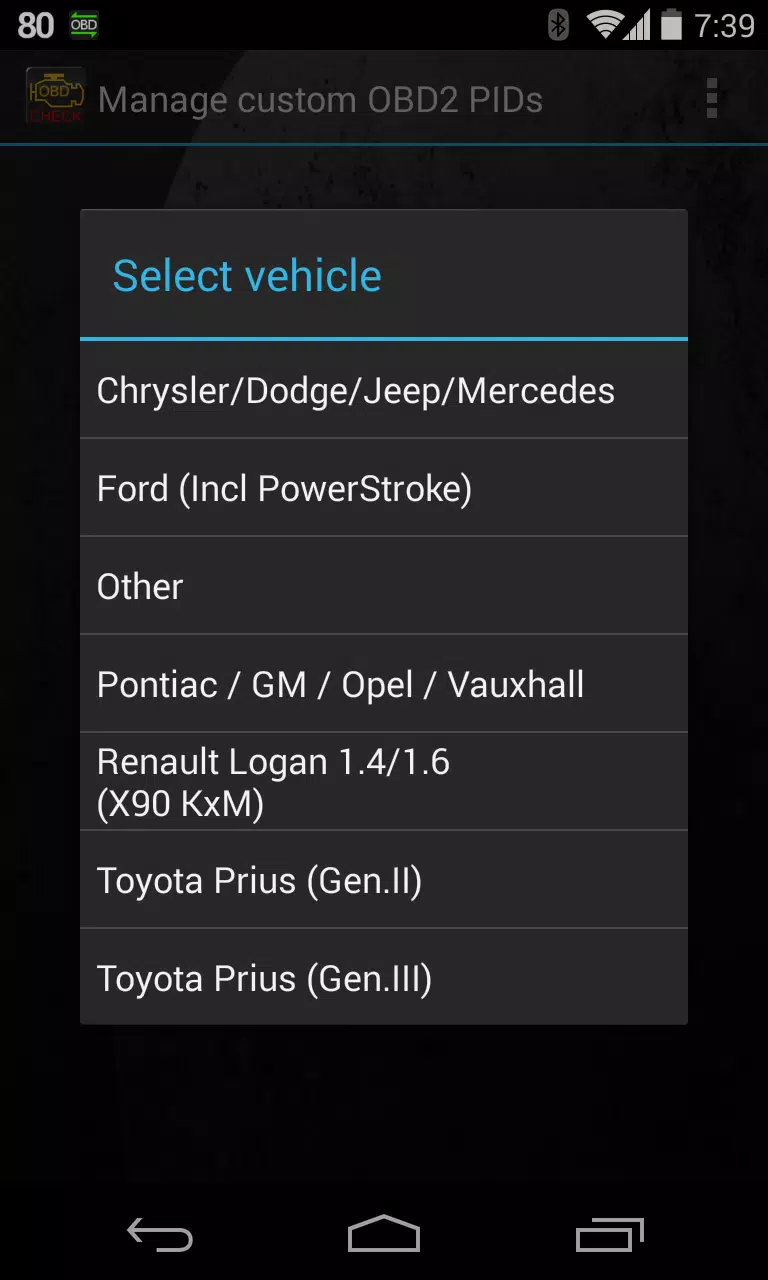Advanced LT for RENAULT
| Latest Version | 2.0 | |
| Update | Jan,12/2025 | |
| Developer | Dare Apps | |
| OS | Android 4.1+ | |
| Category | Auto & Vehicles | |
| Size | 829.1 KB | |
| Google PlayStore | |
|
| Tags: | Auto & Vehicles |
This Torque Pro plugin unlocks real-time monitoring of advanced Renault vehicle parameters, including engine sensor data. It expands Torque Pro's PID/sensor list with Renault-specific data. A limited sensor trial is available before purchase; calculated sensors like Injector Duty Cycle (%) are not included in this version.
Supported Renault Models/Engines (DiagOnCan/CANBUS ONLY):
- Captur 1.2 (X87 H5F)
- Captur 1.5 dCi (X87 K9K)
- Clio-III 1.6 (X85 KxM)
- Clio-III 1.5 dCi (X85 K9K)
- Duster 1.6 (X79 K4M)
- Duster 1.5 dCi (X79 K9K)
- Fluence 1.6 (X38 H4M)
- Fluence 1.5 dCi (X38 K9K)
- Laguna-III 2.0 (X91 M4R)
- Laguna-III 1.5 dCi (X91 K9K)
- Logan 1.4/1.6 (X90 KxM)
- Logan 1.5 dCi (X90 K9K)
- Megane-III 1.6 (X95-M H4M)
- Megane-III 1.5 dCi (X95-M K9K)
- Sandero 1.6 (B90 KxM)
- Sandero 1.5 dCi (B90 K9K)
- Scenic-III 1.6 (X95-S H4M)
- Scenic-III 1.5 dCi (X95-S K9K)
- Symbol 1.6 (L35 KxM)
For a comprehensive list of Renault engines, please visit http://en.wikipedia.org/wiki/List_of_Renault_engines.
Requirements: This plugin requires the latest version of Torque Pro; it is not a standalone application.
Installation:
- Install the plugin from Google Play. Verify its presence in your installed apps.
- Open Torque Pro and tap the "Advanced LT" icon.
- Select your engine type and return to the Torque Pro main screen.
- Navigate to Torque Pro "Settings" > "Plugins" > "Installed Plugins". Confirm the plugin is listed.
- Go to "Manage extra PIDs/Sensors".
- Select "Add predefined set" from the menu. Choose the correct set for your Renault engine.
- New sensors will appear in the Extra PIDs/Sensors list.
Adding Displays:
- Go to the Realtime Information/Dashboard.
- Tap the menu button and select "Add Display".
- Choose a display type (Dial, Bar, Graph, Digital, etc.).
- Select a sensor; Advanced LT sensors begin with "[RADV]".
Version 2.0 (Updated Dec 14, 2019): Improved API26+ handling for third-party plugins.
Post Comments
Your Comment(*)
-
 자동차기술덕후르노 차주라면 꼭 필요한 앱입니다. 엔진 파라미터를 실시간으로 모니터링할 수 있어 매우 유용합니다. 체험 기간 동안 충분히 만족했어요. 르노 애호가들에게 추천합니다.
자동차기술덕후르노 차주라면 꼭 필요한 앱입니다. 엔진 파라미터를 실시간으로 모니터링할 수 있어 매우 유용합니다. 체험 기간 동안 충분히 만족했어요. 르노 애호가들에게 추천합니다. -
 FãdeCarrosEste aplicativo é essencial para proprietários de Renault! O monitoramento em tempo real dos parâmetros do motor é extremamente útil. O período de teste foi suficiente para me convencer a comprar. Recomendado para qualquer entusiasta de Renault.
FãdeCarrosEste aplicativo é essencial para proprietários de Renault! O monitoramento em tempo real dos parâmetros do motor é extremamente útil. O período de teste foi suficiente para me convencer a comprar. Recomendado para qualquer entusiasta de Renault. -
 CarTechFanThis app is a must-have for Renault owners! The real-time monitoring of engine parameters is incredibly useful. The trial period was enough to convince me to buy. Highly recommended for any Renault enthusiast.
CarTechFanThis app is a must-have for Renault owners! The real-time monitoring of engine parameters is incredibly useful. The trial period was enough to convince me to buy. Highly recommended for any Renault enthusiast. -
 カーテックファンルノーのオーナーには必須のアプリです。エンジンのパラメータをリアルタイムで監視できるのは素晴らしいです。試用期間で充分に納得できました。ルノーの愛好者にはお勧めです。
カーテックファンルノーのオーナーには必須のアプリです。エンジンのパラメータをリアルタイムで監視できるのは素晴らしいです。試用期間で充分に納得できました。ルノーの愛好者にはお勧めです。 -
 AmanteDelosCochesEsta aplicación es imprescindible para los propietarios de Renault. La monitorización en tiempo real de los parámetros del motor es muy útil. El período de prueba fue suficiente para convencerme de comprarla. Recomendada para cualquier entusiasta de Renault.
AmanteDelosCochesEsta aplicación es imprescindible para los propietarios de Renault. La monitorización en tiempo real de los parámetros del motor es muy útil. El período de prueba fue suficiente para convencerme de comprarla. Recomendada para cualquier entusiasta de Renault.