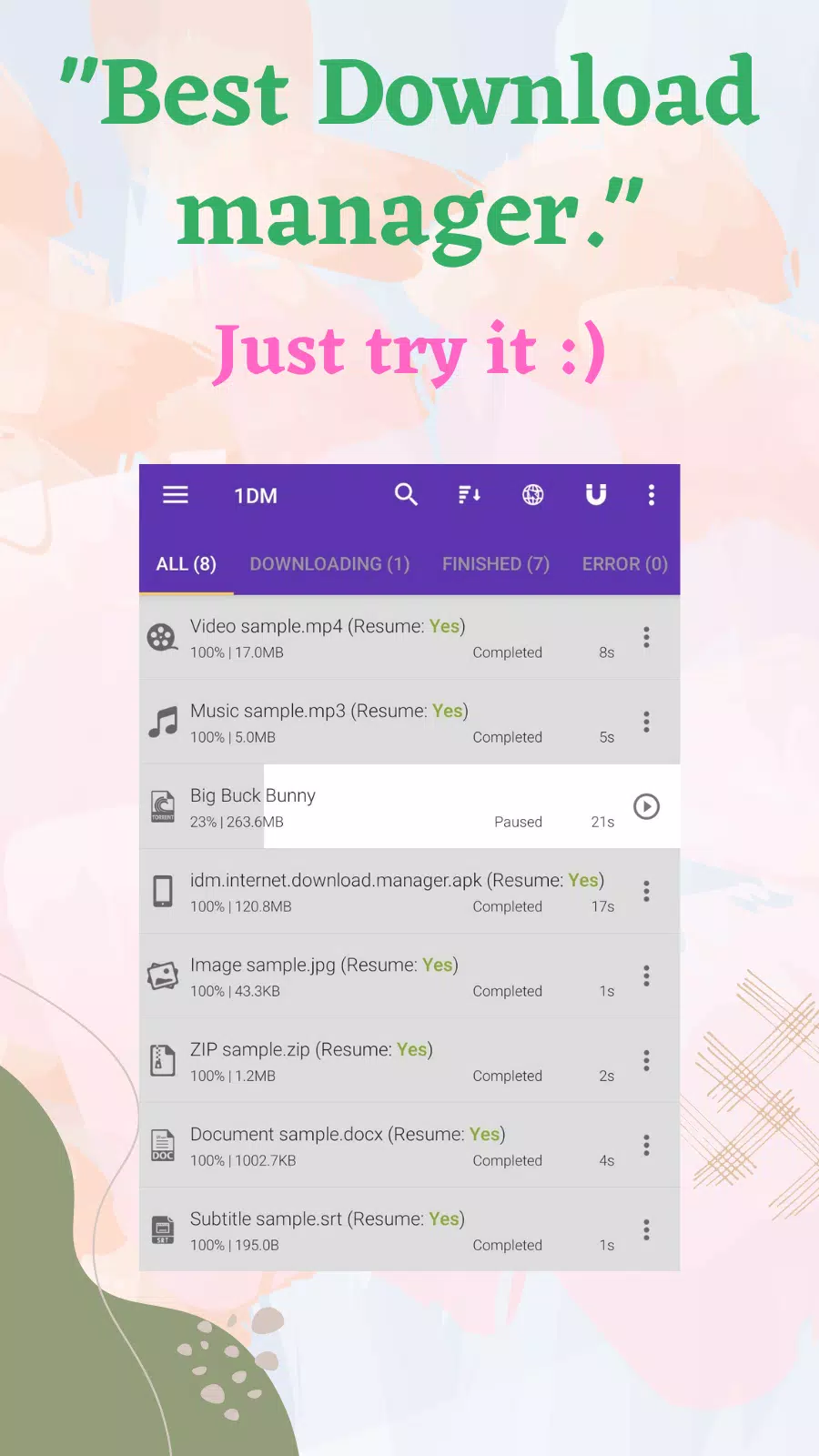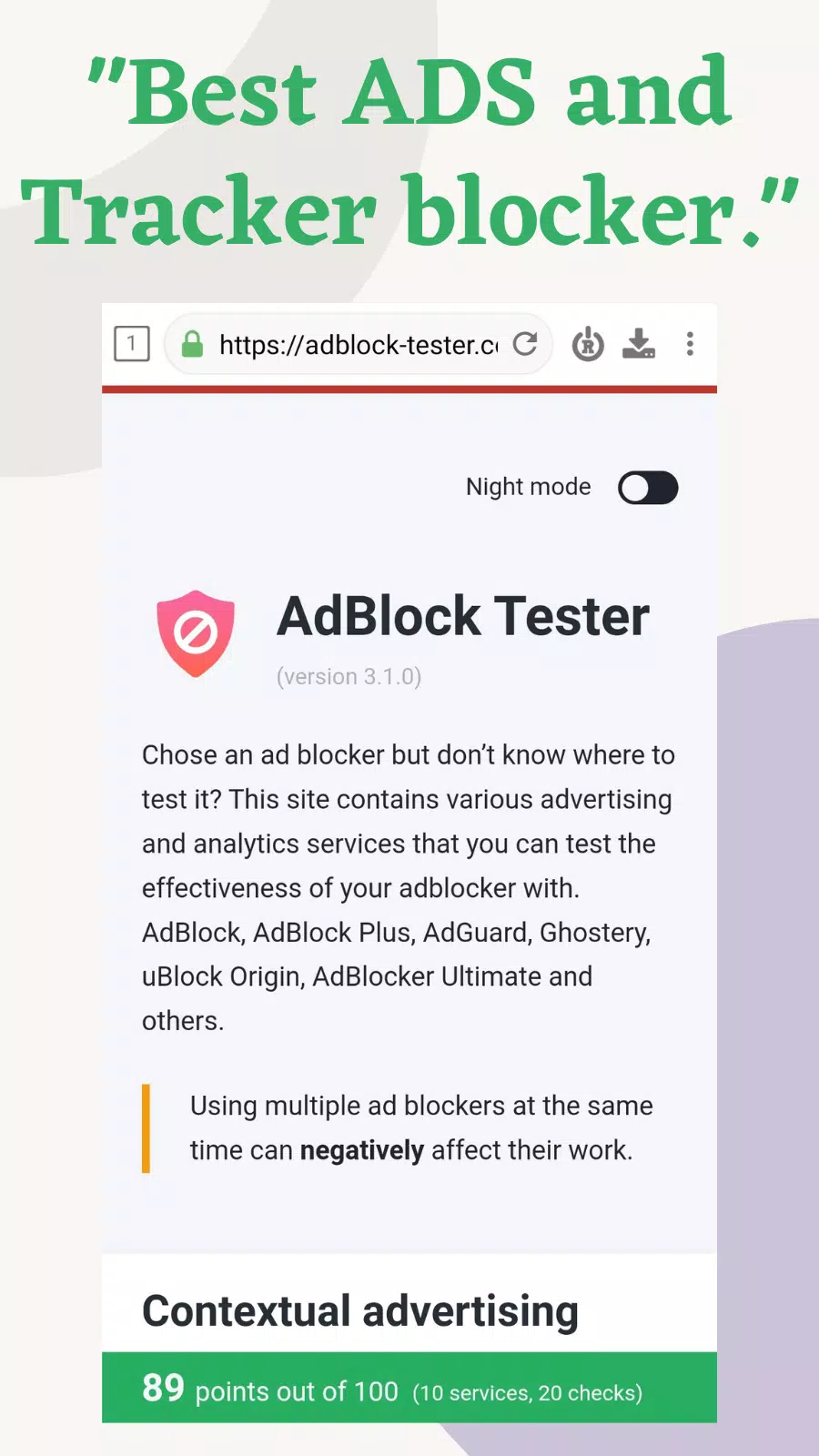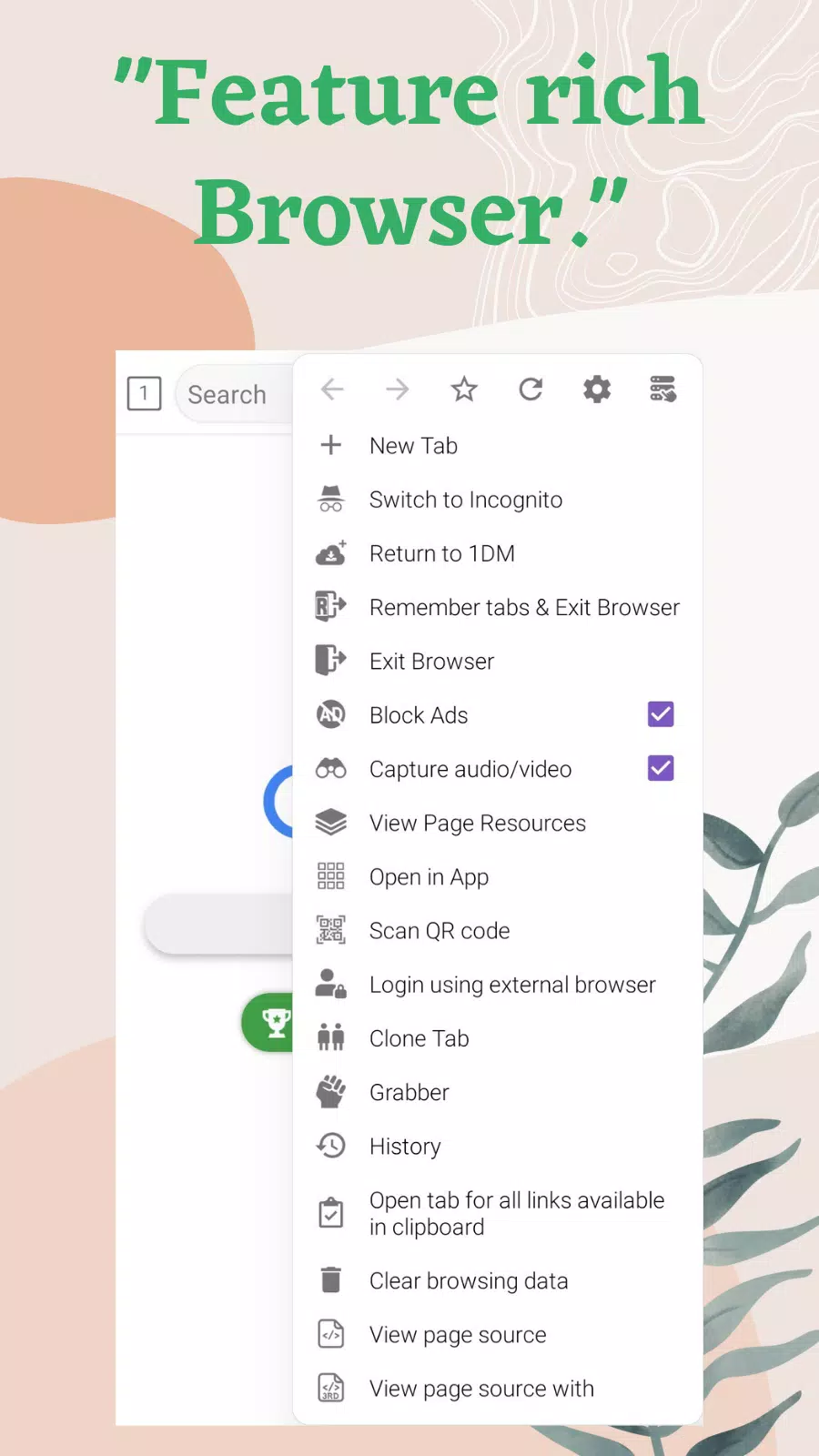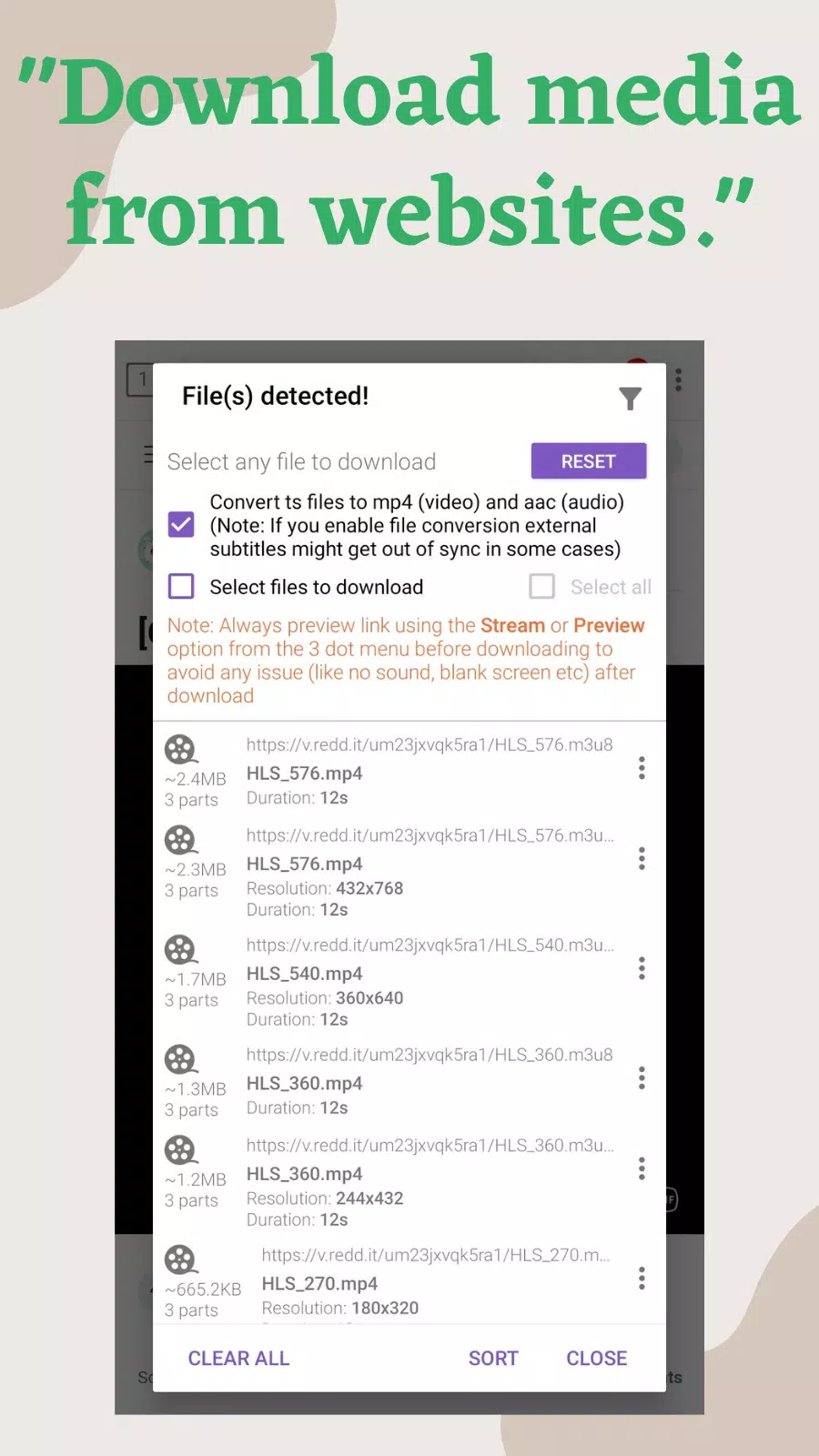1DM: Browser & Video Download
| Latest Version | 17.2 | |
| Update | Apr,12/2025 | |
| Developer | Vicky Bonick | |
| OS | Android 7.0+ | |
| Category | Tools | |
| Size | 90.8 MB | |
| Google PlayStore | |
|
| Tags: | Tools |
Fast Video Downloader, Movie Downloader, Torrent Downloader & Adblock Browser
★★ Download Video, Music, Movie, Torrent with blazing fast speed and pause/resume download support ★★
☆ Craving to download videos? 1DM has you covered, complete with Pause and Resume functionality.
☆ Eager to download music? 1DM handles that effortlessly.
☆ Looking to download movies? 1DM is your go-to solution.
☆ Need to download torrents? Absolutely, 1DM makes it possible.
☆ Want to surf the web without ads and trackers for enhanced privacy? Believe it or not, 1DM Browser does it flawlessly.
Now let's delve deeper into 1DM [formerly IDM]...
1DM [formerly IDM]: One Download Manager is hailed as one of the best adblock and privacy browsers combined with the fastest and most advanced download manager (including Torrent & HD video downloader) on Android. It stands out as the premier free adblock & privacy browser and download manager (video downloader, music downloader, movie downloader, torrent downloader) for Android devices.
Download Manager Features
☆ Boosts download speeds by supporting up to 16 simultaneous parts for video downloads, music downloads, movie downloads, torrent downloads, and all other file types.
☆ Offers the convenience of pausing and resuming downloads with top-notch error handling.
☆ Facilitates torrent file downloads via magnet links, torrent URLs, or directly from a torrent file on your device.
☆ Enables streaming music, video, and file downloads from your favorite websites using the 1DM Browser.
☆ Automatically downloads music, videos, and images from social media platforms.
☆ Supports downloading m3u and m3u8 video formats.
☆ Downloads MP-DASH video formats.
☆ Automatically converts ts videos to mp4 format upon completion of the download.
☆ Smart download option to initiate downloads when you copy download links.
☆ 1DM download manager boasts very low RAM usage compared to other download managers.
☆ Offers customizable 1DM themes.
☆ Enables one-click HD video downloads.
☆ Supports large file downloads.
☆ Downloads videos, music, and pictures from your favorite websites.
☆ Allows downloading multiple files simultaneously.
☆ Supports video downloads over Wi-Fi, 2G, 3G, and 4G cellular networks.
☆ Facilitates downloading by video extension links.
☆ Enables background video downloads.
☆ Allows video downloads to a hidden folder.
☆ Features multi-language and multi-theme support.
☆ Utilizes file cataloging based on file type (music, video, document, zip, picture, torrent).
☆ Imports download links from a text file or clipboard.
Excellent Error Handling
☆ 1DM download manager excels at refreshing expired links using the 1DM Browser, which is especially beneficial for video downloads.
☆ Equipped with a smart error handler to ensure your downloads (video, music, torrent) remain intact and uncorrupted.
1DM [formerly IDM] Browser Features
☆ Enjoy ad-free internet browsing.
☆ Features the best popup blocker within the 1DM Browser.
☆ Blocks third-party trackers and ads for a cleaner browsing experience.
☆ Offers an incognito browsing mode for private surfing.
☆ Allows you to clear browsing history, cache, and cookies with just a few clicks.
☆ Supports multiple tabs, history, bookmarks, and other useful features.
☆ Enables playing music, videos, and movies directly within the browser.
Batch Downloader & Website Grabber
☆ Website Grabber functionality to download all static files (video, music) from a webpage.
☆ Batch downloader to download files (music, video) with a specific pattern and manage them using the Video Downloader.
Advantages of 1DM+ [formerly IDM+]
☆ Ad-free experience.
☆ Scheduler to plan your video and other downloads.
☆ Supports up to 32 simultaneous parts to accelerate video downloads (Video Downloader).
☆ Allows up to 30 simultaneous downloads (video, music, etc.).
How to Use Free 1DM [formerly IDM] Video Downloader
☆ Browse websites with videos using the built-in browser.
☆ The browser will automatically detect videos; simply tap the download icon.
☆ Select the video you wish to download and initiate the download.
☆ Manage your downloads with the Video Downloader manager.
Please note DOWNLOADING MUSIC, VIDEO, ETC. FROM YOUTUBE IS NOT SUPPORTED by 1DM [formerly IDM] Video Downloader due to their terms of service.
Disclaimer: Downloading and viewing of any file (Music, Movie, video & all other files) protected by copyright is prohibited and regulated by the laws of the country where you live. We assume no responsibility for any misuse of our App.
What's New in the Latest Version 17.2
Last updated on Sep 9, 2024
★★ Download Video, Music, Movie, Torrent with blazing fast speed and pause/resume download support ★★
Added Follow System Theme option
Fixed Pinterest direct download issue in the download editor
Fixed Vimeo download issue
Hindi translation update
Performance improvements
Many bug fixes
For a complete list of changes, please visit the full changelog at https://apps2sd.info/idm/changelog.html