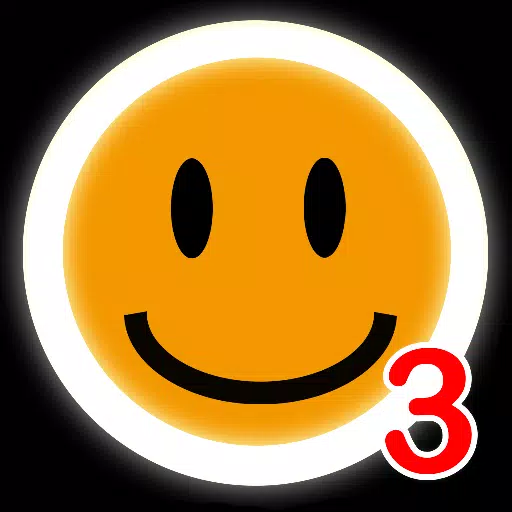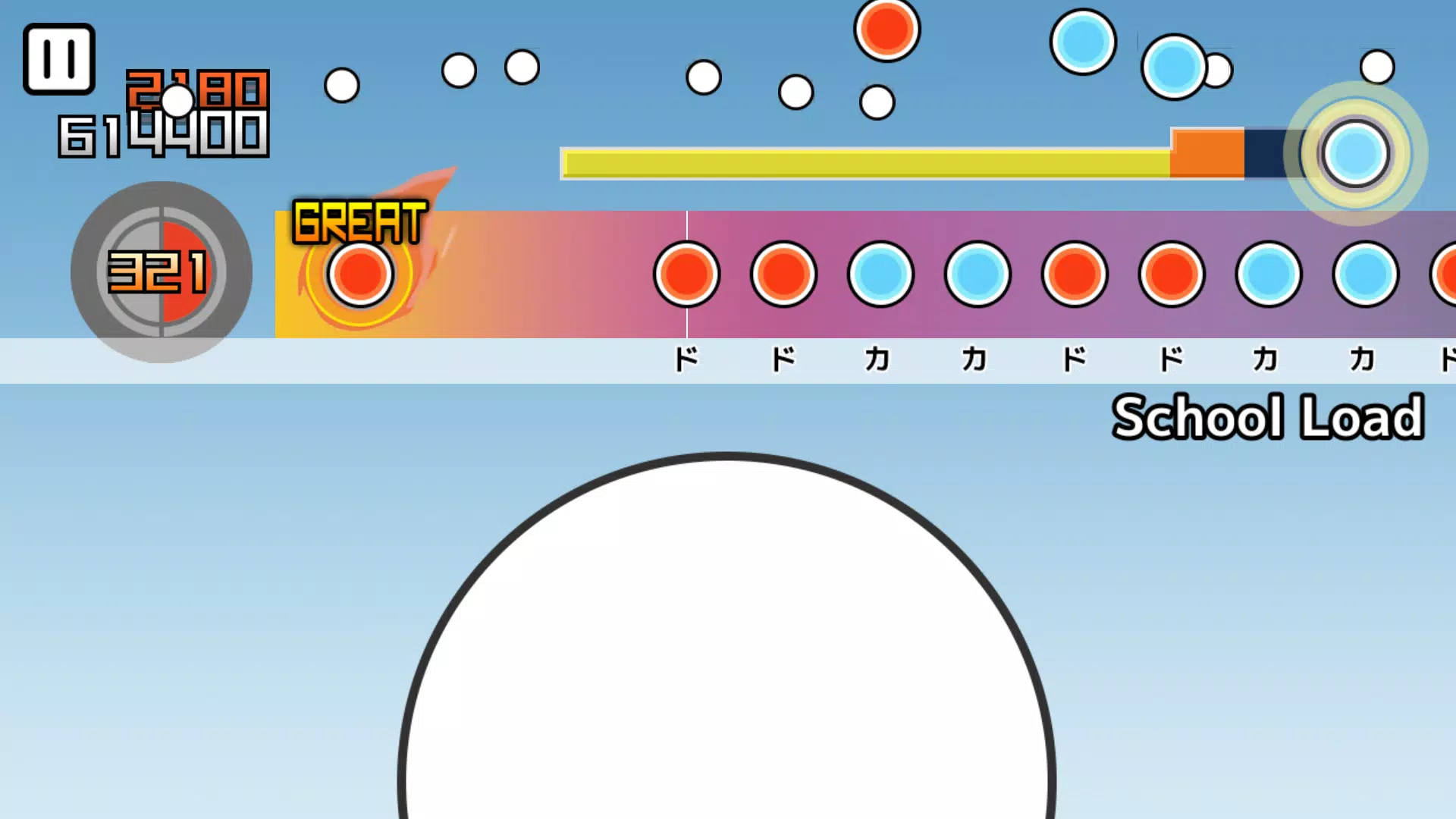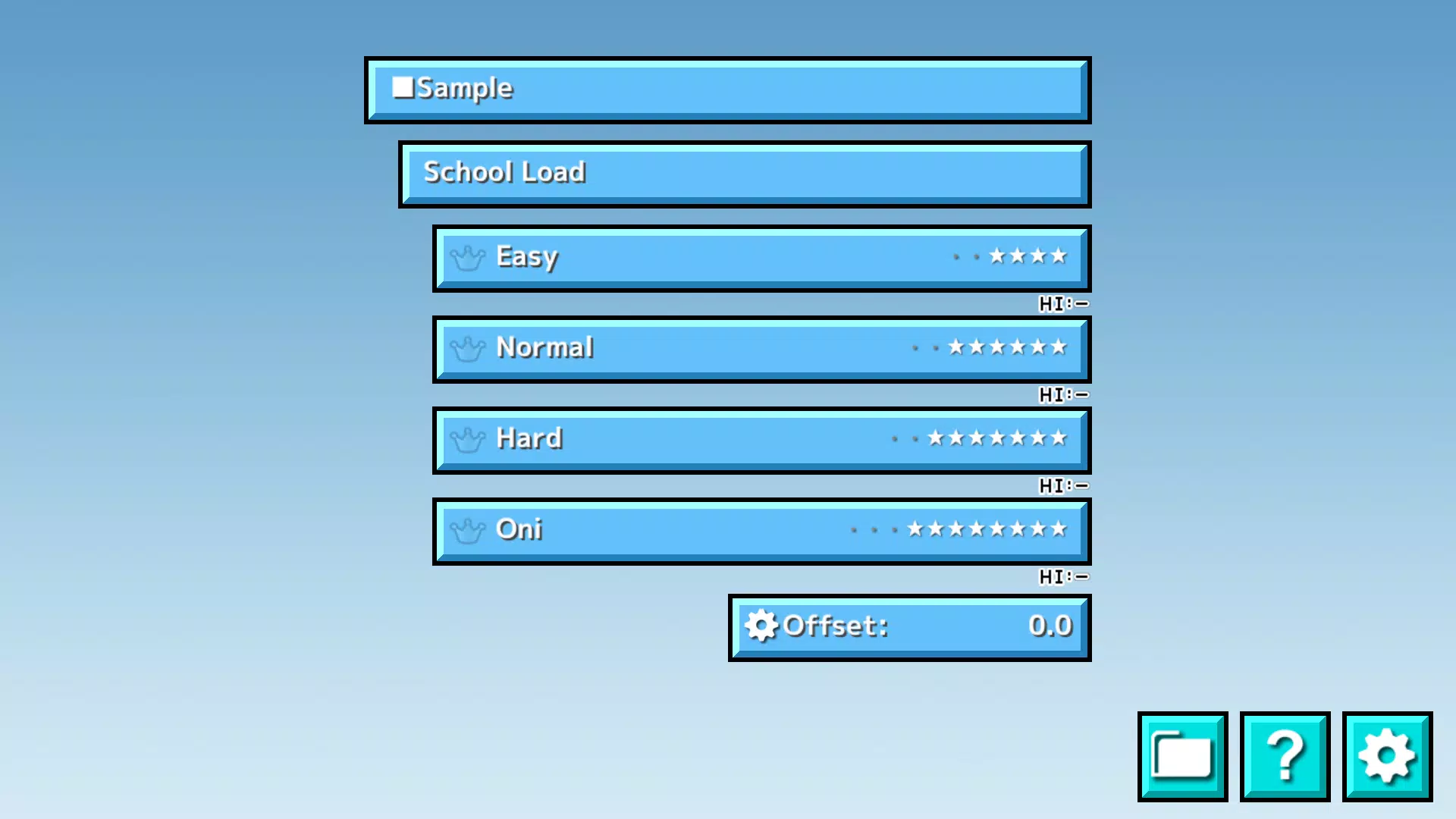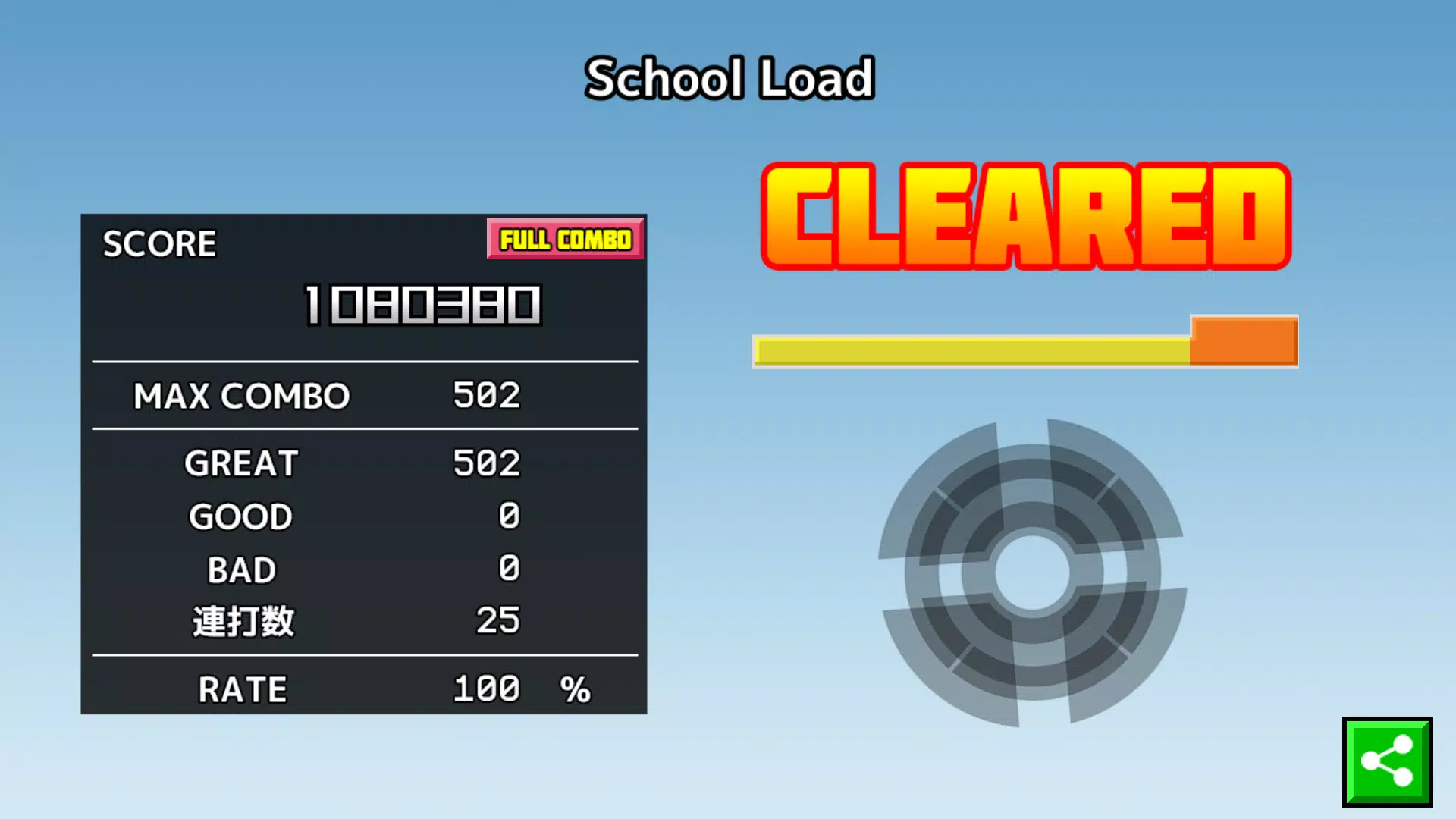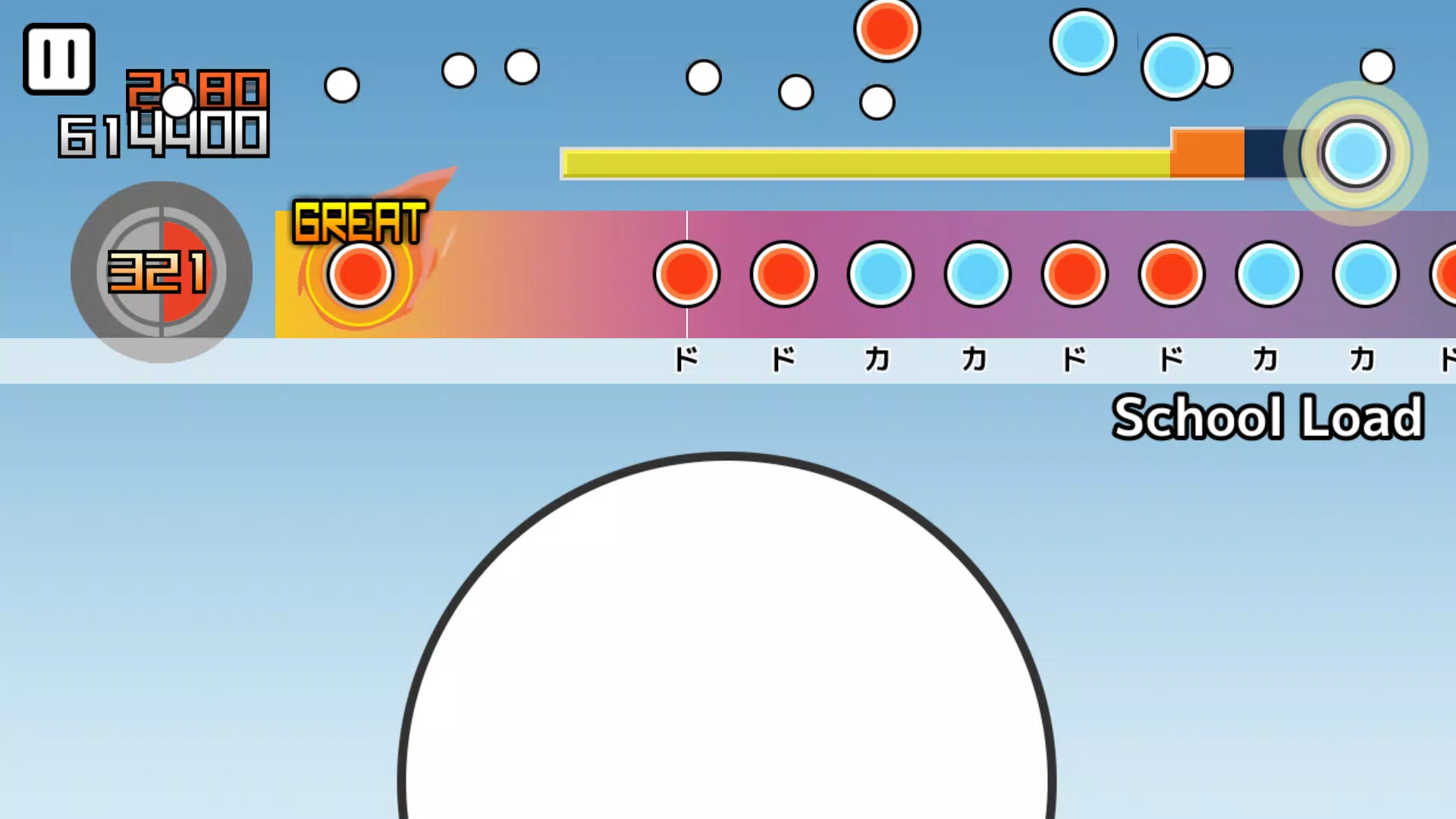Taiko-san Daijiro 3
This application enables you to enjoy tja files from "Taiko-san Jiro 2" on your PC.
★★★★! Attention!!! ★★★★
Please note that the app comes with just one sample song. You'll need to manually add your music data to your device's storage or SD card.
Without the score data, gameplay will not be possible.
Due to Android's enhanced security measures, when upgrading from Taiko Daijiro 2, the default TJA folder located directly under the root folder is no longer accessible. This has led to the development of a separate app.
I apologize for not having the opportunity to read and respond to reviews. If you have a request, please send us an email, and we will definitely look into it.
We regret that with the vast number of Android devices, we cannot test on all of them. We do not support devices that fail to start. Before launching the app, please ensure to clear background tasks using a task killer.
We do not provide assistance on obtaining TJA files and skins, so please refrain from sending related inquiries.
■How to Add Songs
Place the music files (tja) in the following folder:
/Android/data/com.daijiro.taiko3/files/TJA
(Note: The /TJA folder used in Taiko-san Daijiro 2 is inaccessible to regular apps due to security enhancements.)
If you're migrating from Taiko-san Daijiro 2, use a file management application to copy or move your score files.
For internet downloads, save the zip file to the "Taiko-san Daijiro 3" folder.
If the genre folder lacks a genre.ini file, the genre will be labeled as "Uncategorized".
■How to Add Skins
The app supports skins from "Taiko-san Jiro 2", though some may not be implemented yet.
Skins from "Taiko-san Jiro" that are not version 2 are not compatible.
Also, "Taiko-sanjiro 2" skin data is not supported.
Be aware that performance might slow down depending on your device model and the skin data used.
■Contents of genre.ini (Required for genre folder recognition)
[Genre]
GenreName=Name of the genre
GenreColor=#66cc66
FontColor=#ffffffff
Example:
/Android/data/com.daijiro.taiko3/files/TJA
└genri.ini
└ song A.tja
└songA.ogg
└genri.ini
└ song B.tja
└ song B.ogg
└ song C.tja
└songC.ogg
└theme
└default.csv
└result.csv
└single.csv
└songselect.csv
└img
└sound
■Changes from Taiko-san Daijiro 2
- Enhanced support for displays with 60hz or higher refresh rates
- Added support for TJAPlayer3 gimmick scores including HBSCROLL, JPOSSCROLL, SUDDEN, and complex scroll (Note: Different from HBSCROLL in Jiro and Jiro 2)
- New poses added
- Minor bug fixes implemented
What's New in Version 2.0.3
Last updated on Nov 23, 2022
- Minor bug fixes
Taiko-san Daijiro 3
This application enables you to enjoy tja files from "Taiko-san Jiro 2" on your PC.
★★★★! Attention!!! ★★★★
Please note that the app comes with just one sample song. You'll need to manually add your music data to your device's storage or SD card.
Without the score data, gameplay will not be possible.
Due to Android's enhanced security measures, when upgrading from Taiko Daijiro 2, the default TJA folder located directly under the root folder is no longer accessible. This has led to the development of a separate app.
I apologize for not having the opportunity to read and respond to reviews. If you have a request, please send us an email, and we will definitely look into it.
We regret that with the vast number of Android devices, we cannot test on all of them. We do not support devices that fail to start. Before launching the app, please ensure to clear background tasks using a task killer.
We do not provide assistance on obtaining TJA files and skins, so please refrain from sending related inquiries.
■How to Add Songs
Place the music files (tja) in the following folder:
/Android/data/com.daijiro.taiko3/files/TJA
(Note: The /TJA folder used in Taiko-san Daijiro 2 is inaccessible to regular apps due to security enhancements.)
If you're migrating from Taiko-san Daijiro 2, use a file management application to copy or move your score files.
For internet downloads, save the zip file to the "Taiko-san Daijiro 3" folder.
If the genre folder lacks a genre.ini file, the genre will be labeled as "Uncategorized".
■How to Add Skins
The app supports skins from "Taiko-san Jiro 2", though some may not be implemented yet.
Skins from "Taiko-san Jiro" that are not version 2 are not compatible.
Also, "Taiko-sanjiro 2" skin data is not supported.
Be aware that performance might slow down depending on your device model and the skin data used.
■Contents of genre.ini (Required for genre folder recognition)
[Genre]
GenreName=Name of the genre
GenreColor=#66cc66
FontColor=#ffffffff
Example:
/Android/data/com.daijiro.taiko3/files/TJA
└genri.ini
└ song A.tja
└songA.ogg
└genri.ini
└ song B.tja
└ song B.ogg
└ song C.tja
└songC.ogg
└theme
└default.csv
└result.csv
└single.csv
└songselect.csv
└img
└sound
■Changes from Taiko-san Daijiro 2
- Enhanced support for displays with 60hz or higher refresh rates
- Added support for TJAPlayer3 gimmick scores including HBSCROLL, JPOSSCROLL, SUDDEN, and complex scroll (Note: Different from HBSCROLL in Jiro and Jiro 2)
- New poses added
- Minor bug fixes implemented
What's New in Version 2.0.3
Last updated on Nov 23, 2022
- Minor bug fixes