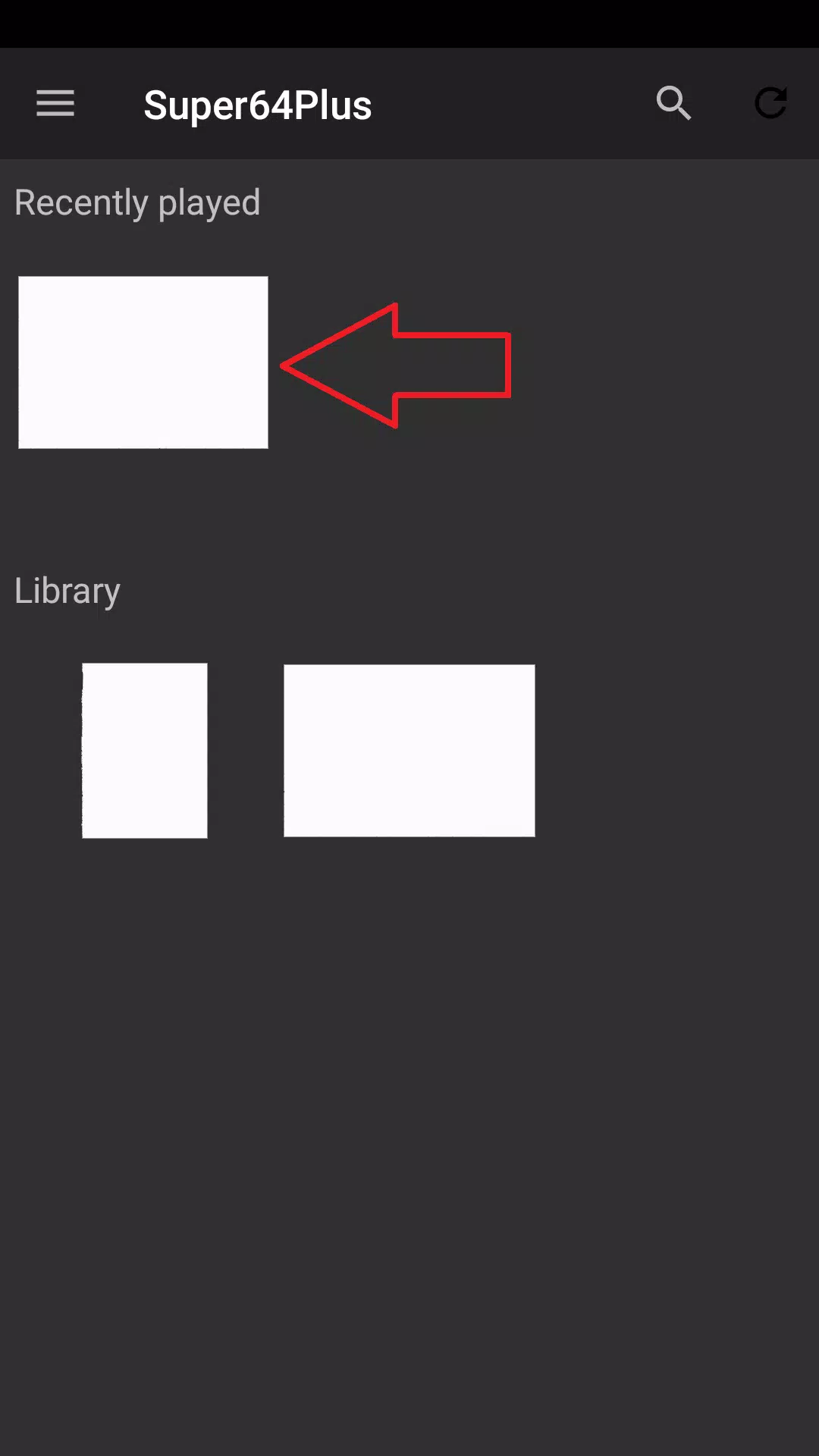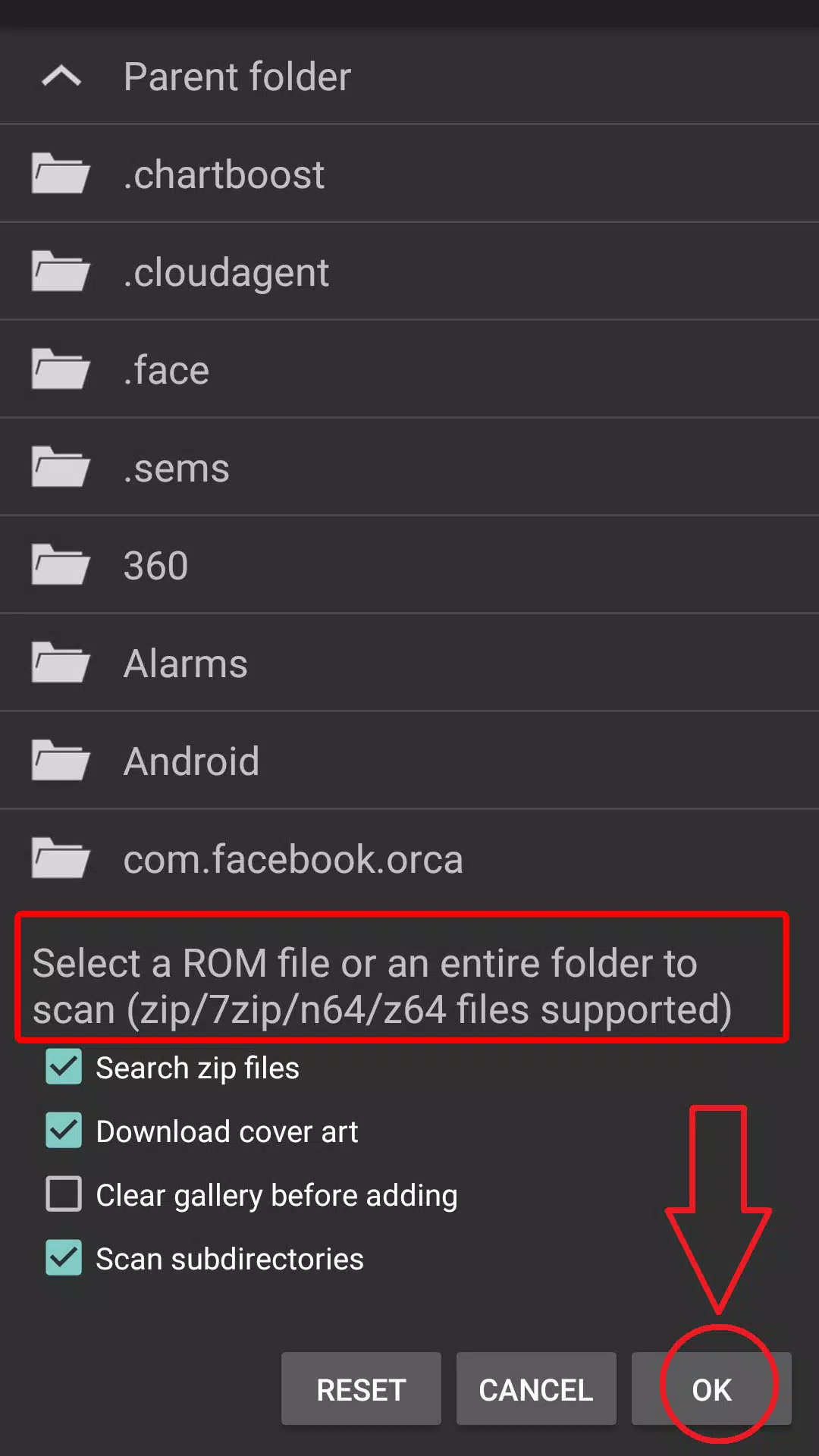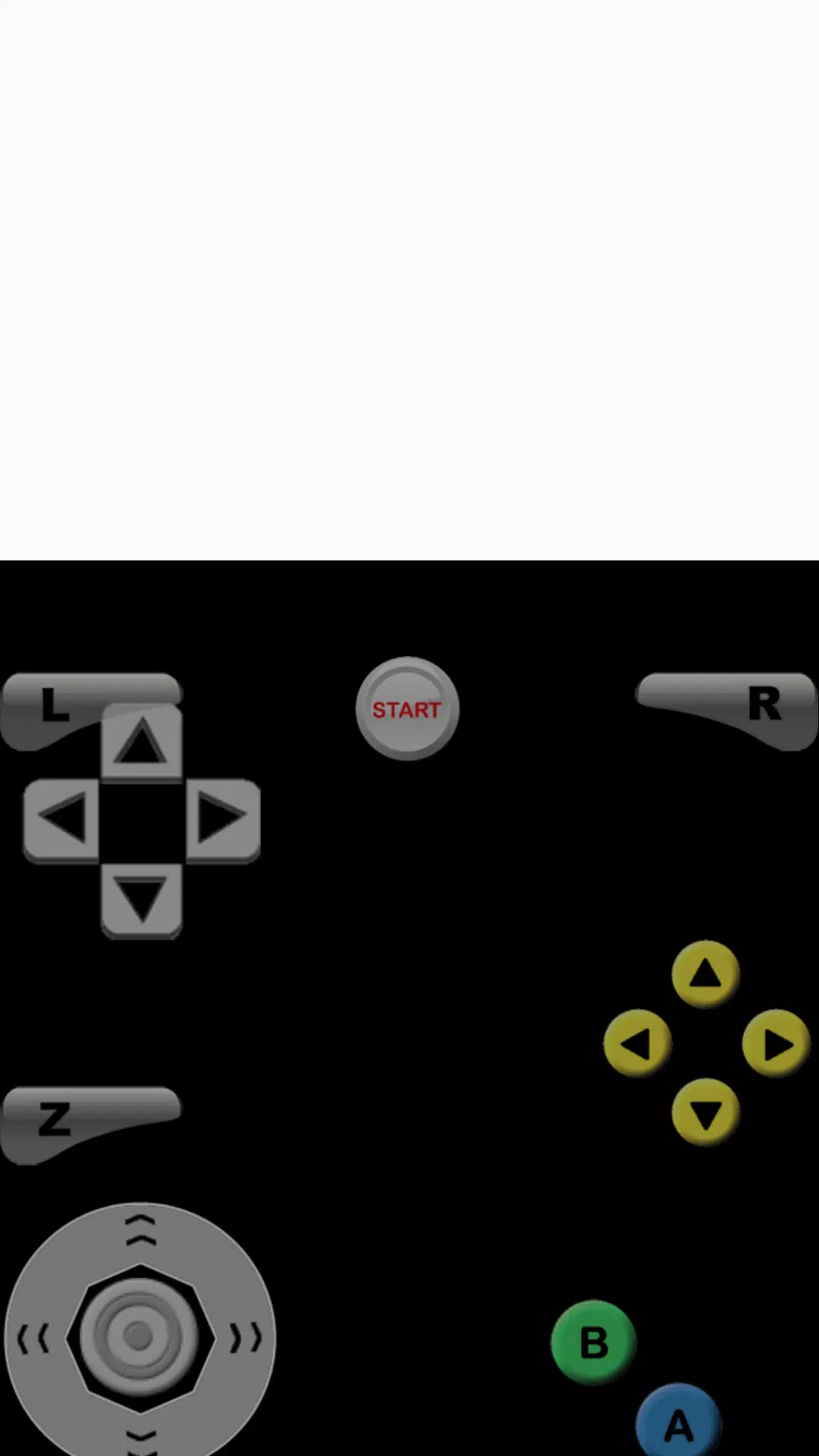Super64 Plus
Android 6.0+
Version:3.2.4
27.8 MB
Download
This high-performance emulator boasts a wealth of impressive features. Key features include:
- Broad Android Compatibility: Supports Android 5.0 and higher, including Android 11.
- Robust Save Functionality: Offers autosave, save state, and load state capabilities.
- Automatic Screen Rotation: Easily enabled via Settings > Display > Screen orientation > Auto.
- Comprehensive Controls: Provides analog stick, D-pad, and L+R+Z buttons (accessible through Profiles > Select Profiles > Touchscreen profile > Everything: All Controls).
- Customizable Controls: Resize and edit control buttons (Profiles > Touchscreen > Copy > Rename > Edit). Adjust button scale in Settings > Touchscreen > Button scale.
- Troubleshooting: For graphical glitches, try adjusting the video plugin (Profiles > Select Profiles > Emulation profile). Address lag by modifying video settings (Settings > Display > Rendered resolution). If a ROM is unplayable, try unzipping it or using a different version. For touchscreen control problems, alter the button scale.
What's New in Version 3.2.4 (Last updated Jan 9, 2024):
This update includes minor bug fixes and improvements. Download the latest version to experience these enhancements!
Full Content
Super64 Plus
Tags:
Arcade
3.2
Android 6.0+
Version:3.2.4
27.8 MB
This high-performance emulator boasts a wealth of impressive features. Key features include:
- Broad Android Compatibility: Supports Android 5.0 and higher, including Android 11.
- Robust Save Functionality: Offers autosave, save state, and load state capabilities.
- Automatic Screen Rotation: Easily enabled via Settings > Display > Screen orientation > Auto.
- Comprehensive Controls: Provides analog stick, D-pad, and L+R+Z buttons (accessible through Profiles > Select Profiles > Touchscreen profile > Everything: All Controls).
- Customizable Controls: Resize and edit control buttons (Profiles > Touchscreen > Copy > Rename > Edit). Adjust button scale in Settings > Touchscreen > Button scale.
- Troubleshooting: For graphical glitches, try adjusting the video plugin (Profiles > Select Profiles > Emulation profile). Address lag by modifying video settings (Settings > Display > Rendered resolution). If a ROM is unplayable, try unzipping it or using a different version. For touchscreen control problems, alter the button scale.
What's New in Version 3.2.4 (Last updated Jan 9, 2024):
This update includes minor bug fixes and improvements. Download the latest version to experience these enhancements!
FULL Content
Super64 Plus Screenshots
Post Comments
Your Comment(*)