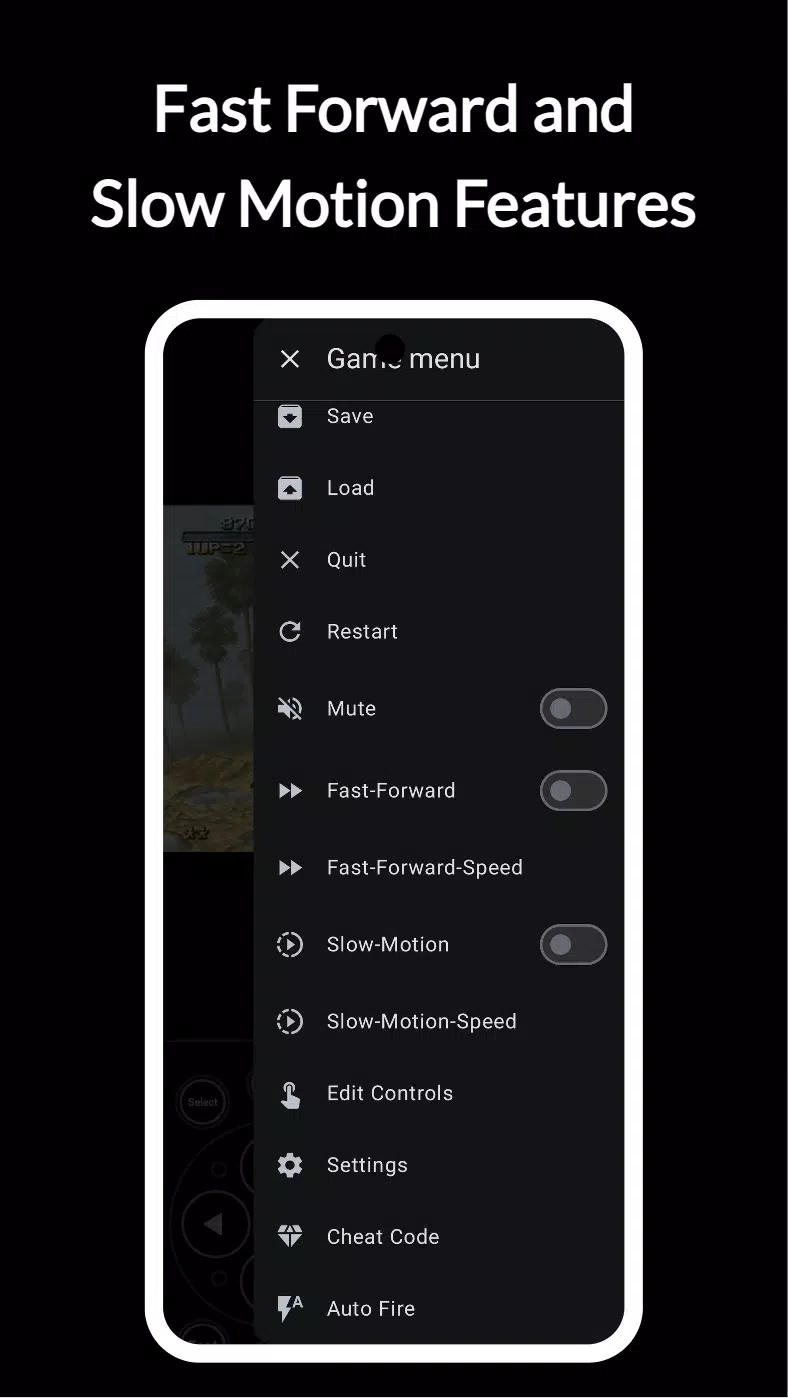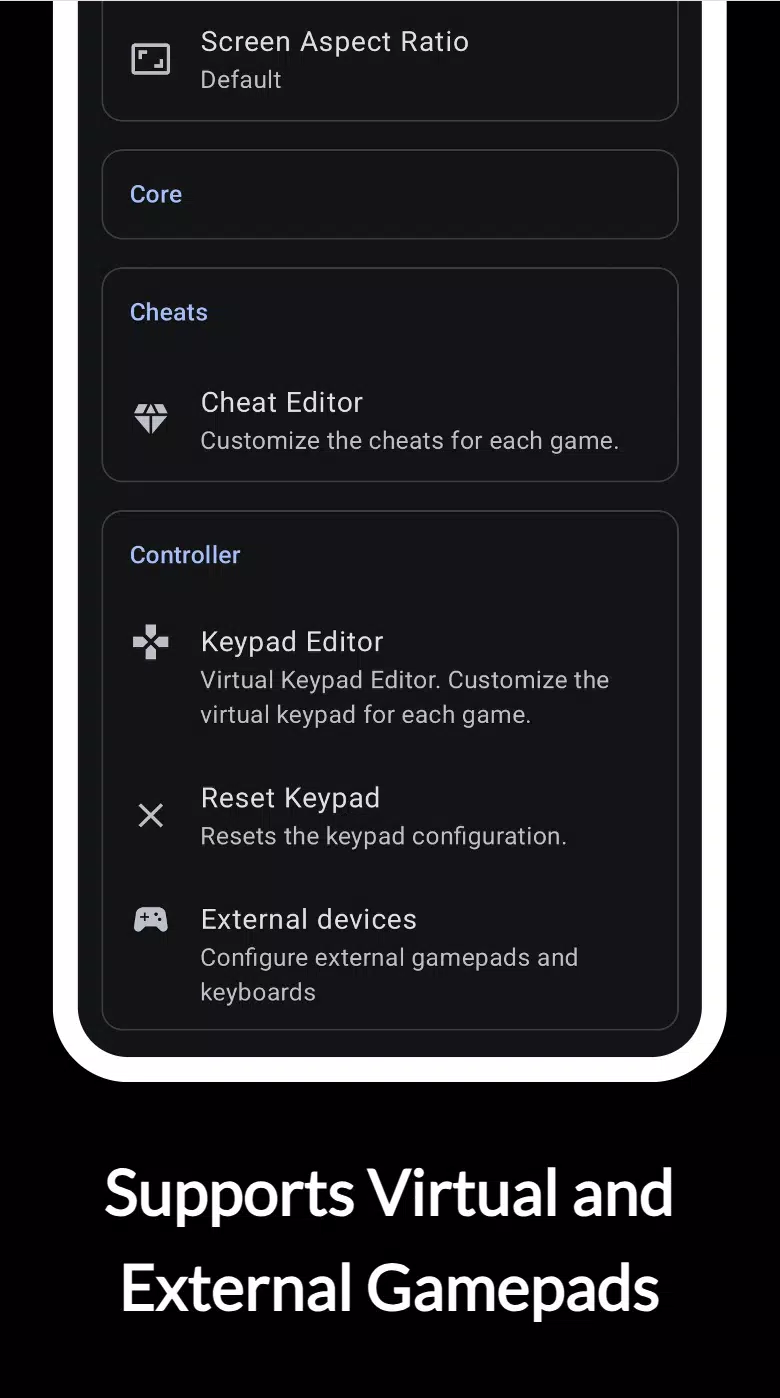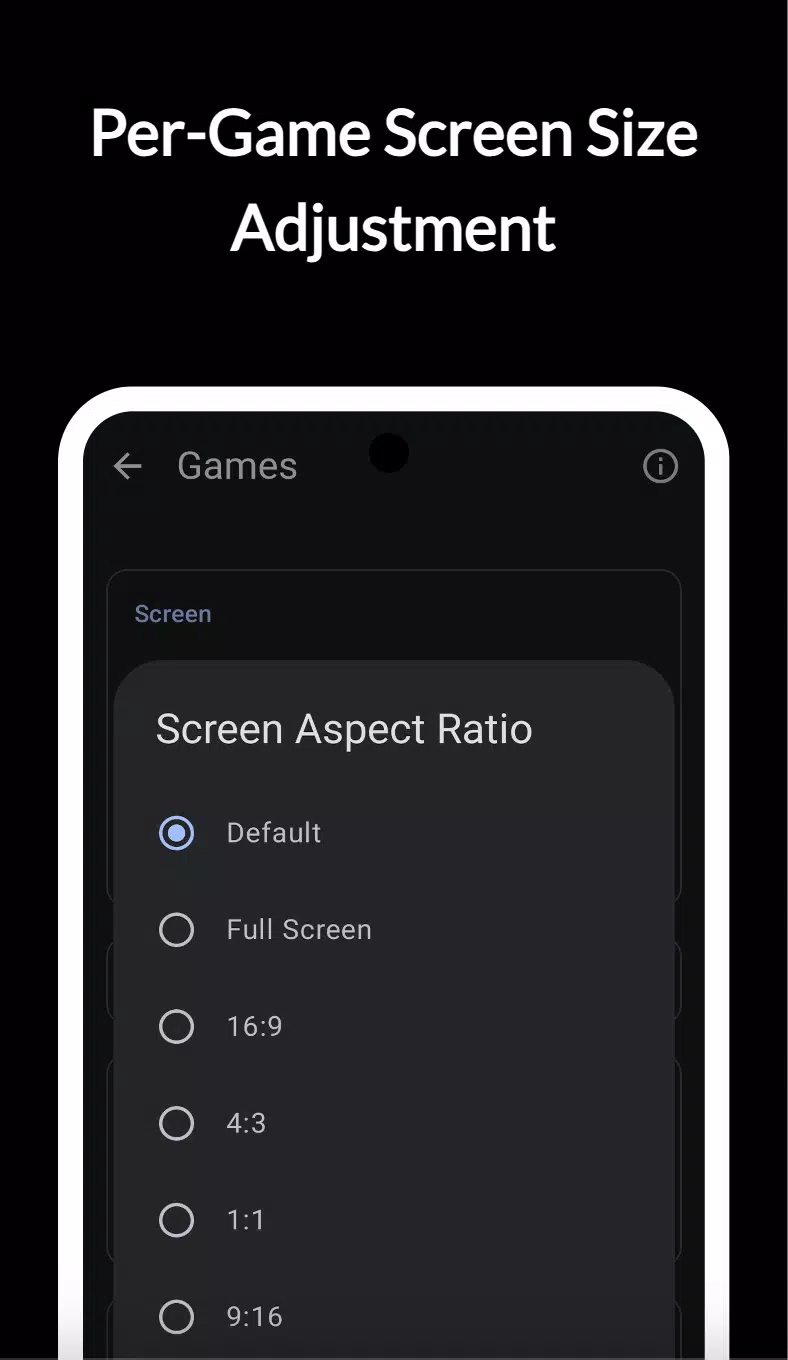RetroPle
RetroPleis: A Powerful Libretro-Based Emulator for Android
RetroPleis is an open-source emulator built on the Libretro framework, meticulously designed for an optimal Android smartphone experience. Key features include broad gaming system support, customizable touch controls, per-game screen size adjustments, and compatibility with both virtual and external gamepads.
Core Features:
- Extensive Game System Support: Play a wide variety of classic games.
- Flexible Touch Controls: Customize controls to perfectly suit your playing style.
- Adjustable Screen Size: Optimize the display for each individual game.
- Gamepad Compatibility: Use virtual on-screen controls or connect external gamepads.
- Save State Management: Save and load game states at any point.
- Playback Control: Utilize fast-forward and slow-motion features.
- Enhanced Graphics: Apply various filters to enhance the visual experience of retro games.
- Cheat Codes: Utilize cheat codes for added fun or to overcome challenging sections.
- Customizable Key Mapping: Tailor the controls to your preferences.
- Local Multiplayer: Support for local multiplayer using external controllers.
- Automated Game Library Scanning: Easily manage your game collection.
System Requirements:
- Android 9.0 (or higher)
- 6GB RAM (or more)
- Qualcomm Snapdragon 845 (or higher)
Important Note: This application does not include any games. You must provide your own legally obtained ROM files.
How to Play:
- Obtain a game file (ROM file).
- Copy the game file to your SD card or internal storage.
- Specify the directory containing your game files within the app.
- After launching the app, press the "Rescan" button in the settings menu.
What's New in Version 0.2.0 (Last updated December 19, 2024):
- Added banner advertisements.
- Implemented save state upload/download functionality.
- Added asset download capabilities.
RetroPle
RetroPleis: A Powerful Libretro-Based Emulator for Android
RetroPleis is an open-source emulator built on the Libretro framework, meticulously designed for an optimal Android smartphone experience. Key features include broad gaming system support, customizable touch controls, per-game screen size adjustments, and compatibility with both virtual and external gamepads.
Core Features:
- Extensive Game System Support: Play a wide variety of classic games.
- Flexible Touch Controls: Customize controls to perfectly suit your playing style.
- Adjustable Screen Size: Optimize the display for each individual game.
- Gamepad Compatibility: Use virtual on-screen controls or connect external gamepads.
- Save State Management: Save and load game states at any point.
- Playback Control: Utilize fast-forward and slow-motion features.
- Enhanced Graphics: Apply various filters to enhance the visual experience of retro games.
- Cheat Codes: Utilize cheat codes for added fun or to overcome challenging sections.
- Customizable Key Mapping: Tailor the controls to your preferences.
- Local Multiplayer: Support for local multiplayer using external controllers.
- Automated Game Library Scanning: Easily manage your game collection.
System Requirements:
- Android 9.0 (or higher)
- 6GB RAM (or more)
- Qualcomm Snapdragon 845 (or higher)
Important Note: This application does not include any games. You must provide your own legally obtained ROM files.
How to Play:
- Obtain a game file (ROM file).
- Copy the game file to your SD card or internal storage.
- Specify the directory containing your game files within the app.
- After launching the app, press the "Rescan" button in the settings menu.
What's New in Version 0.2.0 (Last updated December 19, 2024):
- Added banner advertisements.
- Implemented save state upload/download functionality.
- Added asset download capabilities.