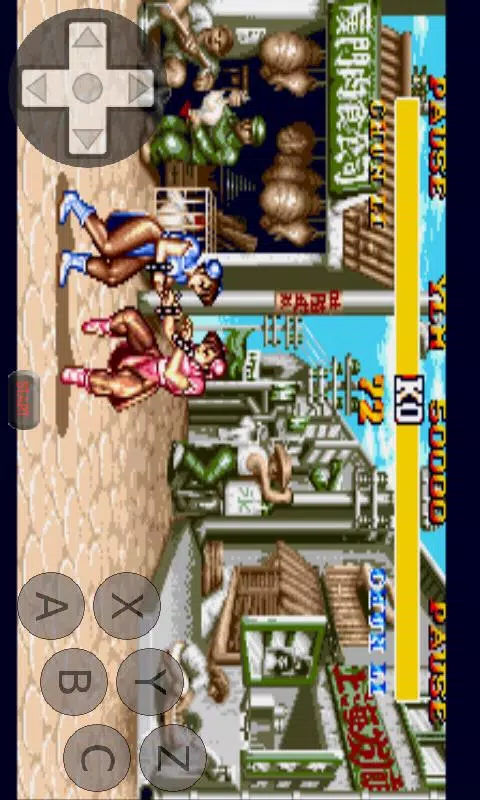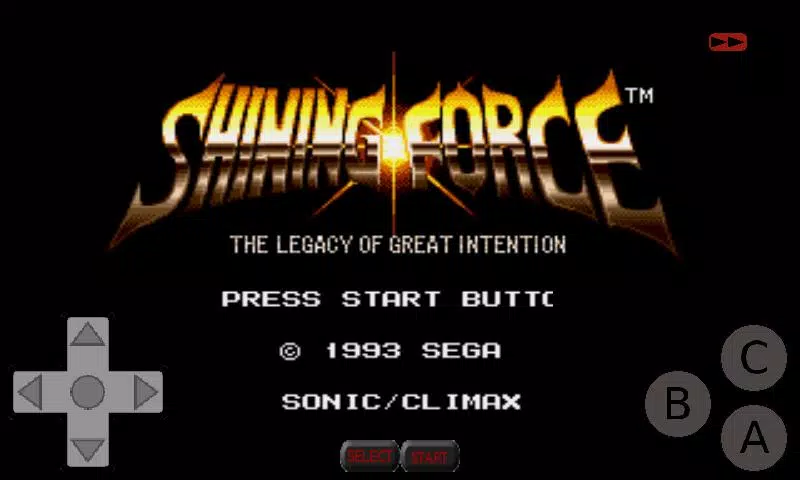GENPlusDroid
GENPlusDroid: Your Open-Source Sega Genesis and Master System Emulator
GENPlusDroid, a robust open-source emulator powered by GENPlus, brings Sega Genesis, Master System, and Mega Drive gaming to your fingertips. Boasting high compatibility, it flawlessly runs titles like Virtual Racing and Phantasy Star at full speed. Enhance your visual experience with customizable shaders, and utilize the real-time rewind feature for those crucial moments. Enjoy comprehensive multi-touch input customization (size and position), along with broad controller support (DS4, XB, and more), including multiplayer capabilities.
Key Features:
- Emulation of Sega Mega Drive/Genesis and Sega Master System games.
- Cheat file support (.cht).
- Support for Sega 6-button controllers and mode buttons.
- Extensive game controller compatibility (DS4, XB, WM, etc.).
- Multi-button support via customizable touch input.
- Customizable key bindings and multi-touch input locations and sizes.
- Real-time rewind functionality.
- Fast forward capabilities.
- Automatic saving, protecting your progress from interruptions.
- Support for loading compressed archives (.zip, .7z).
- Customizable ROM directories.
- PAL support.
- Shader support (hq2x, super eagle, 2xSaI, etc.).
Getting Started:
After installation, launch GENPlusDroid and follow the on-screen instructions. Place your ROMs in the GENPlusDroid/roms/ folder on your device's storage.
Troubleshooting:
Most issues can be resolved by deleting the GENPlusDroid/config.xml file. For further assistance or feature requests, contact the developer via email.
Legal Information:
This emulator is not affiliated with, endorsed by, or licensed by Sega Corporation. Sega Genesis game software must be purchased separately. Sega and Sega Genesis are trademarks of Sega Corporation. All other brands and names are trademarks of their respective owners. Images are for illustrative purposes only.
Version 1.12.1 (October 11, 2020):
- Improved custom controller input.
- Added cheat downloading functionality (via the cheat browser menu).
- Resolved portrait mode issues.
- Enhanced support for custom touch UI layouts based on device orientation.
GENPlusDroid
GENPlusDroid: Your Open-Source Sega Genesis and Master System Emulator
GENPlusDroid, a robust open-source emulator powered by GENPlus, brings Sega Genesis, Master System, and Mega Drive gaming to your fingertips. Boasting high compatibility, it flawlessly runs titles like Virtual Racing and Phantasy Star at full speed. Enhance your visual experience with customizable shaders, and utilize the real-time rewind feature for those crucial moments. Enjoy comprehensive multi-touch input customization (size and position), along with broad controller support (DS4, XB, and more), including multiplayer capabilities.
Key Features:
- Emulation of Sega Mega Drive/Genesis and Sega Master System games.
- Cheat file support (.cht).
- Support for Sega 6-button controllers and mode buttons.
- Extensive game controller compatibility (DS4, XB, WM, etc.).
- Multi-button support via customizable touch input.
- Customizable key bindings and multi-touch input locations and sizes.
- Real-time rewind functionality.
- Fast forward capabilities.
- Automatic saving, protecting your progress from interruptions.
- Support for loading compressed archives (.zip, .7z).
- Customizable ROM directories.
- PAL support.
- Shader support (hq2x, super eagle, 2xSaI, etc.).
Getting Started:
After installation, launch GENPlusDroid and follow the on-screen instructions. Place your ROMs in the GENPlusDroid/roms/ folder on your device's storage.
Troubleshooting:
Most issues can be resolved by deleting the GENPlusDroid/config.xml file. For further assistance or feature requests, contact the developer via email.
Legal Information:
This emulator is not affiliated with, endorsed by, or licensed by Sega Corporation. Sega Genesis game software must be purchased separately. Sega and Sega Genesis are trademarks of Sega Corporation. All other brands and names are trademarks of their respective owners. Images are for illustrative purposes only.
Version 1.12.1 (October 11, 2020):
- Improved custom controller input.
- Added cheat downloading functionality (via the cheat browser menu).
- Resolved portrait mode issues.
- Enhanced support for custom touch UI layouts based on device orientation.