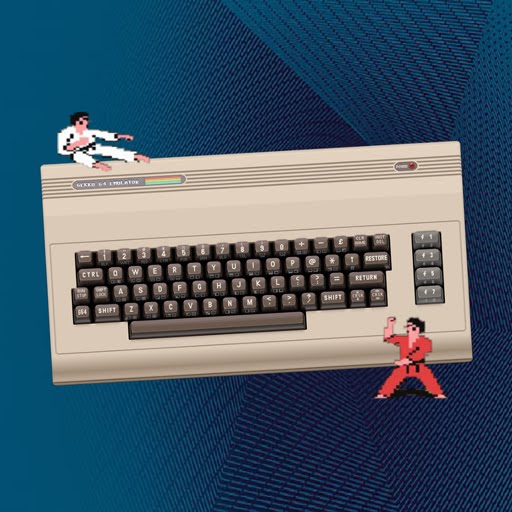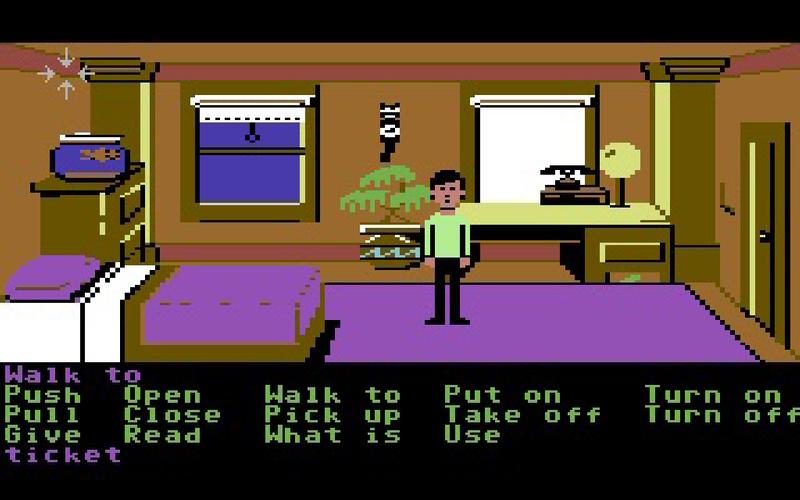GEKKO C64 Emulator
Discover the ultimate Commodore 64 experience with the GEKKO C64 Emulator, an exceptionally crafted tool designed for seamless and fast emulation. This emulator, built entirely from the ground up, offers an authentic recreation of the Commodore 64's graphics, the iconic 1541 Floppy Drive, and even the classic Tape system. With features like joystick support in both Port 1 and Port 2, fast loading capabilities, and a host of other enhancements, GEKKO C64 is your go-to for nostalgic gaming.
Excitingly, the latest update brings support for Bluetooth joypads, making your gaming experience even more immersive. And for those of you with an Android TV, GEKKO C64 is also available, ensuring you can enjoy your favorite Commodore games on a larger screen.
How to Use GEKKO C64 Emulator
Getting started is a breeze:
- Press LOAD... and select your game of choice.
- Hit LOAD * to start.
- If your game features an intro, simply press SPACE or RUN STOP to bypass it.
- Switch between Joystick PORT 1 and PORT 2 as needed, and press FIRE to engage.
- For games requiring text input or key presses, utilize the command line.
- On Android TV, enjoy the convenience of auto reset on new game loads.
Dive into the world of classic gaming and enjoy!
What's New in Version 4.5
The latest update, released on August 3, 2024, ensures GEKKO C64 is fully optimized for Android, enhancing your gaming experience on this platform.
GEKKO C64 Emulator
Discover the ultimate Commodore 64 experience with the GEKKO C64 Emulator, an exceptionally crafted tool designed for seamless and fast emulation. This emulator, built entirely from the ground up, offers an authentic recreation of the Commodore 64's graphics, the iconic 1541 Floppy Drive, and even the classic Tape system. With features like joystick support in both Port 1 and Port 2, fast loading capabilities, and a host of other enhancements, GEKKO C64 is your go-to for nostalgic gaming.
Excitingly, the latest update brings support for Bluetooth joypads, making your gaming experience even more immersive. And for those of you with an Android TV, GEKKO C64 is also available, ensuring you can enjoy your favorite Commodore games on a larger screen.
How to Use GEKKO C64 Emulator
Getting started is a breeze:
- Press LOAD... and select your game of choice.
- Hit LOAD * to start.
- If your game features an intro, simply press SPACE or RUN STOP to bypass it.
- Switch between Joystick PORT 1 and PORT 2 as needed, and press FIRE to engage.
- For games requiring text input or key presses, utilize the command line.
- On Android TV, enjoy the convenience of auto reset on new game loads.
Dive into the world of classic gaming and enjoy!
What's New in Version 4.5
The latest update, released on August 3, 2024, ensures GEKKO C64 is fully optimized for Android, enhancing your gaming experience on this platform.