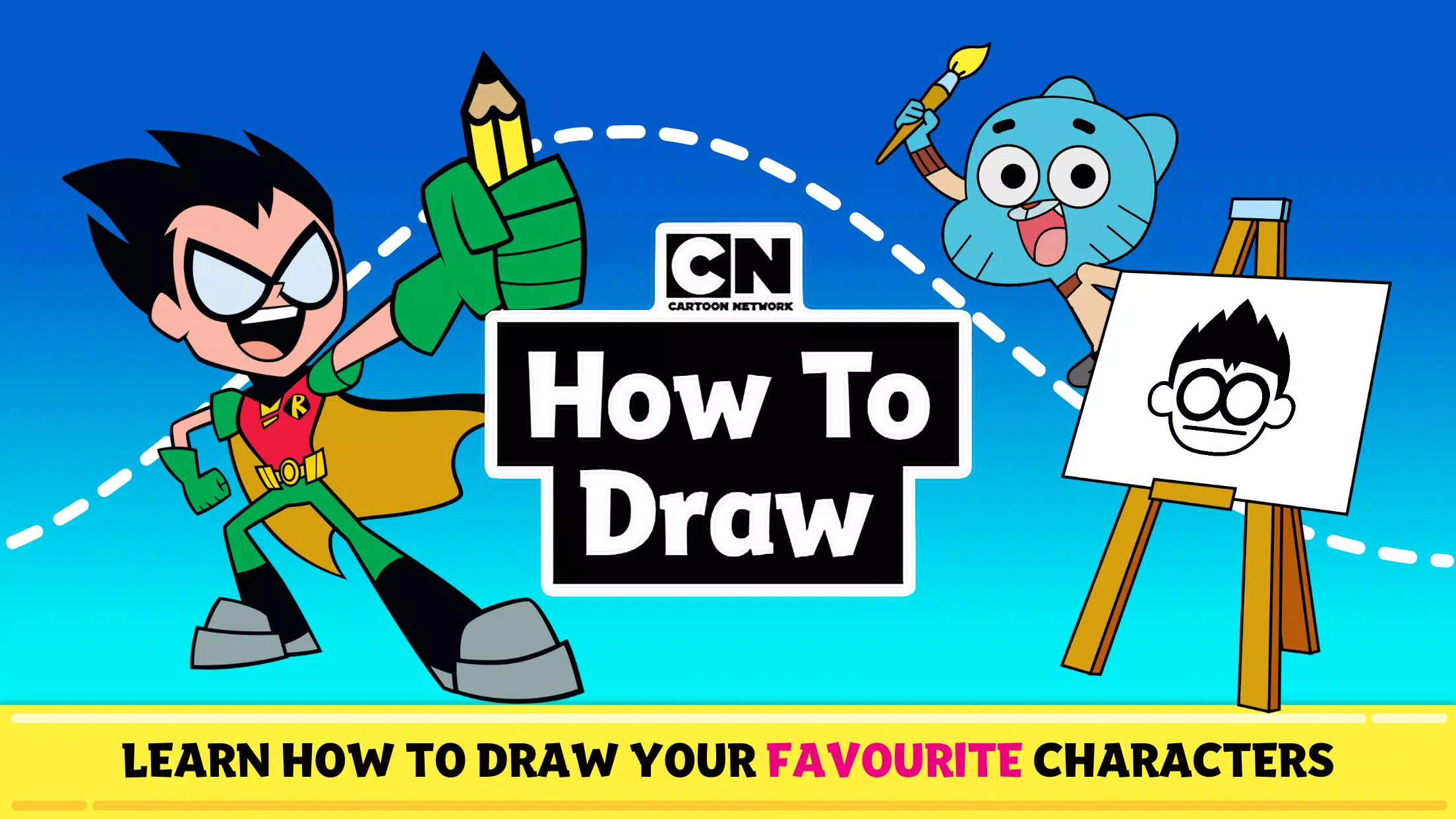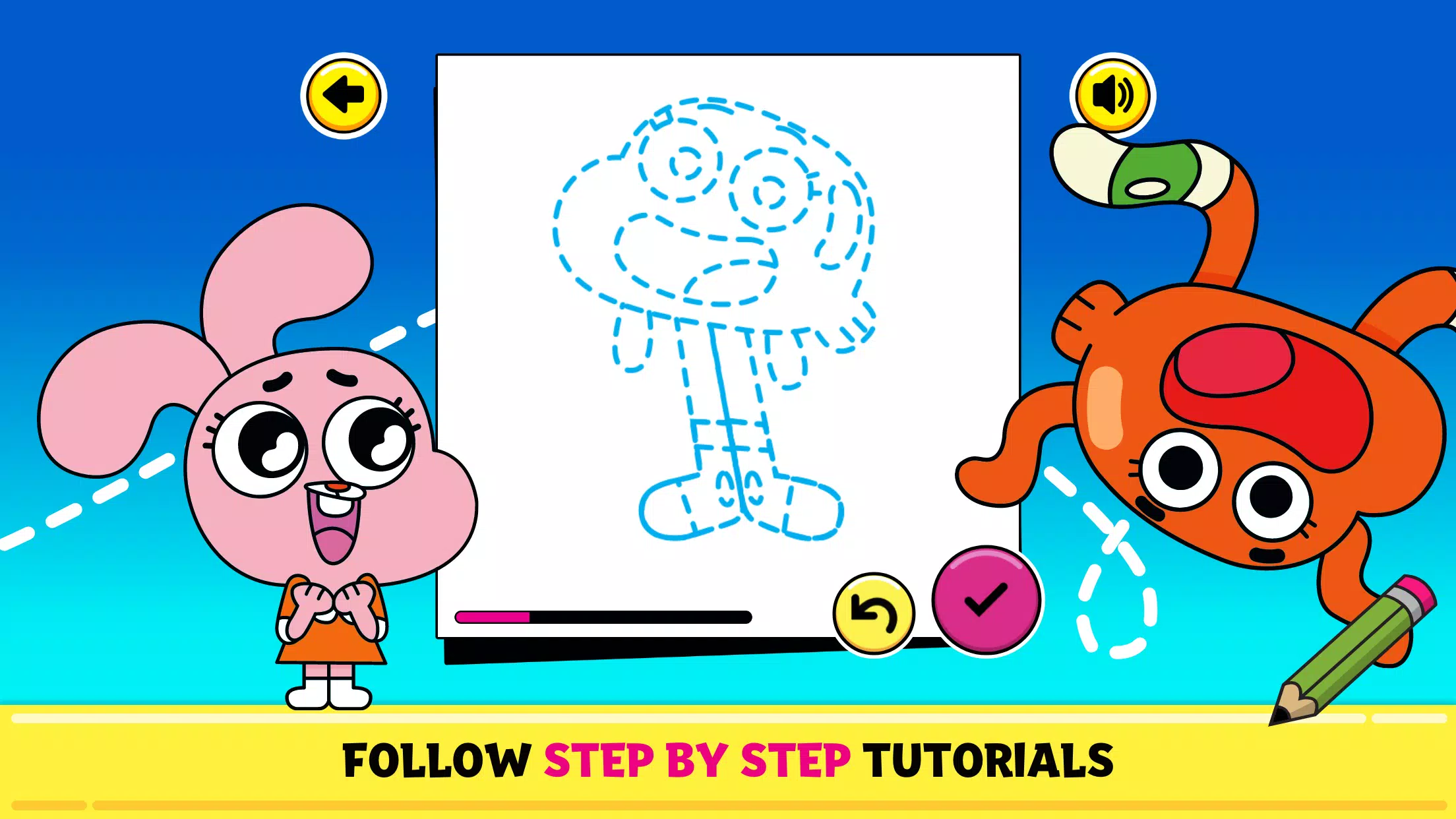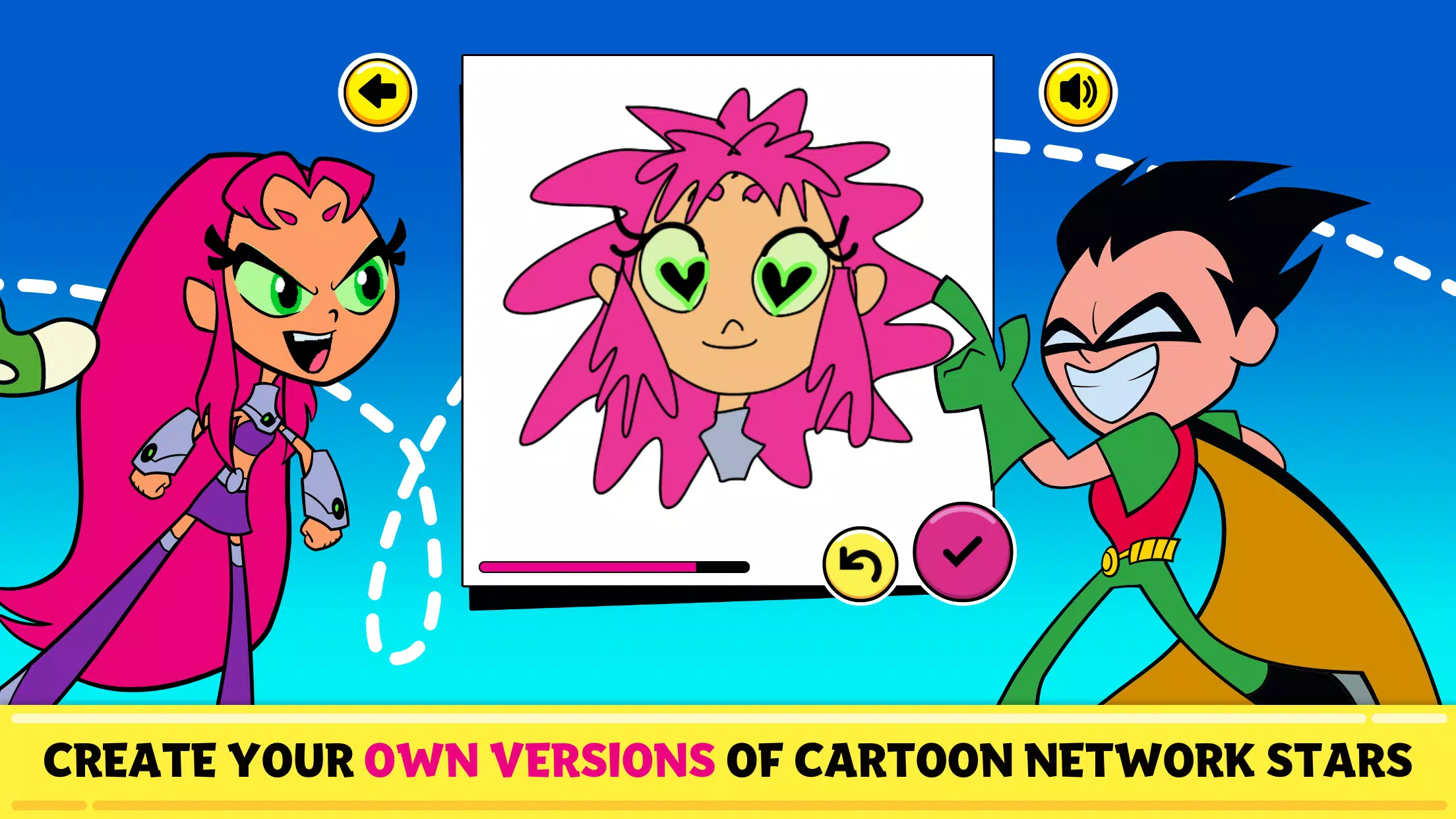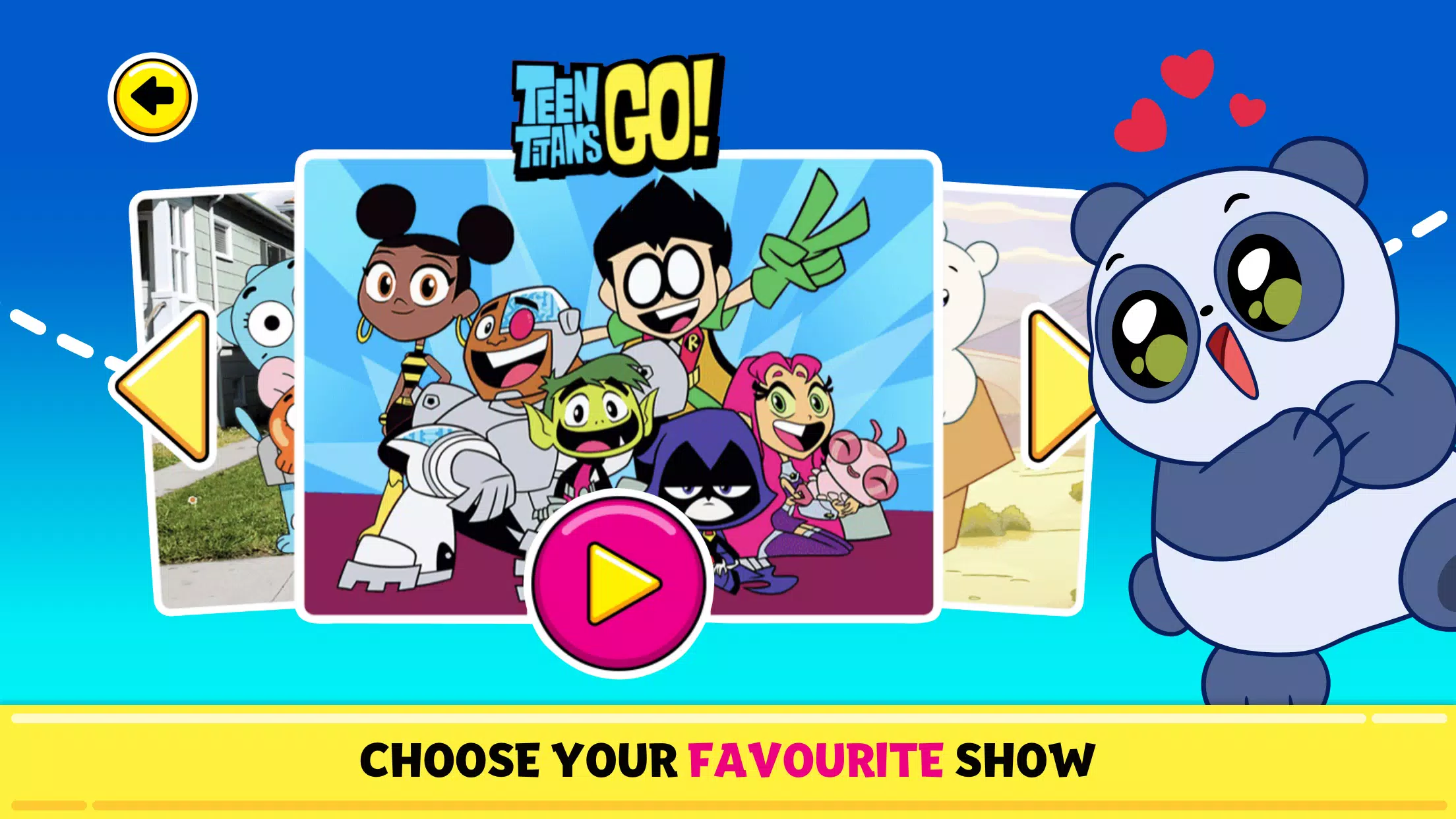Cartoon Network: How to Draw
Unleash your inner artist with Cartoon Network's fun drawing game! Trace, color, and create amazing artwork featuring your favorite characters.
Learn to draw characters like Darwin (The Amazing World of Gumball), Grizz (We Baby Bears), and Apple (Apple & Onion) with easy-to-follow steps. Perfect your artistic skills, download your creations, and share them with friends and family!
Gameplay:
Always dreamed of drawing your own cartoons? This app lets you recreate Cartoon Network characters just as they appear on TV! Get creative and add your own flair – give Ice Bear extra-long claws or redesign Robin's mask!
Features:
- Select your favorite character.
- Trace and color each part using your finger.
- Detail every feature: eyes, ears, tails, masks, even pepperoni!
- Watch your drawing come to life with animation.
- Capture, save, and share your masterpiece.
Characters:
Choose from a wide range of characters, including:
- Craig, Jessica, and JP (Craig of the Creek)
- Beast Boy, Starfire, Cyborg, Bumblebee, and Raven (Teen Titans GO!)
- Apple, Onion, Pizza, and French Fry (Apple & Onion)
- Darwin, Anais, and Gumball (The Amazing World of Gumball)
- Ice Bear, Grizz, and Panda (We Baby Bears)
About Cartoon Network:
This is just one of many free games from Cartoon Network! Search "Cartoon Network" for more fun.
App Details:
Available in multiple languages including English, Polish, Russian, Italian, Turkish, Romanian, Arabic, French, German, Spanish, Bulgarian, Czech, Danish, Hungarian, Dutch, Norwegian, Portuguese, and Swedish.
For any issues, contact [email protected], providing details of the problem, your device, and OS version. The app may include ads.
Important Information:
This app uses analytics to track performance and improve the game.
Terms of Use: https://www.cartoonnetwork.co.uk/terms-of-use
Privacy Policy: https://www.cartoonnetwork.co.uk/privacy-policy
Cartoon Network: How to Draw
Unleash your inner artist with Cartoon Network's fun drawing game! Trace, color, and create amazing artwork featuring your favorite characters.
Learn to draw characters like Darwin (The Amazing World of Gumball), Grizz (We Baby Bears), and Apple (Apple & Onion) with easy-to-follow steps. Perfect your artistic skills, download your creations, and share them with friends and family!
Gameplay:
Always dreamed of drawing your own cartoons? This app lets you recreate Cartoon Network characters just as they appear on TV! Get creative and add your own flair – give Ice Bear extra-long claws or redesign Robin's mask!
Features:
- Select your favorite character.
- Trace and color each part using your finger.
- Detail every feature: eyes, ears, tails, masks, even pepperoni!
- Watch your drawing come to life with animation.
- Capture, save, and share your masterpiece.
Characters:
Choose from a wide range of characters, including:
- Craig, Jessica, and JP (Craig of the Creek)
- Beast Boy, Starfire, Cyborg, Bumblebee, and Raven (Teen Titans GO!)
- Apple, Onion, Pizza, and French Fry (Apple & Onion)
- Darwin, Anais, and Gumball (The Amazing World of Gumball)
- Ice Bear, Grizz, and Panda (We Baby Bears)
About Cartoon Network:
This is just one of many free games from Cartoon Network! Search "Cartoon Network" for more fun.
App Details:
Available in multiple languages including English, Polish, Russian, Italian, Turkish, Romanian, Arabic, French, German, Spanish, Bulgarian, Czech, Danish, Hungarian, Dutch, Norwegian, Portuguese, and Swedish.
For any issues, contact [email protected], providing details of the problem, your device, and OS version. The app may include ads.
Important Information:
This app uses analytics to track performance and improve the game.
Terms of Use: https://www.cartoonnetwork.co.uk/terms-of-use
Privacy Policy: https://www.cartoonnetwork.co.uk/privacy-policy