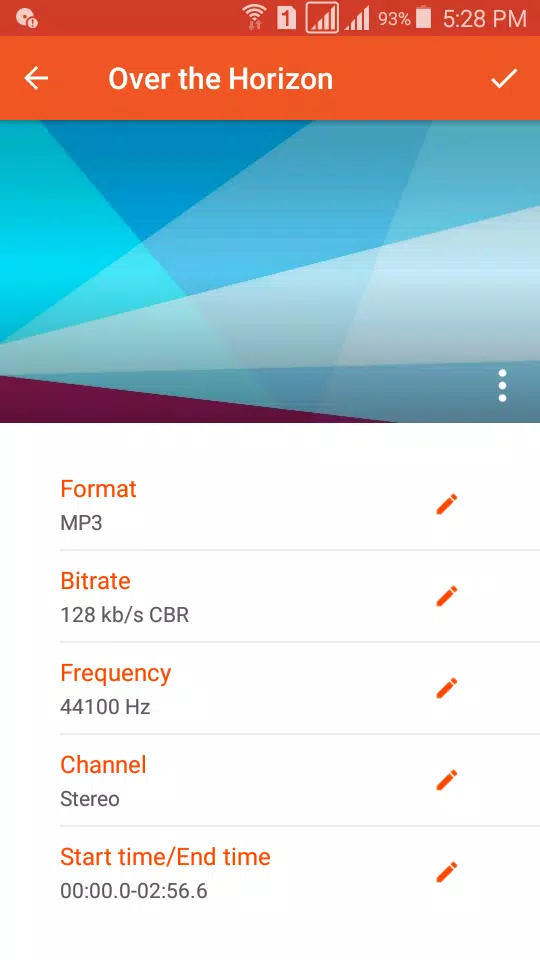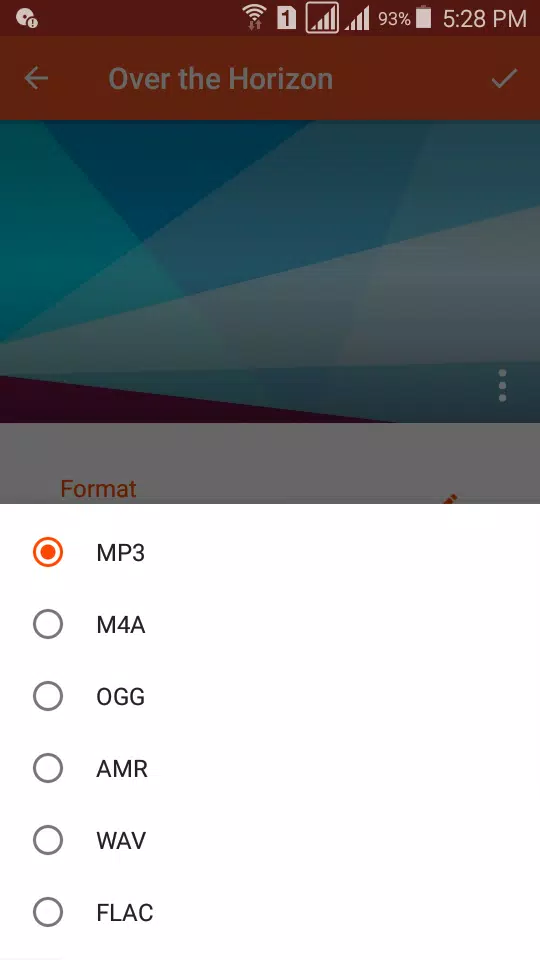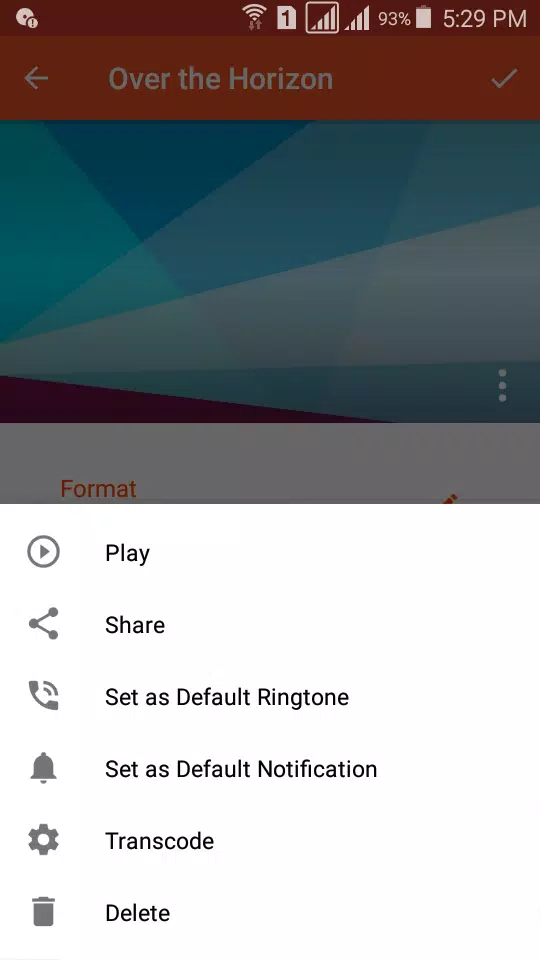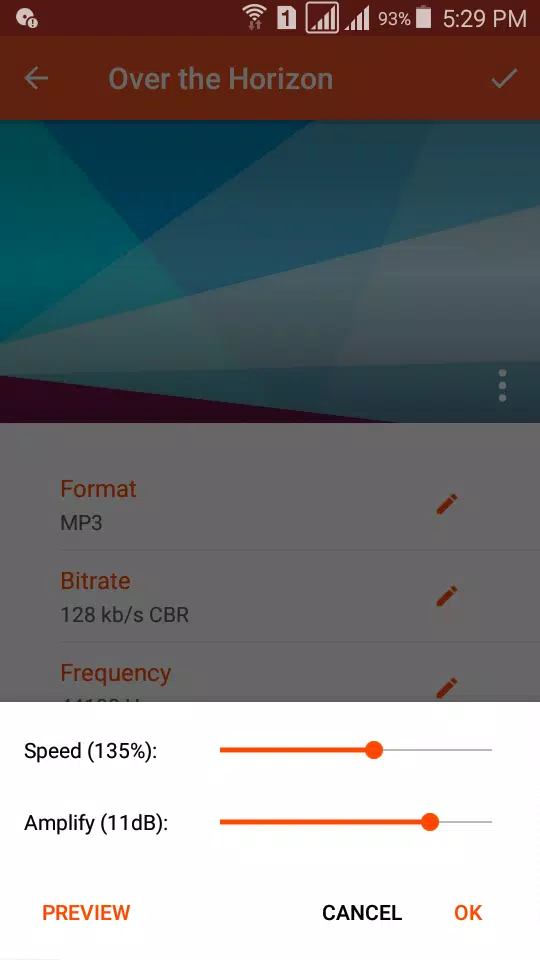Audio Converter (MP3 AAC OPUS)
Audio Converter: Your Ultimate Audio Tool for Android
Are you looking for a versatile and user-friendly app to handle all your audio needs on Android? Look no further than Audio Converter, the perfect solution for converting, cutting, and enhancing your audio files with ease and speed.
Effortless Audio Conversion
With Audio Converter, transforming your audio files has never been simpler. Our app supports a wide array of formats including MP3, AAC, WMA, OPUS, OGG, M4A, FLAC, and many more. Whether you want to convert video to MP3 or switch between different audio formats, our app makes it possible with just a few clicks. Choose from various bitrates such as 8 kb/s, 16 kb/s, 128 kb/s, up to 320 kb/s, ensuring your audio files meet your quality preferences.
Create Custom Ringtones
Not only can you convert audio files, but you can also cut them to create personalized ringtones, alarms, or notifications. Our Audio Cutter feature supports unlimited audio formats and allows you to save your creations directly on your device, ready to use or share.
Advanced Editing Features
Audio Converter goes beyond basic conversion. You can edit audio settings like bitrate, frequency, and channel configurations. Our app supports VBR, CBR, and ABR encoding modes and allows you to change audio frequencies from 8000 Hz to 48000 Hz. Additionally, you can tweak audio channels from Mono to 7.1 surround sound, add music covers to your MP3 files, and even edit music tags such as Title, Artist, and Album.
Enhance Your Audio Experience
Before converting, you have the option to trim your audio, change the speed, or amplify the sound. These features allow you to fine-tune your audio to perfection, ensuring the best possible output.
Share and Store Your Audio
Once your audio files are ready, sharing them is a breeze. Audio Converter lets you share your creations on social media platforms like WhatsApp, Soundcloud, and Facebook, or upload them to Google Drive and Dropbox for easy storage and access.
No Limitations, No Hassles
Our app imposes no duration limits on your audio files, and you don't need to register an account to use it. Simply select your audio, choose your desired format, and hit "convert." It's that easy!
Contact Us
We're always striving to improve Audio Converter. If you have any suggestions or questions, feel free to reach out to us at [email protected]. We value your feedback and are here to make our app the best it can be for your audio needs.
Download Audio Converter today and discover the ultimate tool for all your audio conversion and editing tasks on Android.
Audio Converter (MP3 AAC OPUS)
Audio Converter: Your Ultimate Audio Tool for Android
Are you looking for a versatile and user-friendly app to handle all your audio needs on Android? Look no further than Audio Converter, the perfect solution for converting, cutting, and enhancing your audio files with ease and speed.
Effortless Audio Conversion
With Audio Converter, transforming your audio files has never been simpler. Our app supports a wide array of formats including MP3, AAC, WMA, OPUS, OGG, M4A, FLAC, and many more. Whether you want to convert video to MP3 or switch between different audio formats, our app makes it possible with just a few clicks. Choose from various bitrates such as 8 kb/s, 16 kb/s, 128 kb/s, up to 320 kb/s, ensuring your audio files meet your quality preferences.
Create Custom Ringtones
Not only can you convert audio files, but you can also cut them to create personalized ringtones, alarms, or notifications. Our Audio Cutter feature supports unlimited audio formats and allows you to save your creations directly on your device, ready to use or share.
Advanced Editing Features
Audio Converter goes beyond basic conversion. You can edit audio settings like bitrate, frequency, and channel configurations. Our app supports VBR, CBR, and ABR encoding modes and allows you to change audio frequencies from 8000 Hz to 48000 Hz. Additionally, you can tweak audio channels from Mono to 7.1 surround sound, add music covers to your MP3 files, and even edit music tags such as Title, Artist, and Album.
Enhance Your Audio Experience
Before converting, you have the option to trim your audio, change the speed, or amplify the sound. These features allow you to fine-tune your audio to perfection, ensuring the best possible output.
Share and Store Your Audio
Once your audio files are ready, sharing them is a breeze. Audio Converter lets you share your creations on social media platforms like WhatsApp, Soundcloud, and Facebook, or upload them to Google Drive and Dropbox for easy storage and access.
No Limitations, No Hassles
Our app imposes no duration limits on your audio files, and you don't need to register an account to use it. Simply select your audio, choose your desired format, and hit "convert." It's that easy!
Contact Us
We're always striving to improve Audio Converter. If you have any suggestions or questions, feel free to reach out to us at [email protected]. We value your feedback and are here to make our app the best it can be for your audio needs.
Download Audio Converter today and discover the ultimate tool for all your audio conversion and editing tasks on Android.